-
Posts
3,345 -
Joined
-
Last visited
Content Type
Profiles
Forums
Events
Posts posted by coolspear
-
-
Unfortunately I had to remove that lot due to a horrible Maxis bug that made it unusable. About two years ago Maxis did something odd with mannequins that made the game crash if trying to place a lot that had mannequins. Despite my efforts trying to fix this, there was nothing that could be done. Even when using a tuning mod to turn mannequins into nothing but decor objects, the Magic HQ lot was stuck with the bug and even removing decor only mannequins from lot and saving lot without mannequins, it still cause crash because the Maxis bug just stuck to lot. (Cheers Maxis. They often break the game worse than modders could. The For Rent patch being yet another recent example. I haven't even patched my game because of it. My game is still pre-For Rent patch. Hence I'm currently unable to update mods.)
The old mannequin glitch would not cause game to crash if lot was already in your game before Maxis caused the bug. But would cause crash for anyone trying to newly place lot after Maxis caused the bug. Ergo I removed Magic HQ lot - and a couple of other lots with same glitch - to prevent mannequin glitch crashing game for anyone trying to use the lots for first time. Sorry, but that's Maxis for you. (And I'm not even sure if they've even fixed the mannequin crash glitch yet! I think most lot builders just avoid using mannequins now, just to be safe.)
However, one last trick I did try with the Magic HQ lot did work out. After removing all mannequins and saving lot. I then placed lot in an old computer that has older version of the game. It did not crash. Then I saved that version of lot on old computer, moved it to my newer computer with recent version of game and again it did not crash. That is to say it has not crashed yet. I'll test it a bit more, and if it remains free from crashing, I'll stick in a rar folder for you to download. What a rigmarole, eh? Good, old Maxis. Keeping us on our toes. Though - Catch 22 - I will not be able to do this until Maxis patch the game fixing the For Rent patch so it no longer corrupts save files. I simply will not patch until that's been confirmed. And seeing as the Magic HQ lot will most definitely need updating because of For Rent messing with all lot types, then I will not be updating mods until Maxis get their act together and stop For Rent patch corrupting save files.
-
Go back a page and read through the comments made here since last June, you should find the solution. A "newish" setting added in WW options. If you haven't played for a while, that would be the most likely thing you need to look at.
-
Self-Service Cafeterias

These new objects are a mix of a fridge, a buffet table and a drinks tray all in one. Self service cafeterias where no NPC workers are required to be stationed.

The serving options are -
1 - Drinks.
Currently a small selection of cafeteria drinks to suit venues such as high school or uni cafes. Much like the Drinks Trays, just select the ones you want and six of that kind will appear in the nominated spots, near to where each model of cafeteria has a decorative drinks dispenser built into it. Not so "decorative only" now, eh?

2 - Pizzas
Six flavors of large pizza to spawn in the nominated spot. (Those from base game and University EP. None from the most recent SP and its Pizza Oven.)

3 - Buffet style large meals.
A selection of large meals, most of which are ones from the High School Years EP. Though some are from base game. Using meals to best suit those decorative foods that are hard baked into the object models. Such as Pancakes, Ramen and Salad.



4 - Fridge style.
This method is the same as getting a single meal from a fridge. Click the "Get Single Cafeteria Meal..." option and a drop down menu appears, just like a fridge, and there will be a selection of High School Years meals to choose from. Not all the same meals as the Buffet types, as Maxis made a few HSY meals as single only, no large version, so the fridge method is the best (only) way to get those unique foods into this mod. (No screenshot pic as the game just will not take a damn screenshot with a fridge drop down menu open. It used to. But don't anymore. Cheers Maxis.)
5 - Other info.
Sims do not create drinks or large buffet meals autonomously. They can use the grab fridge meal interaction autonomously.
Both Cafeteria objects are standalone clones having no effect on the Maxis originals. They can be found in Appliances/Fridges. Not anywhere else, so be mindful and don't make the stupid mistake I did a couple of times. Getting the Maxis models from Appliances category and then moaning to myself why the mod does not work. The Maxis ones are not found in Fridges category, my ones are. Good to remember for everyone, myself included.
The High School Years model is the Alpha mod and holds all the important files. The University model requires the Alpha mod to be installed to function correctly.
Both High School Years EP and Discover University EP are required installs for the object models and food types to appear in your game. I suspect Spa Day GP may also be required for some of the Drink Tray functions to work, and Get Together EP for the espresso coffee resources.
All files used in these mods were made by me using Sims4Studio so should not conflict with anything else.
These Cafeteria objects are based on my Cornucopia Fridge mod, and there is a tie-in with that fridge mod in a set of High School career mods I'm working on. However the Cornucopia Fridge mod is not strictly required for these Cafeteria mods to work. Though there are a couple of Cornucopia features on these objects where that mod would be needed. Firstly the Tooltip description box when placing mouse cursor over Cafeteria objects. That Tooltip box is from the Cornucopia Fridge mod. So I guess it would be blank if you don't have Cornucopia Fridge mod installed. I'll tidy that up later and give the Cafeteria objects their own Tooltip box. Secondly the On/Off switch to block or allow sims to autonomously use the Get Single Fridge meal from object. If you want to switch off that autonomous element of these Cafeteria objects, then the Cornucopia Fridge mod will be needed. (Would only stop sims using the grab fridge food interaction. Would not stop them grabbing buffet food or drinks if there are any available.)
Also, the screenshot pictures above were taken at the High School venue in my game. However, the modded Cafeteria objects here are not suitable to outright replace the default Cafeteria for ordinary, unmodded High School venues. To successfully use at High School as outright replacement, other mods will be required to first stop the NPC cafeteria worker from coming to the school and to further direct students to get food from these new self-service objects at lunchtime or modded after school activities. All part of my high school mods. If you're interested in those school mods, just let me know and I'll upload them.
(The pictures taken were not during school hours nor during school scenario. Just a bunch of werewolf teens visiting the venue outside school hours. And I have to say, well-behaved for a bunch of rowdy teen werewolves who may otherwise have trashed the place. Seeing as they are not actually allowed to school normally because of their unpredictable - aggressive/destructive - werewolf dispositions and an eager willingness to devour the cafeteria station object just as equally as the food and drink upon it. Thankfully that did not occur.
 Not a full Moon, I guess.)
Not a full Moon, I guess.)
cool1_food&drink_CafeteriaStationHighSchool_SelfService_(Clone)_Alpha.rar - New for November 2023
cool1_food&drink_CafeteriaStationUni_SelfService_(Clone).rar - New for November 2023
Happy simming and cafeteria eating, folks.
-
And if I stop being so forgetful and find the time to upload, there's even more new shiny trays and objects coming soon.
How do you fancy theses bad boys?


(I'll move these sample pics to the actual new mod thread once I create it. But, of course, there's the latest 1.102 patch to look into first. Though from the patch notes I don't think there's any real threat to most mods of this type.)
Been testing them in my high school and they work a treat. No staff required. Fully self service. Many drinks, pizzas and foods to spawn for the hungry teens. And no more cluster fuck madness inundating the poor worker npc. There is no more worker npc anymore! Lunchtimes much, much more smoother. And the drink part of each object? No longer just decorative. Now functional, get drinks from it. (Same function as those drinks trays.) How cool is that!
Edit - Yay, finally had spare time to upload them. Found here - https://simsasylum.com/tfm/index.php?/topic/16581-dispensers-self-service-cafeterias-new-for-november-2023/
-
A lot of those older impeccable mods do have missing data on their recipe xmls. Stuff Maxis added like Lactose Intolerant and some Vegetarian data or new ingredient stuff, or new loot data for new lifestyle choices, likes/dislikes, wants/fears shit. (If any of that bothers you?) And also some of that dotting the i and crossing the t shit they randomly do on xmls that annoys me. Someone over there randomly changes a line of code... on something that was not problematic before... just because they learnt to do it differently at college... then that's 400 xmls I have to update individually this end... just because. No more of that. Be gone Maxis, be gone. Then I'll reconsider looking at fixing these mods.
-
That's not to say I would not edit every single recipe xml that needs it, after Maxis stop patching the game. As I've said for a good while now, I would be happy to redo, reexamine, rework every single mod in my back catalog as soon as Maxis go away from TS4 forevermore. But since their latest statement regarding future of TS4 is they will continue running it, making new content for it, PATCHING IT, alongside Project Rene after that is released, then it's too daunting to imagine just when I can get round to doing such a grand final cleanup on my older mods. Especially those that involve many hundreds of xmls, such as adding Impeccable coding to those many recipe xmls where it's inexplicably missing.
I mean the offer still stands, once Maxis bugger off. But considering it looks more and more like TS4 might actually outlive me and I'll be meeting my end before it meets its own, I just don't know anymore.

-
Ah yes, the storage has gone. Again a patch from yonks ago that totally f'd-up the great little storage trick I had for years. That all my storage objects could hold everything a sim could, and could also go into each other. Remember those days? Gone. Maxis broke it all. Boy oh boy did I whinge about it at the time. Now, if anything, they have the same storage as the Uni storage chest - the second best type in the game when compared to the storage type of a sim. Though cannot go into other storage types.
Now, as I like to travel to Batuu for fun because of the venue reworkings I've done there, I made my R2 droid unit have a storage hold. A true secret smuggling hold, if you will. (Han Solo would be proud.) Thus I can stash a whole load of things in there, the game would otherwise ban me from taking to Batuu. This cooler being one such object. But could only go into the droid's storage hold, if it had no storage hold of its own. Hence removed. Those crappy Maxis rules, that were happy to break my otherwise great storage stuff from years ago. Ah, well.
And I do recall something about the antidote causing problems, that's why I removed it. It was ages ago, so the memory and reason fades, but something about a problem and LE comes to mind. Well, if Maxis are going to run a game for ten years, then say recently they'll probably run it for another ten years yet, then this is the kinda shit that's bound to happen. Modders not even remembering why they had to change broken things. Only that it is to be expected for a game that seems will never end.

-
The trouble is, if Maxis have not put the Impeccable coding in the food recipe itself, - which they (lazily) neglect to do so often - then this mod to garnish to impeccable will not work at all. In fact it will give you a nasty LE as the food will be broken - not able to be grabbed nor eaten - thereafter.
That's why I gave up on my quest to make all food Impeccable long ago. Far too many recipe xmls to always update, and Maxis always making more recipes that will need editing. Then always patch changing recipe xmls every other damn patch. Got utterly fed up of it.
My only trick now is I made the debug cheat to make all meals excellent always be visible. Just saves the player having to hold the shift key. That's as far a mod as I'm willing to go. Edit one xml, once, not hundreds and hundreds ever other patch. Whatever Maxis wisdom decrees that some food types just should not be Impeccable, that's on them. I cannot be bothered chasing it anymore.
-
Hi @FreeasabirdI can't find any issues with it on patch 1.101. It's fine in my game. But I think you might be experiencing/reporting a bug it had with buying stuff from a patch two years ago! All my mod objects that have purchasing features were broke by that patch. I fixed them all and put in a bundle rar folder two years ago, including this mega cooler. What I did not do, however, was upload the fixed mod here to its own thread. The one here was very outdated. But seeing as the bundle rar folder is no longer available, I've now uploaded the fixed Cooler with the working purchase options here to its rightful thread. Just grab it and purchase options should be fine again.
-
Very detailed breakdown. Though my first question has to be, if there are only two package files in Overrides, which of the other nine package files in the other three folders are they trying - and failing - to override? And how complex are those mods? In as much as, are they simple mods, with very few files or a single file with simple edits, like a basic no autonomy mod? Or are they complex mods, lots of files, lots of different edited functions, and only one or two elements of it you are trying to override? (This I find is the more useful purpose of an Overrides Folder. Stopping or altering one or two functions of an otherwise complex mod with many functions, by either using the same Maxis files, or extracting the creator's own unique files and reediting them for placement in the override mod. Looking at you - with love and respect - Wicked Whims.)
And equally important, if not more so, are the exact same XML files present in the mod that goes into Overrides, as those mods that go into normal folders whose functions you wish to override. (Of course, the exact same XML files, though edited differently in the Overrides mod to prevent or alternatively manipulate a function that a normal mod would cause to happen.)
For instance, if a modder made their own XML file to better edit a Maxis interaction, (I've done this a few times myself.) but the Overrides mod used the original Maxis XML with same function, then the Overrides mod would fail. Or, more to the point, it would be pot luck which gets loaded first and last, so may not fail, but that would not be due to the function of the Overrides Folder and Resource cfg, just 50/50 luck, so to speak. Or indeed, the unicode sorting method you mention, absent the defining powers of the Overrides Folder and Resource cfg. Though from the earliest release of TS4 and first introduction of mods, it's been known the load order has nothing to do with the numerical or alphabetical naming of mods. Think the best guess was the actual XML numbers themselves within the package files. The package file itself is irrelevant, the XML or scripted files within are all the game takes stock of, so loads them in order, from many or all package/script files at once - with the exception of Overrides Folder if present. Does that one last by rules of reworked Resource cfg. Which is all the more important that the same XMLs - their unique numbers, not so much their XML names - are present in both the original mod and those mods that intend to override.
Though, yes, without trying to over-complicate, it's also true that xmls with different numbers can still have chunks of coding that can override. But the chunk of coding has to be identical in both the overriding and overrided files, all but the edited factor, of course. Though this might not always work, so best to just go with overriding the complete xml file of same file number, especially for TS4. Games like Anno 1800 modding deals with chunks of code rather than whole xml files, but not always so successful for TS4. Best just use the whole xml, primitive a method it is compared to Anno 1800. Then again Anno XMLs are frikken huge, millions of lines of code, it had to go with editing the chunks otherwise no bugger would ever mod for it because every mod would conflict with every other mod and every mod would break with every single patch. No, no, no. Chunks it is, then. I know, it's another game I like to make mods for. And I do sometimes wish TS4 modding worked on the chunk method, as far, far, far fewer mods would be broken after patches or conflict with other mods. But we gotta work with what we've got. With the chunk method you could essentially make mods that patches never break. Then again, with EA Maxis' determination to run TS4 for forever and a day, then probability dictates that Maxis will eventually get round to breaking your little chunk mod... eventually, inevitably and inexorably. But still less so than normal.
Because from your detailed breakdown, all looks fine. With either of the reworked Resource cfgs you tested, it should work as intended. Though seeing there're only two package files in the Overrides folder, I would next take a look at their internal gubbins compared to the the inner-workings of the mods they intend to override. Though I also have reservations about the folder you have named "[ Mod 3 ]" Using those brackets is not something I'd ever do when naming a TS4 nested mod folder. I understand it helps prioritize load order, and can be quite important for other games and their more stricter need of mod load order per individual mod, (Memories of modding the mod-fussy Stellaris springs to mind.) but TS4 not so much, not from my experience. Then again, if the mods in there a not ones you're trying to override anyway, then all's fair, I guess.
If more individually powerful tiers were helpful in TS4, then have an ascending Overrides system, to the power of 700 for Overrides2, to the power of 800 for Overrides3, so on and so forth. The Resource cfg could become something of an interesting read novelette.

-
Are you patched to latest update, for the new Stuff Pack? I'm expecting a few things to do with food and drink to take a hit with new data. Mostly it looks like putting things in inventory, like popcorn maker, ice cream maker, spa day drink trays. Geez, I modded them trays to go into inventory four or five frikken years ago! Welcome to the party, Maxis.
I'm gonna patch later today or tomorrow, so I'll soon see what gives. Holding off as coincidentally enough, I'm currently reworking the High School Cafeteria Station to act as a Cornucopia fridge and buffet table combo. To bring sanity to those High School lunchtime cluster fucks of twenty teens besieging the cafeteria station en mass and the poor staff cannot cope. So everyone just cancels each other out then stand there like a mob of mindless zombies for ages, or if lucky enough to get served a plate, they just stand there eating blocking everyone else. The Maxis ingenuity we've come to know and love, at its finest.
Modding them to use original Cornucopia fridges and also this new reworked self-serve Cafeteria Station, (No staff required) and lunchtimes are so very, very orderly right now. What a difference. Just doing final bit of testing and don't wan't any food-related patch stuff hampering the process. I want to make sure it's working perfectly first, before I let Maxis break it, before it's even a week old.
-
@Raseca I cannot recreate this issue generally. Though there are quite a lot of parameters and specifics to test regarding "dancing."
Dancing with Stereo & Dance Floor?
Dancing with just Stereo - no Dance Floor at venue?
Dancing with DJ Booth & Dance Floor?
Dancing with just DJ Booth - no Dance Floor at venue?
Any lot type?
Any music type?
Only in Nightclubs?
Only in one particular Nightclub?
And these are just the parameters I can think of right now. Too, too many for me to test each scenario, especially when not seeing any issues. I need better specifics.
As a test, after reading your report, I've just now taken my main sim to Sixam. Because there are two Dancing types covered there. A Stereo & Dance Floor on ground floor. A DJ Booth & Dance Floor in basement. All sims are now dancing without issue on ground floor, and I could also control my sim to join on Dance Floor without issue or route fail. I will have to wait for later in the night for the Alien DJ to come to the Sixam venue and all sims usually go down into basement to dance there. But I should imagine that will also happen without issues.
Maxis has made no changes to the XMLs this mod set uses since 1.96. So if the problem was not in the mod back, then it won't be with this mod now either.
Though Maxis has made new dance floors and new dancing for the Horse Ranch pack, and I'd put my money on that as being the culprit of any new dancing issues. But I'd like to help you with your issue, investigate further, though I am going to need better specifics regarding the dancing situations that are failing in your game before I do any more testing.
Also keep in mind, that if the single dancing sim is doing "Show Off Dance Moves" interaction on Dance Floor, then no other sims can use the Dance Floor till that sim finishes. Even your own sim will get a route fail if you try to make them use Dance Floor during this scenario.
-
Thanks @JayRo222for the feedback. I'll go with BE info feedback is better than a kick in the ass. But sometimes ignorance is bliss. Sometimes too much info of potential probabilities, leaves reality somewhat FUBAR.
Not taking anything away from the incredible author of these mods. Who is, by definition, incredible. We can both agree on that.
Yep, that consistency of Inspired mood needed to hold true for those Mathmatical paintings. Given that Maxis default don't even allow you to paint Mathematical paintings at masterpiece level at any frikken mood without this mod. They'd be nothing but frikken "Normal" quality without this mod. That's what I do. See those flaws and get them corrected, logical and unified. I don't "script" like aforementioned great modders. I just tidy. And I'll do that till the cows come home, reworking any XML Maxis cares to throw at us. That's me. A frikken XML junkie idiot seeking nothing but logical harmony and consistency.
-
Update September 2023 - Remade mod anew with latest book recipe files. This mod contains two new xml files. One I missed a while back, for writing Knitting manuals. Now your top knot Knitting Writers get those guaranteed bestsellers. Also with latest Equestrian file. Those experienced equestrian aficionados, the Writing Riders, can knock out their How To Horsie books happy with the guaranteed galloping bestseller results.
-
Update September 2023 - Remade mod with most latest recipe xmls. Yep, did not update older ones, just fetched out latest set from most recent patched game files, did the needed edits - which is nothing intensive really - and here it is, all good for the next decade of TS4. Yep, another decade of it. Great. It's gonna outlive me. Oh, one little difference added. For the mathematical paintings, it's not just set for Focused mood to help with masterpiece, now Inspired mood will work equally as well (As Inspired mood does for all other painting styles). Just in case your top artist sim is in the groove, pumping out a batch of paintings, and you don't want to have to stop and switch up the mood while in the conveyor belt zone.
@JayRo222Normally I don't pay heed to Better Exceptions LE reports. That mod will send you up the garden path and have your mods folder practically empty if you follow everything it suggests. Though it's not always prognosticating on possible mods that might cause LEs, it is correct half the time, I'll guess. (Seeing as guessing is what it does half the time.) But it was known this painting mod needed an update regardless of what BE reports. And that update is now done.
Happy simming and masterpiece painting, folks.
-
@RosewinCheers for the info. Then Maxis certainly did not add anything new to the xml this mod uses. Only if there is a new sim life state, with more of a discernible body size difference than there is between infants and toddlers, would Maxis need to add something new to the xml this mod uses.
There's that big Maxis news announcement thing today, what's left with TS4 and what's new for Project Rene. And if I don't hear words like "new preteen life state coming!" or "finally we will undo the last ten years of laziness and make teens proper size!" or "fairies will finally come to TS4 and they can be a small a Tinkerbell herself!" then I shouldn't worry about them tinkering with the xml this mod uses for quite some time, if ever again.
-
Although I cannot vouch for horses as yet. Do they even do anything that requires a censor blur? Like horsie woo hoo? I have no idea. But what I do know is normal sims do not have censor blur on latest patch with latest WW with this mod.
If anyone wants to tell me horses need to be added to the mod too, because they're censored during certain scenarios, then I'll get to that eventually.
-
@AliasAya I am now patched up to date, with latest public version of WW (176i), played the game for a short while today and there is nothing wrong with this mod. It works as it should. No censor mosaic on any sims. No update is required.
-
I was thinking the same thing recently, to make another with the original pool ladder. First made as a proof of concept, to bring scooters into the poolside arena. And originally made for an ancient-looking pond-like pool in my main sim's residential home, hence the model chosen. But I do intend to, one day, release my own CC swimming venue, that does cater for this mod and the autonomy role push for NPC visitors to use scooters in pools, so it's best I do make another version to better suit that modern-looking venue. (I only wish I made a video of my Star Wars sim Mace Windu autonomously doing all crazy scooter stunts at the pool venue. Certainly not typical Jedi behavior, not that he should have been there anyway. I forgot to give him the blocking trait that prevents him being anywhere outside of Batuu like the rest of my special Star Wars sims have. So a fun rarity indeed.)
It's all on my to-do list, but sorry I can't currently give a more accurate time frame as to when that'll be ready for upload.
-
Thanks for the kind donation offer, but it's not necessary. All I need to do is patch my game to latest patch level, regardless of owning horses
EPGPEP, but GP really DLC. I just don't think it's worth the current EP asking price, even if a kind soul is offering to make a contribution towards me obtaining it. Principles, I don't have many, but I'll stick by that one.
I keep putting off the patching while tinkering with other mods. Every day is like, "today's the day I'll patch, but let me do this one other thing first," and then another week's gone by. I just gotta rip the Bind Aid off and patch the damn game. Followed by disappearing down a mod updating rabbit hole for a week or so to get all the most essential mods fixed which the patch will most definitely break, - and the game will break if I don't fix 'em - then start working on mods like this one.
I did actually make a start on weekend going round the websites and getting current versions of all the Big Mods from other creators downloaded, MC, WW, UI Mod, all that jazz. So I will be patching any day now, certainly gearing up for it. Getting sick of playing game in offline mode as EA App keeps crashing when doing that. (I swear EA do that on purpose to discourage offline play. [Come back Origin, all is forgiven.]) All in all, by week's end I should have a better time frame to mention when I can get to finally fixing mods such as this one. Thanks for your patience.
-
Ah, in that case the reverse would be true. To copy the TuningID Object XML number from any of my mods here to paste over and replace that of the CC TuningID, it would pick up some VFX and Sound FX. Such as the original solar panel CC sounding like a wind turbine when up close to it - if that's the object xml number chosen to replace. Though I did remove all default Eco pack sounds and VFX from the green Sixam gemstone if you want to use that xml tuning id number. The VFX of swirling lights I did add to it don't need to be activated for it to work, just there for eye-candy so it doesn't have to be permanently lifeless-looking, and if placed outside on ground to also distinguish it from random gems that spawn on ground after lightning bolts hit ground during storms, plus VFX would not even be seen anyway within an object as big as a Sixam UFO. Though the UFO as power generator would make motor noise of Eco pack power generator if using my modded power generator object xml number to replace that in the CC. You have a few options there to tinker with.
-
For that type of conversion modding, you don't need any tuning code from my mod. If you have the Object XML number from the other cc, then all that you need to do is replace the Object XML number references in my mod with those of the other mod. With both mods open using S4S, go to Warehouse in both mods, scroll down to "Object Definition" file in other CC, scroll down that file to find TuningID number, copy it, then paste it over all the TuningID references in each Object Definition file of my mod. (One for every colour swatch.) Save and done.
However, doing this will kill all animations, Special FX and Sound FX so you are left with a lifeless object, though it should still behave like the other cc mod.
If I may propose a better suggestion, if you have the wherewithal to use S4S to do this type of task, then it would be just as easy and better to make all new clones of each Eco object, including the solar panels from that pack, then do same thing to swap out the Maxis Object XML TuningId with that of the other cc. That way you get to keep my ones, too, to use as they were designed, plus a set of your own that pick up the other mod's Object tuning behaviors - though will be lifeless, inanimate objects. The more the merrier.
If you wanted to add the Maxis animations, sound and special FX to those new clones, then that would involve editing the Object XML of the other cc mod, or if again with the wherewithal, you could make your own, new Object XML - a copy of the other cc one but with a new, unique number - then add those effects to the section in the object xml coding that deals with the "on" and "off" states. If you compare my mod's object xml with that of the other cc, you should spot where those animations and FX are added on mine but are missing on the other. Then it's just another copy and paste job. I know I'm oversimplifying the process a bit, but with a bit of practice and a keen eye, it's still a relatively easy modding job.
-
Keep in mind these doctor career mods are old and certainly need an update. I currently have guests staying with me for the summer break, brother over from Sweden and my son, so finding time to update mods before the end of the month when they all fly away again will be difficult. On a more positive note, just before they came here the other day I did manage to get the scientist career mods updated and in good shape. Though I did not really get much time to test the career thoroughly, just one work day at the labs before my brother and my son arrived. Although they both love gaming, The Sims is not their cup of tea, especially with me mod testing most of the time. My brother brought his PS5 game pad that links my computer to his PS5 back in Sweden, so that's pretty much what my computer is being used for, PS5 gaming. At least I get to play God of War Ragnarok now. Don't have to (im)patiently wait for its eventual PC release.
And of course now the horses patch released, which means I'll have to double, triple check the science career mods before I upload here. End of the month I'll be back in business and career mods will get the full update and testing treatment.
-
A combination of wishful thinking and a bit of rough logic, given what remains of the TS4 workforce is practically a skeleton crew as all the... ahem... 'talent' has moved onto Project Renee & Renato. "Save your love, my darling..." indeed.







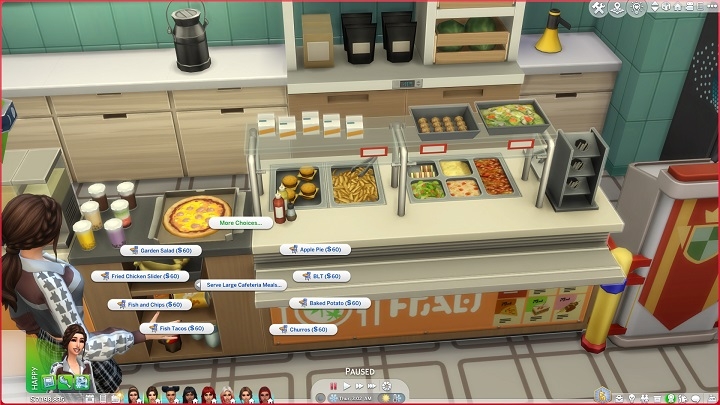




No More Up-Close Crowding The DJ (Get Together EP)
in TS4 General Mods
Posted
Sorry for the late reply on this. I've purposely been avoiding patching the game since last December and the For Rent save breaking patch. And every patch since has just come with more rotten errors. It's only very recently does it feel like it is at last safe (safer) to trust that Maxis has tidied up the worst of their mindless patching flaws. So I've taken this short window of opportunity to patch to 1.105 before Maxis release any more future patches and the guaranteed sense of dread and foreboding for more of their silly, game breaking errors that are sure to come with future patches.
Been spending the last two days updating mods to 1.105 and I'll sure get round to updating this one too.
In the meantime, thanks to @Menaceman44 for providing the update since December. You're a braver simmer than I to have risked the slew of rotten patches and potential for broken save files since last December.
But I'm back in the game now and things are getting sorted, so on we go. (Quick time, before the next Maxis patch ruins it all again, because you know they will.)