-
Posts
17,466 -
Joined
-
Last visited
Content Type
Profiles
Forums
Events
Posts posted by RedMallie
-
-

 You've been the most patient with that intro!!!!
You've been the most patient with that intro!!!!
I did get a mod to skip it, but if I can, I'd rather not use too many mods at the time.
-
Wow!!! That must have been really surprising! Good to have the option to go back in time, particularly since you're trying to get around to learn the game features for the first few times.
Welcome back from the Netherworld, anna!
-
8 hours ago, coolspear said:
I will make a new addition to my Super Sprinkler set with another of these cloned crystals and the fairy sfx that when switched on will have the happy little fairies magically tend to the garden.

-
I agree with this about the profit. You can see that Weerbesu has 2595 paying patrons, and he's been keeping UI Cheats and his other mods up to date and relevant quite well. I do not patron him, but I think it is valid that he had that option.
What I'm disappointed of, is when a creator becomes part of the EA Creator network or whatever that is called. I think that is EA's way of keeping everyone under wraps, and the creators making (and saying) what EA wants. I feel that it takes freedom away form the creator to do more and better on her or his own. I much rather prefer that they were openly hired by EA to fix the game, instead of urging us to buy this or that, because they get a commission from EA.
I do get that it is their right, I just feel weirdly disappointed.
-
Thank you for your notes and the link, @Klinn I'll read the whole article later.
49 minutes ago, Klinn said:No more Patron type sites offering early access to supporters.
I imagine that this is going to provoke that some content creators (probably many?) do not bother with InZoi.
51 minutes ago, Klinn said:Yikes. So if they don't approve of what you produce, you can't play the game you've paid for. That seems a tad harsh.
I'm already
kind ofthinking that this was a bad buy for me. Should have considered the weight of the traditional culture behind the company before buying it, hoping that the modding community would make the game better for me. -sigh-54 minutes ago, Klinn said:Do they consider Wicked Whims and the like to be excessively explicit? How about the TS3-style "nude underwear"?
I'm quite certain they do.
I wonder if the "sexy" lingerie that is already available will be banned? Or maybe that is the sexiest they accept?
54 minutes ago, Klinn said:They're trying to exert noticeably more control over the mod scene than exists for TS3 for example. I suspect they will find discover that's a futile battle.

-
I like that using CurseForge is optional. I've not found the appeal for it, yet.
-
-
Ohh! Very interesting indeed!!
I want to know how it goes for your Zois, and for you, hehehe.
That open back gives me a heart attack thinking of all the visitors sneaking in through that!

-

No attachment at all!!!

-
No one can blame her. His face looks childish, but his physical development (and his attire) can easily mislead her.
 55 minutes ago, Klinn said:
55 minutes ago, Klinn said:By the way, the two adolescents in my current family have kicked out the young adult.
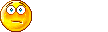 56 minutes ago, Klinn said:
56 minutes ago, Klinn said:Not sure if either of them can pay the utility bills at the end of the week though. We'll see what happens!
 Soooo looking forward to reading about that!!!
Soooo looking forward to reading about that!!!
-
Tommy has been busy!!! Good for him!!!!
Are you going to give him a birthday party? Is that possible in the game?
Poor Mallie must feel stuck because she is!!! I've not been in the mood to explore InZoi more, yet.
Your dedication is extremely appreciated, @Klinn
-
Or to The Sims, despite how much we complain about EA.
I don't want to be in the pessimistic side, but I do think that the devs, and the Big Boss Dev in particular, did have a grand vision of the visual impact of the realistic aesthetics they were aiming for.
Perhaps the numbers they got from the release of the Character Studio last year suggest to them that they have achieved that goal?
Maybe they are wondering now how to make their pretty and shiny dolls and world enticing for a long time--and I surely hope they are at this point. Aaaaaand I surely hope that they consider making their game less culturally centric, which falls into wishful thinking, similarly to what you pointed out above, dear @Klinn

-
Ohh! Looking forward to seeing Tommy's progression in age!
-
*join the grumbling*
Thank you for sharing your thoughts and discoveries!!!!

-
 The height is always an issue in this type of game. I believe that the characteristics and limits reflect the philosophy of the developing company more than technical limitations of the game engine.
The height is always an issue in this type of game. I believe that the characteristics and limits reflect the philosophy of the developing company more than technical limitations of the game engine.
-
-
2 hours ago, Klinn said:
They kind of wander back and forth a bit, still wary of this disturbingly unconventional door which lies ahead. Weirdos.
 2 hours ago, Klinn said:
2 hours ago, Klinn said:At this rate, I expect there will be rumors spreading through the neighborhood about that creepy house on the corner.


Perhaps for their next model, the Contractor would like to extend the foyer a bit into where the front porch is now, and place the door facing the street on the right? Maybe that can help ease the minds of those confused ZOis.

-
-
-
15 hours ago, Klinn said:
a bottle of wine is permanently stuck to your hand.
Well, it won't be a full bottle of wine for long.

I like the outdoor look of your corner house!
4 hours ago, Klinn said:Unfortunately I couldn't create a proper chimney over to the right because I built the house 1 square too close to the sidewalk.
I can see the chimney right there! At least the allocated placement is done!
4 hours ago, Klinn said:I can't move it over at this point without screwing up other things. I wish we could build closer to the sidewalk, not just for the chimney but also to extend the front walkway further out.
Yes. Absolutely yes. I cannot understand why there has to be such gap.
 4 hours ago, Klinn said:
4 hours ago, Klinn said:As it is, when going in and out of the house, Zois are going to be trampling my grass.

Ecologically deficient!!!

-
Ah! Yes! Absolutely!! Modders should not have to fix a game. It is the responsibility of the original developers, for sure! And the sooner, the better, I agree.
-
I agree. I think I left it to the default time for auto saving, but I will shorten it when I play next.
Thanks for the tip about calling Zois over!!!

-
Mallie is feeling much more comfortable after checking out what they have at Nexus Mods.

Yep. there's definitely room for improvement, but she'll be sleeping better in that outfit.

She finally made it to Liberty Square.
This guy was ok. He was the second guy she chatted up. The first one left in a rush.

But then, he had her waiting because he's some sort of frustrated street artist. He went to the mic and took his dear time before he got back to her.

Not sure he'll be around much, though. The Zois that you chat up do not become your contacts so I'm not sure how Mallie will call them if she wants to see them again.
Got her a part time job, solved some of her 'urges'. Nothing exciting, just get a tablet and do reading and other stuff. Got her a plant and she watered it alright. There was some part of an Ambition for her to "water or interact with a plant pot 3 times..." but I noticed that only the watering action counted for this. I may go onto the Discord to mention this.
Then, she was still at Liberty Square, and I tried to get her do something, can't recall what that was. The game crashed. At least I know I saved when she got to the square.

-
Thank you for this info, @Klinn
I hope that modding becomes easier because I am definitely a user more than a modder. I am very much looking forward to trying creators mods, especially those for blocking annoying features in the game.
If you ever choose to make something, count me on for testing it, ok?







inZOI Another Life Simulation Game in Early Development
in Discussion
Posted
Yes, and it's good that you shared your observation of Anna's demise and her dreaming; that way wheeeeeeeeennnn I get to play more, I could check out your assumption as well.