-
Posts
3,352 -
Joined
-
Last visited
Content Type
Profiles
Forums
Events
Posts posted by coolspear
-
-
Thanks BigToddHead. I did send willstormrage a PM with the link to Deaderpool's new location. And also where to find the weerbesu update of Clown's old debug mod on MTS, in case that would be preferred rather than MC. I think I'll also add all that info in a footnote spoiler on this mod, for those players who want to know where to find either or both.
-
Sadly that one isn't anywhere near ready. It's been on indefinite hold since last November. City Living EP messed up all the careers and Maxis haven't addressed any of the problems all the GTW careers have because of City Living. I took the early Detective test mods out of my game as there is no point in me even looking at them if I cannot tell what is Maxis borkage or something I may have caused trying to mod the files. It's in limbo till Max pull their collective fingers out and fix these overdue career issues.
-
Update 17/3/17 - A minor correction to replace an inccorect text sting that was giving the wrong information. It now has the correct text string that should be for this object.
-
All the current potions are base game. As long as you have Get To Work EP then the fridge and all of its functions will work for you. I haven't included the new Vampire Potions nor the Outdoor Retreat Herbal Remedies as yet
-
I'm okay with the modding if the game is in a stable condition with not too many disruptive glitches. I had such a backlog of unreleased mods since City Living was released. Three big patches in a row and toddlers thrown on top, It was quite overwhelming. All it took was one easy patch to almost catch up. But of course I gave myself another big job when moving from MTS to here. That's about six weeks now I could have just been playing the game and putting the final touches to some bigger mods I've been threatening to upload for ages. And just when I'm almost done. Just when I'm dreaming that all I have left is a few lots to upload, and maybe the next patch will be light again, so that's the next month of nothing but play and happily testing mods at my own pace - something not experienced since last November. Then I discover this object deleting malarkey. Further testing today seems to have it confined to the GTW career venues. Most especially the science labs. Logically, that has it fit in with all the other mounting career glitches since City Living released.
What's more I found Zerbu's Travel To Hidden Career Lots mod seriously messed up the labs. I nearly had a heart attack at what it did, and thank God I always keep a backup of old saves so I had my lab building kept safe. With Zerbu's mod, I sent a non scientist sim to visit the labs at night, because I wanted to check something. Next sim day I'm playing my main household who is a scientist. He went to work. My jaw drops as I see the labs completely and utterly gone. Just removed without a trace. A big 50x50 lot totally empty! WTF?! An old backup saved the day. I removed Zerbu's mod, as he hasn't updated that mod in ages, nor has he been bothered to say if any of his mods ever need or do not need updating (He'll need to address this lack of communication now that he's gone all Patreon.) Sent the scientist to work again today, and labs were thankfully there. Jeez, that was scary. Now it's just the odd item or two going missing, like klepto is in action. But only if I save, quit and load back to the labs. If I let the workday finish, then go the next day, testing today shows nothing going missing.
I just want to play the game, not have to keep checking for crap like this over and over.
-
Edit Update 11th May 2017 - Hooray! Finally got this section underway with the upload of FutureSim Labs Reimagined. The last few weeks (months even) of stating a new world (due to the data corruption of the old world) and placing, tweaking, testing and fine tuning the lots is done. All tidied and improved from the lots you may remember posted on MTS. So now I will be steadily uploading all the others and a few funky new ones never uploaded anywhere before. Happy simming, folks.
Older news no longer relevant
SpoilerStill cannot get this section underway. If it's not one thing it's another. Very recently I have found a serious problem with the game and I cannot tell if it's a glitch or a new Maxis implementation. If anyone knows me, they know I hate the klepto function in game with an absolute passion. It is the bane of the true builder, implemented into the game by a casual, non-player guru dev who spends no real time building anything, to know the utter frustration of seeing the months of hard work decorating getting picked apart and dismantled bit by bit by random, pointless sim thievery.
Now a while ago I obliterated the chance of it from my game with mods. No sim can have it as a trait and chances for it are zero across the board. I prefer my months of hard work, of painstakingly decorating a lot, to stand the test of time. Recently I've been trying to get my big work venues up to scratch, polished and with a bit more added to them before I upload here. I am, or at least I thought I was, ready to start uploading. But the last couple of times I've loaded up the game to carry on building where I left off, I'm noticing bits and pieces going missing. The same stuff that is ripe for default klepto thieving, even though it should be non-existent in my game. Twice now I have loaded the labs right where I left off in the previous build session, the game still fricken paused, only to notice bits and bobs gone missing here and there yet again. Like there's some kind of new forced klepto dice roll on load up, to give the appearance of klepto having happened.
I swear to Christ, if that is an actual recent implementation by a halfwit guru, then this is where I drop playing and modding TS4 forever. But even if it is a glitch, I really don't feel much like playing the game until it's fixed. Without a doubt, TS4 is currently at its most buggy and glitch-riddled state since release. There's just so many raking up these last few moths it's almost becoming intolerable for that alone. City Living really done a number on it, especially the careers. And I'm certainly getting fed up having to scan the work venues for missing items whenever I load up the game. Too afraid to send my sim to any lots in case stuff goes missing, in case I then save the game with those items gone missing. I just really don't want to play a game like that. I am actually going to take a break from it until the reason for this recent crap is confirmed.
-
This is a standalone clone of a décor object that comes with the Winter Holiday patch items. It offers purchase options for a great many of the special Collectable items that come from many packs. So if you are having trouble finding a single item to complete a set, then you can just buy it from here. Even some of the more obscure things, like the Star Wars Batuu data pads, that are just too boring to do the crappy missions to collect, just grab them all from Plenty 'O Presents and the job's done.
Covers almost everything from collectable sets, right up to Business & Hobbies Trashy Racoon Items set and old Bicycle Parts set. Some things not included in Plenty 'O Presents are fruit, veg and flowers, as I have them buyables covered in other mods. Also Space Prints, Microscope Prints, Postcards, basically anything picture or poster related, as they too are in another mod for purchasing options. Also Bird Feathers, as that too is covered in its own mod, Military Medallions also in its own mod, buyable Fish in Aquariums mod, Gems, Crystals, Elements and Minerals also in its own mod. Fossil purchasing gets repeated in several mods, including this one.
But for all else look here to find them. Including raw Jungle Adventure rocks, should you want your sim to work on them to discover random artifacts and have their name on artifact. Plus straight up buy all the valuable artifacts, though they won't have your sim's name on them.
If and when purchasing the Life & Death Lady RavenGoth-Whatshername Tarot Cards, I recommend not buying the Death Card of the set, so that you can then summon the Grim Reaper to come give you that card personally, to complete the set. It's up to you of course, do it any way you like, but I just like doing it that way.
Plenty 'O Presents can be stored in a sim's personal inventory and also has its own storage hold.
Plenty 'O Presents can be found in Storage / Misc in Build Mode.
Update April 2025 - It's been a very long while since I uploaded this mod. As such I have reworked the description on this thread to be more accurate to latest version. So it's worth a quick read. Long gone is the fun feature to Search For Presents, as Maxis love to keep breaking that element and I did not want to have to keep updating this mod just for that feature. It kinda makes the name and theme of the object, Plenty 'O Presents, somewhat redundant. But who knows, if Maxis ever stop patching this game I might put that fun feature back in play. I've been keeping the mod maintained all this while, but I just keep forgetting to upload it. The main feature of buying Collectables is brought up to date with Business and Hobbies. And if the Collectable items you are looking for are not found in this mod, its probably because they are covered in other mods I've made. But if you know of any that I have missed including in any of my mods, just let me know and I'll add them to this one. Though my recent check on the Maxis Collectable list suggests I do have all things covered in my mods.
Download
cool1_object_Plenty'OPresents_PersonalStorage&PurchaseCollectables.rar - Updated April 2025
Thanks and Credit: Simsasylum, Sims4Studio, our sims community, EA MaxisHappy simming and anally compulsive completionist collecting, folks.
-
The Antique Camera is a standalone clone and will not override the original décor object. It has all the same storage space usage as other mods with Personal Storage modifications. Meaning our sims can store anything from their own inventories in here, the stuff will not show up in any other storage objects, and they can carry this camera with them everywhere in their personal inventories. But what makes this camera more unique is that it has several options to purchase every type of collectable photographic prints you may be missing from your sets or just haven't seen before. Here's the Build Mode description -
"Antique Camera - by Storage Galorage Ltd
They simply don’t make cameras like they used to. Not unless Storage Galorage Ltd wants to remake them. And with this splendid old-fashioned camera, they have!
Now purchase all your Collectable prints, pictures and postcards from here. Also store all extra pictures and goodies inside, and have your sims carry this camera everywhere in their personal inventories. You never know when you'll want them to spruce up the venue they're visiting with a nice new picture from this old classic."

The camera is a base game object, as are most of the pictures it has for purchase. The Experimental Food photos are from Dine Out GP and the City Posters are from City Living EP. You will need either or both packs installed to see these sets of pictures in your game. The Antique Camera can be found in Storage / Misc in Build Mode.
There are a few Maxis rules worth remembering when using these modded storage objects.
1. Rules of Ownership.
A) If you buy storage boxes for a family on their own home lot, and over time they fill them up with many goodies, please make sure if any sims move out, they take their stuff out of the boxes before they move, otherwise they will not have access to the boxes once they live on another lot.
B) If while building on a community lot, you place one of theses storage boxes, no sim will ever have access to fully use the storage functions, as the box belongs to the community lot and not to any sims.
All in all, It's best to see it as a box belongs to the lot where it was first purchased, not to the sims per se. If a sim lives on the same lot the box belongs to, then they can do everything with the box to their heart's content. Even leave them on other residential and community lots where they can keep using successfully time after time, every time they return, knowing that no other sims (except from their own home) can access the goodies inside.
2. Rules of the Quantum Space-Time Fourth Dimension.
Okay, forgetting the humorous title, under no circumstances should you attempt to put a Personal Storage object inside its own storage space. At the very least, you will lose all goodies it was holding and cause it to lock-up, probably best to quit the game and reload if you do it accidentally. Worst case scenario, your paradox creates a supermassive black hole that swallows half the galaxy. You have been warned.
cool1_AntiqueCamera_PersonalStorage&PurchasePictures.rar - Personal update October 2019
For patch version compatibility status, please see most recent Patch News thread for the TS4 Specialized Mods section.
XML Resource Used:
All files are cloned and unique XMLs built by me, so could not possibly conflict with any other mods out there unless Creator uses these files without my knowledge or permission.
Thanks and Credit: Simsasylum, Sims4Studio, our sims community, EA Maxis -
This is a standalone clone of the Chillbox 2100 fridge that comes with Get To Work EP. This mod removes most of the standard home fridge options as this fridge is very much not a home fridge. Maxis gave the poor thing an identity crisis and I wanted to save it from such confusion, giving it all new interactions, making it into a credible appliance for any lab and hospital venue.
Here are some of those new features -
Half of the new interactions are for purchasing scientific and medical goodies straight to the sim's personal inventory, the other half are for going to the fridge and grabbing out other scientific and medical concoctions directly for drinking. Sims will use some of these functions autonomously to fill hunger and thirst.
Purchasing and drinking the serums from this fridge does count towards the scientist career. Where your scientist sims have to "Test" each serum three times before they have access to making "Tainted" versions of that serum on the Chemical Lab object. This fridge can help them do that very quickly.
Also all the Satisfaction Points Reward Potions are buyable. Even though a few share the same name as those potions that can be made at the mixology bar, they are not the exact same thing. Some of the Reward potions have a different special effect than their Mixology version counterparts. All these potion types can be either bought or grabbed from this special fridge, so you can see the slight differences for yourself.
This cloned object is named The Chillbox 2100 Deluxe and can be found in Appliances / Fridges in Build Mode. Get To Work EP is a required install for this mod to be of any use in your game.
New Addition February 2019 - Another second model added that keeps all the direct purchase options as the original, but other than that it is a décor object only. Meaning sims will not go to it to get out food and drinks. Not available. I like having one of these on my home lot basement labs, but do not like sims going to it for the limited foods as it's not the best home dispenser to use when hungry. So I made this décor version that only has the options to purchase things that go into a sim's inventory. Both versions can be used in your game as they do not conflict. In fact the original is needed as the Alpha, as the new version draws its item purchasing resources from it.
Also Mood Milk Churn from Chefs Kitchen Helpers set and the Potion Lab Canister mod are required to be in mods folder as the new version of the fridge draws resources from them. All can be found in the Food & Drink section.
cool1_food&drink_ScienceFridgeDuties_ChillBox2100Deluxe1(Clone)_GTW(Alpha).rar - Updated for 1.55
cool1_food&drink_ScienceFridgeDuties_ChillBox2100Deluxe2(Clone)_PurchaseItemsOnly_GTW.rar - Updated for 1.55
For patch version compatibility status, please see most recent Patch News thread for the TS4 Food & Drink Mods section.
XML Resource Used:
Spoilermood milk
319E4F1D!00000000!00000000000058B0.Essence of Anger.ObjectCatalog.binary
319E4F1D!00000000!00000000000058B1.Essence of Boredom.ObjectCatalog.binary
319E4F1D!00000000!00000000000058B2.Essence of Inspiration.ObjectCatalog.binary
319E4F1D!00000000!00000000000058B3.Essence of Stress.ObjectCatalog.binary
319E4F1D!00000000!00000000000058B4.Essence of Daze.ObjectCatalog.binary
319E4F1D!00000000!00000000000058B5.Essence of Life.ObjectCatalog.binary
319E4F1D!00000000!00000000000058B6.Essence of Embarrassment.ObjectCatalog.binary
319E4F1D!00000000!00000000000058B7.Essence of Confidence.ObjectCatalog.binary
319E4F1D!00000000!00000000000058B8.Essence of Discomfort.ObjectCatalog.binary
319E4F1D!00000000!00000000000058B9.Essence of Playfulness.ObjectCatalog.binary
319E4F1D!00000000!00000000000058BA.Essence of Focus.ObjectCatalog.binary
319E4F1D!00000000!00000000000058BB.Essence of Energy.ObjectCatalog.binary
319E4F1D!00000000!00000000000058BC.Essence of Happiness.ObjectCatalog.binary
319E4F1D!00000000!00000000000058BD.Essence of Flirtation.ObjectCatalog.binary
319E4F1D!00000000!00000000000058BE.Essence of Sadness.ObjectCatalog.binary
serums
319E4F1D!00000000!0000000000011A6C.Slimify.ObjectCatalog.binary
319E4F1D!00000000!0000000000011A6D.Ox Strength.ObjectCatalog.binary
319E4F1D!00000000!0000000000011A6E.Smart.ObjectCatalog.binary
319E4F1D!00000000!0000000000011A6F.Need Fixer.ObjectCatalog.binary
319E4F1D!00000000!0000000000011A66.Synthetic Food.ObjectCatalog.binary
319E4F1D!00000000!0000000000011A67.Snake Oil.ObjectCatalog.binary
319E4F1D!00000000!0000000000011A68.Red Hot.ObjectCatalog.binary
319E4F1D!00000000!0000000000011A69.Rose Perfume.ObjectCatalog.binary
319E4F1D!00000000!0000000000011A70.Spark Drive.ObjectCatalog.binary
319E4F1D!00000000!0000000000011A71.Reapers Friend.ObjectCatalog.binary
319E4F1D!00000000!0000000000011A72.Fixers Luck.ObjectCatalog.binary
319E4F1D!00000000!0000000000011A73.Alien Aura.ObjectCatalog.binary
319E4F1D!00000000!0000000000011A74.Age Away.ObjectCatalog.binary
319E4F1D!00000000!0000000000014088.Serum In Progress.ObjectCatalog.binary
319E4F1D!00000000!0000000000011A6A.Ghost Goo.ObjectCatalog.binary
319E4F1D!00000000!0000000000011A6B.Embiggen.ObjectCatalog.binary
reward potions
319E4F1D!00000000!00000000000082BF.Energized Potion.ObjectCatalog.binary
319E4F1D!00000000!00000000000082C0.Flirty Potion.ObjectCatalog.binary
319E4F1D!00000000!00000000000082C1.Focused Potion.ObjectCatalog.binary
319E4F1D!00000000!00000000000082C2.Happy Potion.ObjectCatalog.binary
319E4F1D!00000000!00000000000082C3.Inspired Potion.ObjectCatalog.binary
319E4F1D!00000000!00000000000089B6.Moodlet Solver.ObjectCatalog.binary
319E4F1D!00000000!000000000000817A.Instant Fun.ObjectCatalog.binary
319E4F1D!00000000!000000000000817B.Sleep Replacement.ObjectCatalog.binary
319E4F1D!00000000!000000000000817C.Instant Hygiene.ObjectCatalog.binary
319E4F1D!00000000!000000000000817D.Potion of Youth.ObjectCatalog.binary
319E4F1D!00000000!0000000000008A77.Insta-Large.ObjectCatalog.binary
319E4F1D!00000000!0000000000008A78.Insta-Lean.ObjectCatalog.binary
319E4F1D!00000000!00000000000082BE.Confident Potion.ObjectCatalog.binary
This will conflict with any other mod using same resources. Any mod conflict detector programmes will probably report a conflict with other moods of mine, such as the Mood Milk Churn. Just ignore the conflict reports as they are all edited the same way so there is no true conflict between them.
All other files are cloned and unique XMLs built by me, so could not possibly conflict with any other mods out there unless Creator is using these files without my knowledge or permission.
Thanks and Credit: Simsasylum, Sims4Studio, our sims community, EA Maxis -
Update 5th March 2017 - Some minor updates to the two fruit bowls and the mood milk churn. I did not like the horrible "**Debug**" string that Maxis put in for objects they cannot be bothered to describe fully. I tidied it up for the three objects so now Potion of Youth in the fruit bowls and all Mood Milk Essences in the churn have something a little better written in their strings. Also had to remove the child tag from purchasing the Mood Milks as kids are not really allowed by default to drink Cowplant Mood Milk. Not only does it make their bodies stretch while drinking, some of the buffs and moods are not appropriate for children and may mess up the game if kids try to dink. Now they cannot buy any.
-
Did a new update on this mod today. Added all raw metals and all raw crystals to also be available for purchase, seeing as they are also used as crafting ingredients for serums and inventions while at the science labs.
-
The Motive Manager Machines are a set of unique objects with many animated interactions, all focused on the theme of filling or reducing a sim's motives. Each object does this in its own different way, no two are the same, and some can even have a visible change on the environment, be that snowy weather or surreal fantasy effects.
Some have more interactions than others, but each with very different animations, reactions, special effects and on-screen messages during and after usage. All designed to be of a humorous nature, as a bit of fun for the player. As there are many interactions and animations, I will not be describing them all beyond the screenshot pictures of the pie menus. I'll leave that fun part for players to discover for themselves. But be assured in knowing that our sims will never actually come to any harm, nor have any major life-changing events thrust upon them, when using these objects.
If an object has basic motive filling interactions, then it will be autonomous, so sims can use the objects by themselves once the object has been "switched on." Any of the bigger interactions, such as resetting current age to the beginning, are not autonomous. Also each object can be placed into a sim's personal inventory either by Live Drag with mouse cursor or commanding the sim to "put in inventory" or "place in world."
The Amazing Computer Rack
Theme - Electricity & Static. Child Usage - Minimal. Music Style - Retro
Build Mode Description -
"The scientists and doctors of our Sim world have collaborated to bring us an innovative, shocking new Motive Manager technology. Use "The Amazing Computer Rack" to get a rejuvenating hyper-static boost to all six motives, either individually or all of them at once! Maximum refreshment wherever and whenever the need arises! And a few other astounding features also included!
Place anywhere in the home or workplace, or keep it in your sim's personal inventory so they can carry it with them always."

Repair Interactions
The object is a standalone clone from Get To Work EP, as are some of the animations. This pack is a required install for this mod to work in your game. The Amazing Computer Rack can be found in Electronics / Misc in Build Mode.
Update October 2019 - Three new options. Following the same options the Amazing Rack has for Vampires, similar options have been included for Spellcasters. Now a sim with the Spellcaster Occult Traits can use Rack to give them a massive boost to Spellcaster XP and some additional Perk points to spend. Unlike the Vamp option to make a vamp an instant Master Vamp complete with all Perk points, the option for spellcasters increases rank level by 130 XP points and 2 Perk points per shot. Meaning it's good and chunky and you can certainly feel it doing something special in your underwear, but it won't make the sim an instant Virtuoso Spellcaster in one hit. Fuck no! Gonna need about six or seven Rack hits for that, from Nobody to Virtuoso. Reason being, in my world, I want the spellcasters to be on staggered levels. Not all made frikken Virtuosos in one hit! These new Rack options help me to do just that. (Highlander - There can be only one - certainly in my game!!!)
Another new option for any spellcaster sim to zap themselves with a new option to make them very potent at using known spells and making successful potions for 12 hours. They cannot fail! (Good for challenging other spellcasters to duels at their same level. But when it comes to Ancient Bloodline Spellcasters, don't even bother soon. My upcoming WSC Magic Realm mods will make Ancient Bloodline sims practically godlike in the realms of magic. Death, himself, does not even get through, so no chance of a Novice scoring a point. No chance at all...)
And the third option on Rack is to counter the Maxis glitch. (Which they have not fixed in 1.56 patch. Not mentioned a fix in their patch notes at least. Good, old Muxis.) That glitch being, once becoming a Virtuoso, the sim is still able to gain XP points, (The UI saying because the sim may yet need to earn more Perk Points.) so an Overmax XP gain is allowed. However, "awww, Muxis, you done muxed it up again.." when reaching the limit of the XP earned, the game, the UI, Maxis' diligent coding, resets sim back to being a Master Spellcaster, back on the road to earn the title of being Virtuoso again. Fucking great! Thank you, Muxis, for all the diligent game testing you do. You are so, so often (infamously) great at this. NOT! (Laughingstock of game developing community more like! You can imagine folks at other game studios saying "let's not do a Maxis on this." Maxis have become the industry's definition for being the twatty, half-arsed practice to avoid following.) So, anyway, the new third option is to clear off unwanted XP for a Virtuoso, before they get to that Overmax point which Maxis have not fixed and force sim down to Master level again, and again, and again. Yep, now wipe it away before your sim gets that far, or suffer the Overmax demotion yet again, and again, and again..... (Muxis in no rush to fix it. Perhaps working on the appropriate wording they'll use to publically confirm it as a new feature. Yep.)
It removes 250 XP points when activated. (The Virtuoso bar takes 500 XP to fill.) So for best results, let your Virtuoso sim acquire a chunky, sizeable basket of (un-needed) XP, and when getting near to the Maxis, fucked-up Overmax point, (We obviously did not actually test this.) BS limit, cull it away, 250 at a time. Using the option on a chunk of XP less than 250 has (We obviously did not actually test this.) not been thoroughly tested. It might demote your sim again anyway, which would be so fucking ironic it begs the question why is the mod here at all?! So, don't do that then...
cool1_MotiveManager_TheAmazingComputerRack.rar - Personal Update October 2019
cool1_objectFIX_DecorComputerRackNoMoreComputerFunctions.rar - No update required
For patch version compatibility status, please see most recent Patch News thread for the TS4 Specialized Mods section.
XML Resource Used:
All files are cloned and unique XMLs built by me, so could not possibly conflict with any other mods out there unless Creator is using these files without my knowledge or permission.
Thanks and Credit: Simsasylum, Sims4Studio, our sims community, EA Maxis
-
Good question. I do recall recently changing the flooring in the barista canteen, as the wooden flooring I originally had there was a CC I no longer have, so the floor defaulted to basic cement after I removed all CC. Now it's a Maxis wood floor. So when I upload the hospital here it will have that minor change.
-
This is a standalone cloned object. Just like the original it can display all those elements in its slots, but also has the added option to click on it and buy any, or all, of the element types, all the raw metals and all the raw crystals. This is especially handy for those players trying to craft serums on the Chemical Lab and inventions on the Robot Invention Constructor when in the Scientist Career. As well as a few metals and crystals for serums, some of those inventions need elements as part of the recipe. The trouble is, our sims normally have to wait 24 hours for the elements to come back in the mail. So how are our Scientist sims supposed to complete a Daily Task to build an invention while at work at FutureSim Labs, if they have to wait for the elements in the return mail that only comes to their homes? Daft, daft, daft. Just too daft.
Now just place one of these objects in the labs right next to the Robot Constructor and buy the elements, metals and crystals as and when needed. Job done and no more broken, incomplete, impossible failed tasks while at work. And you can now feed the mail carrier NPC to the vamps. Don't need them any more.

April 2018 update - Added a few more things to buy that seemed apt for this mod. Fossils, space crystals, geodes and the set of refined crystals from the Jungle Adventures GP.
This object can be found in Activities & Skills / Misc in build mode, right next to the original version. I thought it better to make this a standalone clone rather than override the original object, so as to avoid the risk of resetting older displays in your games an maybe losing all those precious elements all proudly on display, with the fond memories of having waited for them to return in the mail. Best to leave them be.
Update March 2025 - I added the gold, jade and whatever else that came with Crystal Creations SP. I did it a while back but forgot to upload, so here it is. But it's a good thing I checked it before uploading today, because I'd neglected to add the Refined Crystal versions of those same new gems. So added them today, too. That should be everything in game up to data.
cool1_object_ElementalDisplayRack_PurchaseElementsMetalsGems.rar - Crystal Creation stuff added
For patch version compatibility status, please see most recent Patch News thread for the TS4 Specialized Mods section.
XML Resource Used:
All files are cloned or unique XMLs built by me so will not override or change anything in game and could not possibly conflict with anything else out there.
Thanks and Credit: Simsasylum, Sims4Studio, our sims community, EA Maxis
New Update 5th March 2017 - Hi, folks. Updated the mod to also make all raw metals and all raw crystals available for purchase, seeing as some of the serums and inventions recipes need them as ingredients as well as elements. The garden produce for serums can be bought from my other Chefs Kitchen Helpers mods, and the upgrade parts can be bought via a computer. So now, with all the ingredients easily buyable, that really should help out those scientists working at at the labs to complete any crafting tasks without risk of fail.
-
The Florists Vase
This is a cloned, standalone object that allows our sims to purchase all flower types.
To date, (Up to and including 1.55 Realm of Magic) there are 26 flower types, all available to buy via The Florists Vase.
Many of the flowers come from various additional DLC packs. If you do not have some or none of those packs installed that introduce more flower types to game, then the purchase list on the Florists Vase will show those missing flowers as blank boxes.
The vase is a base game object so all TS4 players can use this mod. Though it will not have the extra flowers available if you do not have the extra packs installed.
The Florists Vase can be found in Decoration / Plants in build mode.
Update May 2022
Had to remove a death flower binary file from this mod as it was causing the Juice Fizzer not to recognize death flowers as an ingredient. The same death flower binary file is still present in the Chefs Kitchen Helper Fruit Bowl mod, and it has been updated there so it works fine with the Juice Fizzer. The file is used to give the death flower a monetary value so it can be purchased individually, as Maxis originally set it to a zero monetary value. If at zero, it would be impossible to purchase on its own, you'd have to select other stuff first then add a death flower to the shopping list, as you are spending money. Alone, no dice. So I gave it a monetary value to negate this block. Now that the file is gone from this mod, the death flower will again be zero. Either select other flowers first and then a death flower, or use my Chefs Kitchen Helper Fruit Bowl Alpha to give it that monetary value once again.
Main Mod
cool1_object_TheFloristsVase_PurchaseFlowers.rar - Updated for May 2022
Recommended add-on
Grab the "Chefs Purchase Perfect Produce" mod if you want all flowers you buy to be Perfect Quality. The mod is in this set - http://simsasylum.com/tfm/index.php?/topic/12325-dispensers-chefs-kitchen-helpers-perfect-fruit-veg/
For patch version compatibility status, please see most recent Patch News thread for the TS4 Specialized Mods section.
XML Resource Used:
All files are cloned or unique XMLs built by me so will not override or change anything in game and could not possibly conflict with anything else out there.
Thanks and Credit: Simsasylum, Sims4Studio, our sims community, EA Maxis
-
A set of Chefs Kitchen Helpers appliances with handy interactions for making those masterpiece Impeccable meals. Every single ingredient needed to cook any recipe can be purchased from these objects. They don't have to be all for cooking purposes either. Some rare things your sims might just want to gulp down or munch on for a quick, unusual snack.
The Chefs FishbowlKeep this bowl conveniently placed in the kitchen, for when you wish to cook up a fish dish, but cannot be bothered to go fishing to catch the needed fish types. Select the fish to buy then it will appear in the bowl. Then put fish into the sim's Personal Inventory when you wish to cook that special fish dish.All 13 specific recipe fish can be bought via this bowl. Bass, Salmon, Perch, Trout, Tilapia, Catfish, Angelfish, Walleye, Red & Blue Crawdad, Tuna, Pufferfish, Vampire Squid. Bowl can be used with base game, you just won't have the extra fish in your game if you don't have extra packs installed.Mod no longer available.
The Chefs Fruit Bowls
Buy all your fruit, veg and a few of the more weirder cooking ingredients directly from here. Even if you're not in the mood for cooking, just grab a lovely bit of fruit from the fruit bowl, (Makes sense) for a healthy snack, or a quick jolt of plasma fruit for those lazy vamps who can't be bothered to kill off yet another useless butler - they're all beginning to taste the same, like penguins! These two bowls can be used with base game, you just won't have the extra fruit & veg in your game if you don't have extra packs installed.
The Chefs Mood Milk Churn
No Cowplants in your life? Need some Mood Milk to bake your Cowplant Essence Pies? Want to blow your mind sampling and slurping all 15 variations of crazy Mood Milks in a single day?! Then why not have your chef sims grab some Mood Milk Essences from this special churn.
(No Cowplants were harmed during the making of this appliance. But we sure mood-milked the heck out of a lot of unsuspecting sims to bring you their tasty essences.)
Get To Work EP is needed to bake Cowplant Essence Pies. But you can still use this churn in base game to drink any Mood Milk Essence whenever you feel like it.
Chefs Spice Rack
Now your chefs can grab some of those needed spices from this rack when cooking Cultural Foods. The object is base game, but the spices are from City Living EP, so you will need that installed for this mod to be of any use in your game.
The Chefs Herbalist Bin
Every single ingredient for the herbalist recipes, and a few for cooking camping meals, can be found when rummaging through this bin. This object and most of its buyable ingredients are from Outdoor Retreat GP. You will need that installed for this mod to be of any use in your game. The bin does not sell all insect types. Only those used in herbal or cooking recipes.
All six objects are standalone clones and will not override or change the original objects. All can be found in Appliances / Kitchen Appliances in build mode.
And finally...
Chefs Purchase Perfect Produce
This one is not an object, but a mod to make all purchased fruit, veg, flowers and other garden produce, be as Perfect Quality. Only the best chefs know how to squeeze and fondle those fruits and vegetable to select the choicest examples. Every bit of produce now sheer perfection. This mod covers all plants to date, from all packs. With the added bonus that it also makes all wild bushes and trees around the world grow Perfect fruit, veg and flowers. You do have to first harvest any low quality stuff already on the trees and bushes, but after that only perfection will grow. (Does not make plants at home instantly perfect. Your sims are still going to have to work at that. Or just buy perfect fruit and veg and plant it at home.) This mod works for all TS4 players.
Updates May 2022 - Patch updates to the death flower binary file in this mod. If you were having the problems of not seeing the death flower as an ingredient available on the Juice Fizzer, the fruit bowl alpha mod here (And the Florist Vase mod in another thread) was the problem. Sorry for the delay in fixing that. I totally forgot about that death flower binary file in this mod. I tore apart my other mods that do have the death flower proper object data to try and solve the Juice Fizzer thing, but had no luck. Then totally by accident, sheer coincidence, opening this fruit bowl mod to work on something else, there it was, the real culprit. A tiny, little, almost insignificant binary file, that I use just to give the death flower a monetary value so it can be purchased, a file type that Maxis almost never patch change. Except this time they did! AKKK!!! Anyway, all fixed. Juice Fizzer and death flowers are the best of buddies now. Especially with my other Juice Fizzer glitch fix mod.
Added a few more fruit bowl objects from various packs to bring more variety. The respective dlc packs are required installs for those objects to be seen in your game.
Added a few more cooking ingredients to buy on the fruit bowl. Beef Jerky being one. (Who knew Beef Jerky was even a thing?!) Well, now you can buy it till your heart's content.
I've just put everything in one rar bundle now, so just pick what you want from it after downloading. And remember, the Alpha Fruit Bowl is required for all other fruit bowls to work.
Update December 2024 - Firstly had to remove the Chefs Fish Bowl mod. Maxis did strangeness to it, put a banjax on it, made it cause LEs that I just cannot fix. However, there is another fishbowl mod I made to continue buying all recipe fish, but not in the same way the original did. I will be uploading that new version in the Make A Cool1 Copy mod thread soon. Also added more cloned Chef Fruit Bowls from newer dlc packs.
Chefs Kitchen Helpers.rar - Update December 2024
Thanks and Credit: Simsasylum, Sims4Studio, our sims community, EA Maxis
-
The Dresser mod converts this default décor "Sculpture" object into an actual dresser our sims can use and interact with just like all other dresser objects. The mod also places it into the appropriate Storage / Dressers build mode category. Get To Work EP is a required install for this mod to be of any use in you game.
The Bookshelf Storage mods change these three objects into actual bookshelves. From left to right, the first two are Get To Work EP objects and by default they are merely Sculptures. The mods for them convert them into bookshelves and place them accordingly into Storage / Bookshelves in build mode. The last object, by default, is an end table from Cool Kitchen SP. Its description in build mode makes it sound more like a bookshelf, so I went ahead and made it so. This object is a partial clone, so it's a standalone object and does not override nor change the original end table. In each case you will need the respective EP and SP installed for these mods to be of any use in your game.
It simply wouldn't be right to make the Magazine Rack sculpture into an actual working book/magazine storage, and not have any magazines to read and put inside it. So I went ahead and made a few. In the Magazine rar are eight objects. Four of them are cloned and reworked readable career magazines, the other four are more clones but simple decorative objects. The decorative set so they can sit on coffee tables and sims will not be constantly trying to put them away in a bookshelf. As clones they are standalone objects will not override nor change any original objects in game. The magazine to the far right of the picture is cloned from a Spa Day GP object, so that pack is a required install for this magazine and its decorative doppelgänger to appear in your game. All 8 magazines can be found in the Activities & Skills / Knowledge category in build mode.
Dresser Get To Work
cool1_DresserStorage_HospitalCabinetGTW.rar - No update required
Bookshelf Cool Kitchen
cool1_BookshelfStorageClone_CookBookNook_CK.rar - Updated for 1.36-1.39
Bookshelves Get To Work
cool1_BookshelfStorage_BookCart_GTW.rar - Updated for 1.36-1.39
cool1_BookshelfStorage_MagRack_GTW.rar - Updated for 1.36-1.39
Magazines
cool1_MagazineSet_ObjectsX8.rar - No update required
For patch version compatibility status, please see most recent Patch News thread for the TS4 Specialized Mods section.
XML Resource Used:
SpoilerDresser
319E4F1D!00000000!0000000000012D8C.ObjectCatalog.binary
319E4F1D!00000000!0000000000012D8E.ObjectCatalog.binary
319E4F1D!00000000!0000000000012D86.ObjectCatalog.binary
319E4F1D!00000000!0000000000012D88.ObjectCatalog.binary
319E4F1D!00000000!0000000000012D90.ObjectCatalog.binary
319E4F1D!00000000!0000000000012D8A.ObjectCatalog.binary
C0DB5AE7!00000000!0000000000012D8A.sculptFloor_EP01HOSPITALcabinet_set3.ObjectDefinition.binary
C0DB5AE7!00000000!0000000000012D8C.sculptFloor_EP01HOSPITALcabinet_set4.ObjectDefinition.binary
C0DB5AE7!00000000!0000000000012D8E.sculptFloor_EP01HOSPITALcabinet_set5.ObjectDefinition.binary
C0DB5AE7!00000000!0000000000012D86.sculptFloor_EP01HOSPITALcabinet_set1.ObjectDefinition.binary
C0DB5AE7!00000000!0000000000012D88.sculptFloor_EP01HOSPITALcabinet_set2.ObjectDefinition.binary
C0DB5AE7!00000000!0000000000012D90.sculptFloor_EP01HOSPITALcabinet_set6.ObjectDefinition.binary
Bookcases
319E4F1D!00000000!00000000000133A7.ObjectCatalog.binary
319E4F1D!00000000!000000000001339D.ObjectCatalog.binary
319E4F1D!00000000!000000000001339F.ObjectCatalog.binary
319E4F1D!00000000!00000000000133A1.ObjectCatalog.binary
319E4F1D!00000000!00000000000133A3.ObjectCatalog.binary
319E4F1D!00000000!00000000000133A5.ObjectCatalog.binary
C0DB5AE7!00000000!00000000000133A1.bookcaseFloorCTeen2x1_01_set1.ObjectDefinition.binary
C0DB5AE7!00000000!00000000000133A3.bookcaseFloorCTeen2x1_01_set1.ObjectDefinition.binary
C0DB5AE7!00000000!00000000000133A5.bookcaseFloorCTeen2x1_01_set1.ObjectDefinition.binary
C0DB5AE7!00000000!00000000000133A7.bookcaseFloorCTeen2x1_01_set1.ObjectDefinition.binary
C0DB5AE7!00000000!000000000001339D.bookcaseFloorCTeen2x1_01_set1.ObjectDefinition.binary
C0DB5AE7!00000000!000000000001339F.bookcaseFloorCTeen2x1_01_set1.ObjectDefinition.binary
319E4F1D!00000000!00000000000133B5.ObjectCatalog.binary
319E4F1D!00000000!00000000000133B7.ObjectCatalog.binary
319E4F1D!00000000!00000000000133B1.ObjectCatalog.binary
319E4F1D!00000000!00000000000133B3.ObjectCatalog.binary
C0DB5AE7!00000000!00000000000133B1.bookcaseFloorCTeen2x1_01_set2.ObjectDefinition.binary
C0DB5AE7!00000000!00000000000133B3.bookcaseFloorCTeen2x1_01_set1.ObjectDefinition.binary
C0DB5AE7!00000000!00000000000133B5.bookcaseFloorCTeen2x1_01_set1.ObjectDefinition.binary
C0DB5AE7!00000000!00000000000133B7.bookcaseFloorCTeen2x1_01_set1.ObjectDefinition.binaryThis will conflict with any other mod using same resources. All files for cloned objects are not listed here as they could not possibly conflict with anything else out there.
Thanks and Credit: Simsasylum, Sims4Studio, our sims community, EA Maxis
-
This mod is a partial clone of the Chillville Cooler Box that comes with Outdoor Retreat GP. This Chillville Fresh Fish Storage Box is a standalone object and does not override or change the original object, nor any other cloned objects based on the same model. (Such as my Personal Storage set.)
Only fish can be put inside this box, and sims can carry the box with them everywhere. The fish inside will never decay. The box holds 6 fish on its own, but when combined with my Aquariums Store 99 Fish mod, then the box will also hold up to 99 fish. Even if you do not have any of the Game Packs installed that have Aquarium objects, you can still use Aquarium 99 mod to make this Fresh Fish Box hold up to 99 fish. (Though please do not misinterpret that as the 99 mod giving you free Aquarium objects. It won't. Just access to 99 storage capacity for this fish box.)
The Chillville Fresh Fish Storage Box can be found in Storage / Misc in build mode.
Outdoor Retreat GP is a required install for the Fresh Fish Storage Box to appear in your game.
There are a few Maxis rules worth remembering when using these objects.
1. Rules of Ownership.
A) If you buy a Fresh Fish Storage Box for a family on their own home lot, and over time they fill them up with many fish, please make sure if any sims move out, they take their fish out of the box before they move, otherwise they will not have access to the box once they live on another lot.
B) If while building on a community lot, you place one of these fish storage boxes, no sim will ever have access to fully use the storage functions, as the object belongs to the community lot and not to any sims.
cool1_FreshFishStorageClone_ChillvilleCooler99_OR.rar - Personal update November 2019
For patch version compatibility status, please see most recent Patch News thread for the TS4 Specialized Mods section.
Resource Used:
All files for this object are unique clones, and could not possibly conflict with anything else out there.
Thanks and Credit: Simsasylum, Sims4Studio, our sims community, EA Maxis
Hi, folks. MerrySims has created a new basket-style mesh for the Fresh Fish Box. It can be found here - http://sims4studio.com/post/62193
-
This mod makes these three aquarium tanks in the picture, and new ones from new packs such as Seasons EP, hold 99 fish inside their storage inventories. It does not increase the amount of animated fish in the water. Fish do not decay while in aquariums (Or base game fish bowls.) as they are seen as alive, so the extra storage space comes in handy for storing more fish and keeping them in prime quality condition.
You will need the packs installed that any aquariums come from for this mod to be of any use in your game.
Update - November 2018 - Now buy all known fish in aquariums! Every fish, buy it, it's now there in options to buy. Please note that due to a wee bit of laziness on my part, after I made all the many buy XMLs for aquariums that allow to buy six fish, I could not be annoyed to make another blooming set of new XMLs for the Dine Out aquarium that only allows to buy four fish. What this means in game is the big Dine Out aquariums will allow you to buy six fish for all the new types added to the shopping list. This just means two of them go into the storage inventory (seeing this mod gives them 99 fish storage capacity) and they don't swim in the tank (Only four allowed to swim in Dine Out aquarium.) No big deal. Not enough for me to remake the XMLs again just to stop at buying four fish, FFS.
Update - July 2019 (1.52) - Bit of a delay getting these into shape. Trying to get to the bottom of why the Tetra fish was coming up in the purchase list twice. As usual, I first thought it an issue with the mod. As ya'll probably did. Chasing my tail, painstakingly trying to fix it, going through the entire list of fish in the game, including the new 14 fish of Island Living, and finally discovered the Betta fish is not on the list of purchasable fish. It should be. That is one of the small selection of Maxis default fish to buy. The file on the original object XML says Buy Betta fish. A fucking Maxis file. But once opened, it actually defers to the Tetra fish resource. Grrrr... Maxis, you... Anyhow, all sorted now. I've included the fixed Maxis file to the mod as it now defers to the correct Betta fish resource, - as it always bloody should have, and all is good. Also Includes all the 14 new Island Living fish available to buy. No fish gets left behind! (Sorry, Betta, didn't mean to ignore you all this time, but you should know Muxis by now.)
Update December 2024 - Yay, miracles do happen. I finally updated this mod. That is to say, updated it on this thread. I did include it in a bundle rar once, but neglected the one here. Time to remedy this. In fact this mod has a very important file in it regarding the nature of all storage items. Maxis do change this file often, and as such this mod should have been better maintained because if that special file is not updated, new storage will be missing in game. Not only that, but I also edited that file to have a special feature for the Moschino photo frames to have unique, independent storage from each other, which is a vast improvement on the lazy Maxis versions where they all share the same photos. And I made it so that fish never rot anywhere, no matter where they are stored. So I promise in future I will promptly maintain, update and upload this mod, with its very important file, as and when Maxis change it or when I improve some other form of storage in the file. No more neglecting it for ages and ages.
So it's not just an aquarium or fish mod, but other storage modifications too, such as the photo frame improvements.
Update July 2025 - As expected, this mod needed an update for the new storage holds on Apothecary Table and for the Fairy House, it can hold up to 100 fairies supposedly. But nowadays if you have more than 20 sims on a lot, even with mods that allow more than 20 etc, on a top notch computer made by alien wizards, expect lag anyway because Maxis.... akkk, fucking Maxis. Need I say more?
Download
cool1_LargerStorageCapacity_Aquariums99_BuyAllFishTypes.rar - Update July 2025
For patch version compatibility status, please see most recent Patch News thread for the TS4 Specialized Mods section.
XML Resource Used:
03B33DDF!00000000!A1EFDF59E03EA672_objects_components_inventory_type_tuning_Tuning.xml
B61DE6B4!00000006!000000000001CFA1_object_aquarium_ObjectTuning.xml
B61DE6B4!0000000A!00000000000204D1_object_aquarium_GP03Metal_ObjectTuning.xmlThis will conflict with any other mod using same resources.
Thanks and Credit: Simsasylum, Sims4Studio, our sims community, EA Maxis
Important Note - This is really one of those mods you should never use after a patch, until confirmed updated. Especially if Maxis introduce new objects with storage. This mod would block those new objects from accessing their storage, probably throwing an LE if you tried, until I update it. And, of course, removing this mod to play your newly patched game will delete all the extra fish you may have stored in the aquariums. So be warned and think it through before playing a main save game.
-
Thanks for that info. I wasn't aware of any of that. Since GTW, I haven't used or done anything with other basic careers in between modding and play testing the GTW ones.
-
The purpose of the Personal Storage mods here is to open up many objects in the game to have a new kind of storage facility that does not exist in the game.
Firstly to offer a unique storage hold for each object, so that it can hold absolutely anything inside which a sim can normally hold in their own personal inventory. No restrictions, If a sim can hold it, so can these objects. Secondly, to make each object its own private storage space, so that what you place inside one, will never be available when opening another. This is not Resident Evil, we don't want to find the same stuff in every storage box we open. And lastly, for this set in particular, to give each item the Live Drag function so you can drag the objects in and out of a sim's inventory, or command the sim to "put in inventory" or "place in world." So that our sims can carry them everywhere for quick storage use and access wherever they may travel.
Some of the objects are partial clones so as not to alter the original objects, others change the original objects so they pick up the alterations. I'll list that more clearly in the breakdowns below. For all those objects that come from Game Packs or Expansion Packs, you will need the relative pack installed for those objects to appear in your game.
In all cases, you will need the Add Storage Alpha mod. Then you can pick and choose the other mods relative to your installed game packs.
As well as the default build mode categories, I have made it so all objects here can also be more easily found in the Storage / Misc category.
Base Game X 10
Cloned X 4 - Buyer Beware Chest, Ornate Beauty Chest, Pandora Toy Box, Time Capsule. Cloned to be standalone objects so they do not change the functions of the original objects.
All others will override original décor objects.
Outdoor Retreat X 7
Cloned X 2 - Chillville Cooler, MegaCooler Cooler - Cloned to be standalone objects so they do not change the functions of the original objects. Also these two can now be placed on most surfaces unlike the originals.
All others will override original décor objects.
Get To Work X 6
None cloned. All will override the original objects.
Get Together X 1
None cloned. It will override the original object.
City Living X 2
Cloned X 1 - Globetrotter Suitcases - Cloned to be a standalone object so it does not change the functions of the original object.
Untold Treasure Box - mod will override original décor object.
Jungle Adventures X 2
Cloned X 2 - Gilded Treasure Chest, Unadorned Treasure Chest - Cloned to be standalone objects so they do not change the functions of the original objects.
Get Famous X 1
Cloned X 1 - Nothing To See Boxes - Cloned to be a standalone object so it does not change the functions of the original object.
Kids Room X1
Cloned X 1 - Travel Trunk Toybox - Cloned to be a standalone object so it does not change the functions of the original object.
Island Living X 1
Not cloned. It will override the original object.
New Additions February 23rd 2019 - One new base game object, a cloned version of the Time Capsule. Read above to find out which packs the rest are from and which ones are cloned objects.

(This picture is missing the inclusion of the Travel Trunk Toybox that comes with Kids Room SP.)
New Addition July 2019 - (No Picture) The Mermaids Love Chest has been added to the set. Like most here, this one is not a clone and the mod will override the original object. Can now also be found in Storage / Misc to help find it quicker than searching for it in the vast décor objects section. So keep those merfolk happy with their own, unique personal storage trunk.
Personal update April 2020 - No new storage boxes this time. But a new feature to individually name all your storage boxes to make them more unique than ever. Name them after their owner, or the specific contents they hold, or both. Finding stuff in all your boxes has never been more quicker and easier with the new box naming feature.
There are a few Maxis rules worth remembering when using these objects.
1. Rules of Ownership.
A) If you buy storage boxes for a family on their own home lot, and over time they fill them up with many goodies, please make sure if any sims move out, they take their stuff out of the boxes before they move, otherwise they will not have access to the boxes once they live on another lot.
B) If while building on a community lot, you place one of theses storage boxes, no sim will ever have access to fully use the storage functions, as the box belongs to the community lot and not to any sims.
All in all, It's best to see it as a box belongs to the lot where it was first purchased, not to the sims per se. If a sim lives on the same lot the box belongs to, then they can do everything with the box to their heart's content. Even leave them on other residential and community lots where they can keep using successfully time after time, every time they return, knowing that no other sims (except from their own home) can access the goodies inside.
2. Objects with Surfaces
If any of these objects have surfaces where you want to place items on top as decorative objects, such as a nice crystal or fossil, then only do this in build mode. If you try to place such items on the surface while in play mode, by the rules of Live Drag they will go inside the object's storage space. In build mode the items will sit on the surface and never go inside the storage.
Update September 2024 - I cannot remember if the last time I updated these, when Maxis totally broke them, did I upload the fixed storage objects elsewhere to this site in a bundle rar, or here in their own thread. Probably not the latter. So here they are in their own thread, as they should've always been. (Especially seeing the aforementioned bundle rar is no longer available on this site anyway.) Also has newer storage boxes added from the more recent packs and kits. Also has the reworked Droids from Journey to Batuu, that now come as pre-upgraded, has the tooltip name fix and has a personal storage added. Great for smuggling many things to Batuu the game would otherwise hide from your sims' personal inventories while visiting Batuu. Game does not hide the droids, nor subsequently anything stored inside them. Make Han Solo jealous with your newfound smuggling greatness. Call yourself a smuggler, Han? Ha! Most importantly, always make sure to use the Alpha mod that governs this set no matter how many storage boxes from this set you use. All storage boxes are in one rar folder to download. Each is initialed with which pack they came from in their mod names. Only use ones you have the installed pack. (If it has no pack initials in mod name then it is a base game object.)
Download
Storage PersonalStorage Various.rar - Personal update September 2024
For patch version compatibility status, please see most recent Patch News thread for the TS4 Specialized Mods section.
XML Resource Used:
SpoilerSculptures now with Personal Inventory storage & recats
319E4F1D!00000000!0000000000007D1B.ObjectCatalog.binary
319E4F1D!00000000!0000000000007D1C.ObjectCatalog.binary
319E4F1D!00000000!0000000000007D1D.ObjectCatalog.binary
319E4F1D!00000000!0000000000007D1E.ObjectCatalog.binary
319E4F1D!00000000!0000000000007D1A.ObjectCatalog.binary
C0DB5AE7!00000000!0000000000007D1A.sculptTableGENTeenBackpack_01_set1.ObjectDefinition.binary
C0DB5AE7!00000000!0000000000007D1B.sculptTableGENTeenBackpack_01_set2.ObjectDefinition.binary
C0DB5AE7!00000000!0000000000007D1C.sculptTableGENTeenBackpack_01_set3.ObjectDefinition.binary
C0DB5AE7!00000000!0000000000007D1D.sculptTableGENTeenBackpack_01_set4.ObjectDefinition.binary
C0DB5AE7!00000000!0000000000007D1E.sculptTableGENTeenBackpack_01_set5.ObjectDefinition.binary
319E4F1D!00000000!00000000000141CD.ObjectCatalog.binary
319E4F1D!00000000!00000000000141D1.ObjectCatalog.binary
319E4F1D!00000000!00000000000141DE.ObjectCatalog.binary
319E4F1D!00000000!00000000000141E2.ObjectCatalog.binary
319E4F1D!00000000!00000000000141CB.ObjectCatalog.binary
C0DB5AE7!00000000!00000000000141CD.sculptTableLarge_EP01GENbox_set2.ObjectDefinition.binary
C0DB5AE7!00000000!00000000000141D1.sculptTableLarge_EP01GENbox_set3.ObjectDefinition.binary
C0DB5AE7!00000000!00000000000141DE.sculptTableLarge_EP01GENbox_set4.ObjectDefinition.binary
C0DB5AE7!00000000!00000000000141E2.sculptTableLarge_EP01GENbox_set5.ObjectDefinition.binary
C0DB5AE7!00000000!00000000000141CB.sculptTableLarge_EP01GENbox_set1.ObjectDefinition.binary
319E4F1D!00000000!000000000000A5DA.ObjectCatalog.binary
319E4F1D!00000000!000000000000A5DB.ObjectCatalog.binary
319E4F1D!00000000!000000000000A5D9.ObjectCatalog.binary
C0DB5AE7!00000000!000000000000A5DA.sculptTableGFBoxClutter_01_set2.ObjectDefinition.binary
C0DB5AE7!00000000!000000000000A5DB.sculptTableGFBoxClutter_01_set3.ObjectDefinition.binary
C0DB5AE7!00000000!000000000000A5D9.sculptTableGFBoxClutter_01_set1.ObjectDefinition.binary
319E4F1D!00000000!0000000000019AFE.ObjectCatalog.binary
319E4F1D!00000000!0000000000019AFF.ObjectCatalog.binary
319E4F1D!00000000!0000000000019B00.ObjectCatalog.binary
319E4F1D!00000000!0000000000019B01.ObjectCatalog.binary
319E4F1D!00000000!0000000000019B02.ObjectCatalog.binary
319E4F1D!00000000!0000000000019B03.ObjectCatalog.binary
319E4F1D!00000000!0000000000019B04.ObjectCatalog.binary
319E4F1D!00000000!0000000000019AFC.ObjectCatalog.binary
319E4F1D!00000000!0000000000019AFD.ObjectCatalog.binary
C0DB5AE7!00000000!0000000000019AFF.sculptTableMedium_EP02GENfoodDisplay_set4.ObjectDefinition.binary
C0DB5AE7!00000000!0000000000019B00.sculptTableMedium_EP02GENfoodDisplay_set5.ObjectDefinition.binary
C0DB5AE7!00000000!0000000000019B01.sculptTableMedium_EP02GENfoodDisplay_set6.ObjectDefinition.binary
C0DB5AE7!00000000!0000000000019B02.sculptTableMedium_EP02GENfoodDisplay_set7.ObjectDefinition.binary
C0DB5AE7!00000000!0000000000019B03.sculptTableMedium_EP02GENfoodDisplay_set8.ObjectDefinition.binary
C0DB5AE7!00000000!0000000000019B04.sculptTableMedium_EP02GENfoodDisplay_set9.ObjectDefinition.binary
C0DB5AE7!00000000!0000000000019AFC.sculptTableMedium_EP02GENfoodDisplay_set1.ObjectDefinition.binary
C0DB5AE7!00000000!0000000000019AFD.sculptTableMedium_EP02GENfoodDisplay_set2.ObjectDefinition.binary
C0DB5AE7!00000000!0000000000019AFE.sculptTableMedium_EP02GENfoodDisplay_set3.ObjectDefinition.binary
319E4F1D!00000000!000000000000BA63.ObjectCatalog.binary
319E4F1D!00000000!000000000000BA64.ObjectCatalog.binary
319E4F1D!00000000!000000000000BA62.ObjectCatalog.binary
C0DB5AE7!00000000!000000000000BA63.sculptFloorGFCrates_01_set2.ObjectDefinition.binary
C0DB5AE7!00000000!000000000000BA64.sculptFloorGFCrates_01_set3.ObjectDefinition.binary
C0DB5AE7!00000000!000000000000BA62.sculptFloorGFCrates_01_set1.ObjectDefinition.binary
319E4F1D!00000000!000000000001347C.ObjectCatalog.binary
319E4F1D!00000000!000000000001347E.ObjectCatalog.binary
319E4F1D!00000000!0000000000013478.ObjectCatalog.binary
319E4F1D!00000000!0000000000013480.ObjectCatalog.binary
319E4F1D!00000000!0000000000013482.ObjectCatalog.binary
319E4F1D!00000000!000000000001347A.ObjectCatalog.binary
C0DB5AE7!00000000!000000000001347E.sculptTableLarge_EP01GENboxLid_set4.ObjectDefinition.binary
C0DB5AE7!00000000!0000000000013478.sculptTableLarge_EP01GENboxLid_set1.ObjectDefinition.binary
C0DB5AE7!00000000!0000000000013480.sculptTableLarge_EP01GENboxLid_set5.ObjectDefinition.binary
C0DB5AE7!00000000!0000000000013482.sculptTableLarge_EP01GENboxLid_set6.ObjectDefinition.binary
C0DB5AE7!00000000!000000000001347A.sculptTableLarge_EP01GENboxLid_set2.ObjectDefinition.binary
C0DB5AE7!00000000!000000000001347C.sculptTableLarge_EP01GENboxLid_set3.ObjectDefinition.binary
319E4F1D!00000000!00000000000094E7.ObjectCatalog.binary
319E4F1D!00000000!00000000000094E8.ObjectCatalog.binary
319E4F1D!00000000!00000000000094E6.ObjectCatalog.binary
C0DB5AE7!00000000!00000000000094E7.sculptTableKIDLunchBox_01_set2.ObjectDefinition.binary
C0DB5AE7!00000000!00000000000094E8.sculptTableKIDLunchBox_01_set3.ObjectDefinition.binary
C0DB5AE7!00000000!00000000000094E6.sculptTableKIDLunchBox_01_set1.ObjectDefinition.binary
319E4F1D!00000000!0000000000010E50.ObjectCatalog.binary
319E4F1D!00000000!0000000000010E51.ObjectCatalog.binary
319E4F1D!00000000!0000000000010E4F.ObjectCatalog.binary
C0DB5AE7!00000000!0000000000010E4F.sculptFloor_GP01GENtrunks_set1.ObjectDefinition.binary
C0DB5AE7!00000000!0000000000010E50.sculptFloor_GP01GENtrunks_set2.ObjectDefinition.binary
C0DB5AE7!00000000!0000000000010E51.sculptFloor_GP01GENtrunks_set3.ObjectDefinition.binary
319E4F1D!00000000!000000000000A4E5.ObjectCatalog.binary
319E4F1D!00000000!000000000000A4E6.ObjectCatalog.binary
319E4F1D!00000000!000000000000A4E7.ObjectCatalog.binary
C0DB5AE7!00000000!000000000000A4E6.sculptFloorGENBathHamper_01_set2.ObjectDefinition.binary
C0DB5AE7!00000000!000000000000A4E7.sculptFloorGENBathHamper_01_set3.ObjectDefinition.binary
C0DB5AE7!00000000!000000000000A4E5.sculptFloorGENBathHamper_01_set1.ObjectDefinition.binary
319E4F1D!00000000!0000000000010E4A.ObjectCatalog.binary
319E4F1D!00000000!0000000000010E48.ObjectCatalog.binary
319E4F1D!00000000!0000000000010E49.ObjectCatalog.binary
C0DB5AE7!00000000!0000000000010E48.sculptFloor_GP01GENbucketClutter_set1.ObjectDefinition.binary
C0DB5AE7!00000000!0000000000010E49.sculptFloor_GP01GENbucketClutter_set2.ObjectDefinition.binary
C0DB5AE7!00000000!0000000000010E4A.sculptFloor_GP01GENbucketClutter_set3.ObjectDefinition.binary
319E4F1D!00000000!0000000000010E56.ObjectCatalog.binary
319E4F1D!00000000!0000000000010E57.ObjectCatalog.binary
319E4F1D!00000000!0000000000010E58.ObjectCatalog.binary
319E4F1D!00000000!0000000000010E59.ObjectCatalog.binary
319E4F1D!00000000!0000000000010E5A.ObjectCatalog.binary
C0DB5AE7!00000000!0000000000010E56.sculptTableLarge_GP01GENclutterBox_set1.ObjectDefinition.binary
C0DB5AE7!00000000!0000000000010E57.sculptTableLarge_GP01GENclutterBox_set5.ObjectDefinition.binary
C0DB5AE7!00000000!0000000000010E58.sculptTableLarge_GP01GENclutterBox_set2.ObjectDefinition.binary
C0DB5AE7!00000000!0000000000010E59.sculptTableLarge_GP01GENclutterBox_set3.ObjectDefinition.binary
C0DB5AE7!00000000!0000000000010E5A.sculptTableLarge_GP01GENclutterBox_set4.ObjectDefinition.binary
319E4F1D!00000000!0000000000010EE3.ObjectCatalog.binary
319E4F1D!00000000!0000000000010EE4.ObjectCatalog.binary
319E4F1D!00000000!0000000000010EE5.ObjectCatalog.binary
319E4F1D!00000000!0000000000010EE6.ObjectCatalog.binary
319E4F1D!00000000!0000000000010EE2.ObjectCatalog.binary
C0DB5AE7!00000000!0000000000010EE3.tableHallway2x1_GP01GENtarp_set2.ObjectDefinition.binary
C0DB5AE7!00000000!0000000000010EE4.tableHallway2x1_GP01GENtarp_set3.ObjectDefinition.binary
C0DB5AE7!00000000!0000000000010EE5.tableHallway2x1_GP01GENtarp_set4.ObjectDefinition.binary
C0DB5AE7!00000000!0000000000010EE6.tableHallway2x1_GP01GENtarp_set5.ObjectDefinition.binary
C0DB5AE7!00000000!0000000000010EE2.tableHallway2x1_GP01GENtarp_set1.ObjectDefinition.binary
319E4F1D!00000000!0000000000010EDD.ObjectCatalog.binary
319E4F1D!00000000!0000000000010EDE.ObjectCatalog.binary
319E4F1D!00000000!0000000000010EDF.ObjectCatalog.binary
319E4F1D!00000000!0000000000010EE0.ObjectCatalog.binary
319E4F1D!00000000!0000000000010EDC.ObjectCatalog.binary
C0DB5AE7!00000000!0000000000010EDE.tableEnd_GP01GENtarp_set3.ObjectDefinition.binary
C0DB5AE7!00000000!0000000000010EDF.tableEnd_GP01GENtarp_set4.ObjectDefinition.binary
C0DB5AE7!00000000!0000000000010EE0.tableEnd_GP01GENtarp_set5.ObjectDefinition.binary
C0DB5AE7!00000000!0000000000010EDC.tableEnd_GP01GENtarp_set1.ObjectDefinition.binary
C0DB5AE7!00000000!0000000000010EDD.tableEnd_GP01GENtarp_set2.ObjectDefinition.binary
319E4F1D!00000000!00000000000134DF.ObjectCatalog.binary
319E4F1D!00000000!00000000000134E1.ObjectCatalog.binary
319E4F1D!00000000!00000000000134E3.ObjectCatalog.binary
319E4F1D!00000000!00000000000134E5.ObjectCatalog.binary
319E4F1D!00000000!00000000000134E7.ObjectCatalog.binary
319E4F1D!00000000!00000000000134E9.ObjectCatalog.binary
319E4F1D!00000000!00000000000134EB.ObjectCatalog.binary
319E4F1D!00000000!00000000000134DD.ObjectCatalog.binary
C0DB5AE7!00000000!00000000000134E1.pedestal_EP01POLICEofficeCab_set3.ObjectDefinition.binary
C0DB5AE7!00000000!00000000000134E3.pedestal_EP01POLICEofficeCab_set4.ObjectDefinition.binary
C0DB5AE7!00000000!00000000000134E5.pedestal_EP01POLICEofficeCab_set5.ObjectDefinition.binary
C0DB5AE7!00000000!00000000000134E7.pedestal_EP01POLICEofficeCab_set6.ObjectDefinition.binary
C0DB5AE7!00000000!00000000000134E9.pedestal_EP01POLICEofficeCab_set7.ObjectDefinition.binary
C0DB5AE7!00000000!00000000000134EB.pedestal_EP01POLICEofficeCab_set8.ObjectDefinition.binary
C0DB5AE7!00000000!00000000000134DD.pedestal_EP01POLICEofficeCab_set1.ObjectDefinition.binary
C0DB5AE7!00000000!00000000000134DF.pedestal_EP01POLICEofficeCab_set2.ObjectDefinition.binary
319E4F1D!00000000!0000000000013C6E.ObjectCatalog.binary
319E4F1D!00000000!0000000000013C7B.ObjectCatalog.binary
319E4F1D!00000000!0000000000013C71.ObjectCatalog.binary
319E4F1D!00000000!0000000000013C73.ObjectCatalog.binary
319E4F1D!00000000!0000000000013C75.ObjectCatalog.binary
319E4F1D!00000000!0000000000013C77.ObjectCatalog.binary
319E4F1D!00000000!0000000000013C79.ObjectCatalog.binary
319E4F1D!00000000!0000000000013C6C.ObjectCatalog.binary
C0DB5AE7!00000000!0000000000013C7B.pedestal_EP01POLICEofficeCabShort_set8.ObjectDefinition.binary
C0DB5AE7!00000000!0000000000013C71.pedestal_EP01POLICEofficeCabShort_set3.ObjectDefinition.binary
C0DB5AE7!00000000!0000000000013C73.pedestal_EP01POLICEofficeCabShort_set4.ObjectDefinition.binary
C0DB5AE7!00000000!0000000000013C75.pedestal_EP01POLICEofficeCabShort_set5.ObjectDefinition.binary
C0DB5AE7!00000000!0000000000013C77.pedestal_EP01POLICEofficeCabShort_set6.ObjectDefinition.binary
C0DB5AE7!00000000!0000000000013C79.pedestal_EP01POLICEofficeCabShort_set7.ObjectDefinition.binary
C0DB5AE7!00000000!0000000000013C6C.pedestal_EP01POLICEofficeCabShort_set1.ObjectDefinition.binary
C0DB5AE7!00000000!0000000000013C6E.pedestal_EP01POLICEofficeCabShort_set2.ObjectDefinition.binary
319E4F1D!00000000!0000000000013B6D.ObjectCatalog.binary
319E4F1D!00000000!0000000000013B6F.ObjectCatalog.binary
319E4F1D!00000000!0000000000013B71.ObjectCatalog.binary
319E4F1D!00000000!0000000000013B73.ObjectCatalog.binary
319E4F1D!00000000!0000000000013B75.ObjectCatalog.binary
319E4F1D!00000000!0000000000013B77.ObjectCatalog.binary
319E4F1D!00000000!0000000000013B79.ObjectCatalog.binary
319E4F1D!00000000!0000000000013B6B.ObjectCatalog.binary
C0DB5AE7!00000000!0000000000013B6D.pedestal_EP01POLICEofficeLCAB_set2.ObjectDefinition.binary
C0DB5AE7!00000000!0000000000013B6F.pedestal_EP01POLICEofficeLCAB_set3.ObjectDefinition.binary
C0DB5AE7!00000000!0000000000013B71.pedestal_EP01POLICEofficeLCAB_set4.ObjectDefinition.binary
C0DB5AE7!00000000!0000000000013B73.pedestal_EP01POLICEofficeLCAB_set5.ObjectDefinition.binary
C0DB5AE7!00000000!0000000000013B75.pedestal_EP01POLICEofficeLCAB_set6.ObjectDefinition.binary
C0DB5AE7!00000000!0000000000013B77.pedestal_EP01POLICEofficeLCAB_set7.ObjectDefinition.binary
C0DB5AE7!00000000!0000000000013B79.pedestal_EP01POLICEofficeLCAB_set8.ObjectDefinition.binary
C0DB5AE7!00000000!0000000000013B6B.pedestal_EP01POLICEofficeLCAB_set1.ObjectDefinition.binary
319E4F1D!00000000!000000000001336D.ObjectCatalog.binary
319E4F1D!00000000!0000000000013369.ObjectCatalog.binary
319E4F1D!00000000!000000000001336B.ObjectCatalog.binary
C0DB5AE7!00000000!000000000001336D.pedestal_EP01GENtableSide_set3.ObjectDefinition.binary
C0DB5AE7!00000000!0000000000013369.pedestal_EP01GENtableSide_set1.ObjectDefinition.binary
C0DB5AE7!00000000!000000000001336B.pedestal_EP01GENtableSide_set2.ObjectDefinition.binary
319E4F1D!00000000!00000000000074C7.ObjectCatalog.binary
319E4F1D!00000000!00000000000074D9.ObjectCatalog.binary
319E4F1D!00000000!00000000000074C6.ObjectCatalog.binary
C0DB5AE7!00000000!00000000000074C7.sculptFloorRWPainterCanvasRack_01_set2.ObjectDefinition.binary
C0DB5AE7!00000000!00000000000074D9.sculptFloorRWPainterCanvasRack_01_set3.ObjectDefinition.binary
C0DB5AE7!00000000!00000000000074C6.sculptFloorRWPainterCanvasRack_01_set1.ObjectDefinition.binaryThis will conflict with any other mod using same resources. All other cloned files or XMLs I built myself, "Add Storage Alpha," are not listed here as they could not possibly conflict with other mods unless being used without my knowledge or permission.
Thanks and Credit: Simsasylum, Sims4Studio, our sims community, EA Maxis
Hi, folks. In time I may add more items from newer packs if they look like they would fit in having these functions. Suggestions welcome. I have every pack released to date.
-
The Portable Galaxy Lightshow is a base game object that, by default, can only be placed on the ground. This mod tweaks it so it can now be placed on most surfaces. (Not Wall Shelves)
cool1_deco_GalaxyOnSurfaces.rar
Mod tweaks such as these, consisting of Binary files only (Not XMLs) are almost never changed by patches.
Binary Resource Used:
319E4F1D!00000000!000000000000BC13.Portable Galaxy Lightshow.ObjectCatalog.binary
This will conflict with any other mod using same resources.
Thanks and Credit: Simsasylum, Sims4Studio, our sims community, EA Maxis
-
The Fantastic Free Fridge by Storage Galorage Ltd

Storage Galorage Ltd are celebrating the success of their very special business. And these masters of bending time and space to bring us all manner of mind-boggling household appliances, invite you all to join in the party. They have reworked this fridge into a unique dispenser of rare foods, drinks and potions. Best of all, the dispenser fridge is free, as are all the unique foods, drinks and chemical concoctions from within it. SGL are footing the bill for everything during this special time! - and indeed, space - And all you have to do is stuff your face, drink your fill, and enjoy the party. So raise your glass to SGL, as they continually raise the bar in the fields of science and commerce and... well... empty space.


Not as vast and expansive as the menus seen on the Cornucopia Dispenser Fridge, (Also from the SGL catalogue.) the foods and drinks on offer here are a little more select, concentrating on the rarer Emotion Foods most specifically. And, of course, all are free. Rare AND Free, now there's two words that are seldom seen sharing space in the same sentence together. Yet with SGL, anything to do with space and time is possible and never so rare to be beyond anyone's reach. Exactly. It's free!
The Fantastic Free Fridge is a partial clone of the Doc Sweet's Fridge that comes from the Spa Day GP. As a standalone CC object, it does not override nor alter the functions of the original object from which it is cloned. The Spa Day GP is a required install for this CC object to be of any worth in your game. (I will consider making clones of base game fridges to extend the range of the FFF if anyone desires. Just ask in the comments. Given that 1.44 broke the crap out of all my other drinks dispensers I may as well stick to expanding on the ones that actually still work.)
Find the Fantastic Free Fridge in Appliances/Fridges for the cost of absolutely nothing. SGL are paying for it all so you don't have to! They've made a gazillion simoleons from all their other remarkable gadgets and gizmos, so they just want to give a little something back.
New Additions February 2019
This mod has been reworked to first include new models, with new coding and the objects given plenty of décor placement slots. It is also now based on an Alpha master mod being the one that all other models draw their resources from. The Alpha object will need to be in your mods folder for all other models to function correctly. I did this reworking to specifically include an object from base game, so that all TS4 players can use and enjoy this mod. This base game object is the Alpha mod. It is a dresser turned into a dinner bar. Check out the pictures for the new models and all the new clutter slots.




Your old, abandoned factory grunge nightclub in need of a food and drinks self-service bar?


High-Tech future food & drink?


The two shelving unit objects are both cloned from Get To Work EP objects. They will not override the original objects and you will need that pack installed to see them in your game.
cool1_food&drink_SGLSpecialFFF1_EnigmaDresserDinnerBar(Clone)_BG_ALPHA.rar - Updated for 1.52
cool1_food&drink_SGLSpecialFFF2_DocSweetsFridge(Clone)_SD.rar - No update required
cool1_food&drink_SGLSpecialFFF4_IndustrialShelving(Clone)_GTW.rar - No update required
cool1_food&drink_SGLSpecialFFF3_ModernMetallic(Clone)_GTW.rar - No update required
For patch version compatibility status, please see most recent Patch News thread for the TS4 Food & Drink Mods section.
XML Resource Used:
All resources used in this mod were cloned, remade or newly built by me. They could not possibly conflict with anything else out there
Thanks and Credit: Simsasylum, Sims4Studio, our sims community, EA Maxis
WOW Globe Bar R.I.P
-
This set of Drinks Dispensers has been reworked. This main post also needs to be heavily edited to reflect the new changes. One dispenser had to be removed, the Affirmation wall-mounted dispenser, as it was broken again for the umpteenth time in 1.49 patch, and not only am I sick of fixing it, but I had nowhere else to go trying to fix it again, could not stop the constant route fails sims were having when trying to use it. Akkk, enough already. Just let it die and be buried. However, after improving my modding knowledge on how to insert new slots for food/drink spawning and décor clutter placement, I made a few new models to make up for losing the beloved but continuously besieged Affirmation.

This mod set now works on the ALPHA master mod system, where one object is the master object, with all the functional coding that the rest draw their resources from. So the Alpha is needed in mods folder for all others to work. For this reworked set, I made that Alpha from a base game object, so that all TS4 players can now enjoy this mod. The Alpha is the Vidame Hostess, the object placed on the carpet in the above picture. Make sure you have that one first, as all other models require it.
The names of the mods have been changed too, as have many of their functions and coding, and even given more slots to place clutter. So it's best you just scrap any of the old ones you were using before and start anew with this set. The game will probably remove them anyway, so you may find the "Missing Objects" messages popping up here and there where the old ones used to be but exist no more.






They are designed to be Instant Drinks Dispensers that sims will use to grab instant cocktails, bar drinks and many of the mood potions. All five versions here, whether on residential lots or community lots, our sims will have to pay for the drinks they take, at the same prices they pay in bars and nightclubs. Each object also has cold storage availability, exactly like a fridge. Anything that can be stored in normal fridges can also be stored in here. Sims can and will use them autonomously for the bar drinks, but not for the potions.
All objects are standalone clones and will not override the original objects they were cloned from. All can be found in Appliances / Fridges.
The ones that come from add-on DLC packs, you will need those packs installed for them to appear in your game.
The fridge with the glass door is from Spa Day.
The three bigger cabinets are from Get Together, Jungle Adventures and Get Famous.
Also, if you do not have packs installed where some drinks come from, you will experience blank boxes in the purchase drinks menu for those missing drinks.
cool1_food&drink_DrinksDispenser1_VidameHostess(Clone)_BG_ALPHA.rar - Updated for 1.52
cool1_food&drink_DrinksDispenser2_DocSweets(Clone)_SD.rar - No update required
cool1_food&drink_DrinksDispenser3_KlassicJuiceback(Clone)_GT.rar - No update required
cool1_food&drink_DrinksDispenser4_SelvadorKitchenHutch(Clone)_JA.rar - No update required
cool1_food&drink_DrinksDispenser5_ChroniclesOfDressUp(Clone)_GF.rar - No update required
For patch version compatibility status, please see most recent Patch News thread for the TS4 Food & Drink Mods section.
XML Resource Used:
All resources used in these mods were cloned, remade or newly built by me. They should not conflict with anything else out there.
Thanks and Credit: Simsasylum, Sims4Studio, our sims community, EA Maxis



























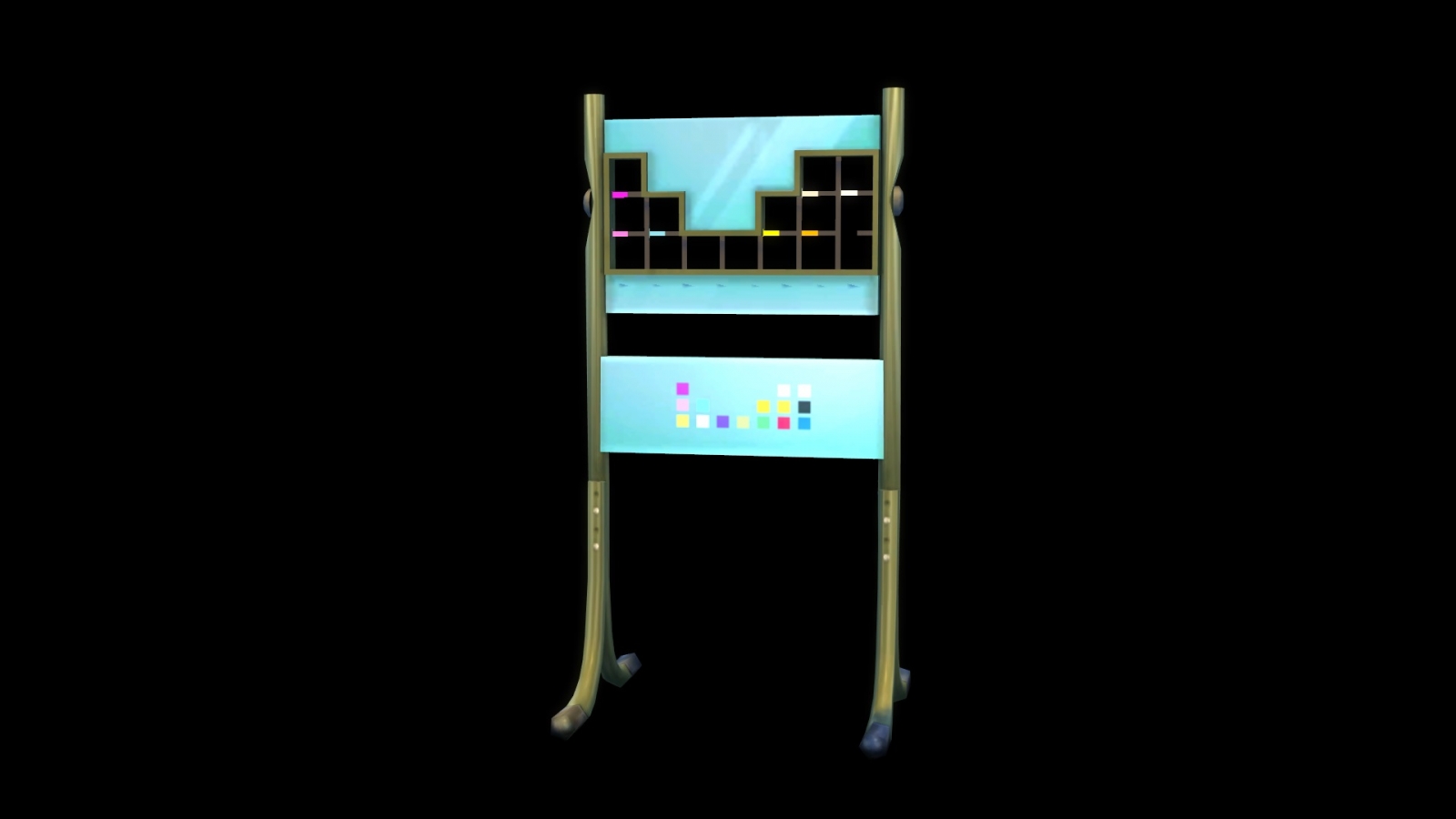













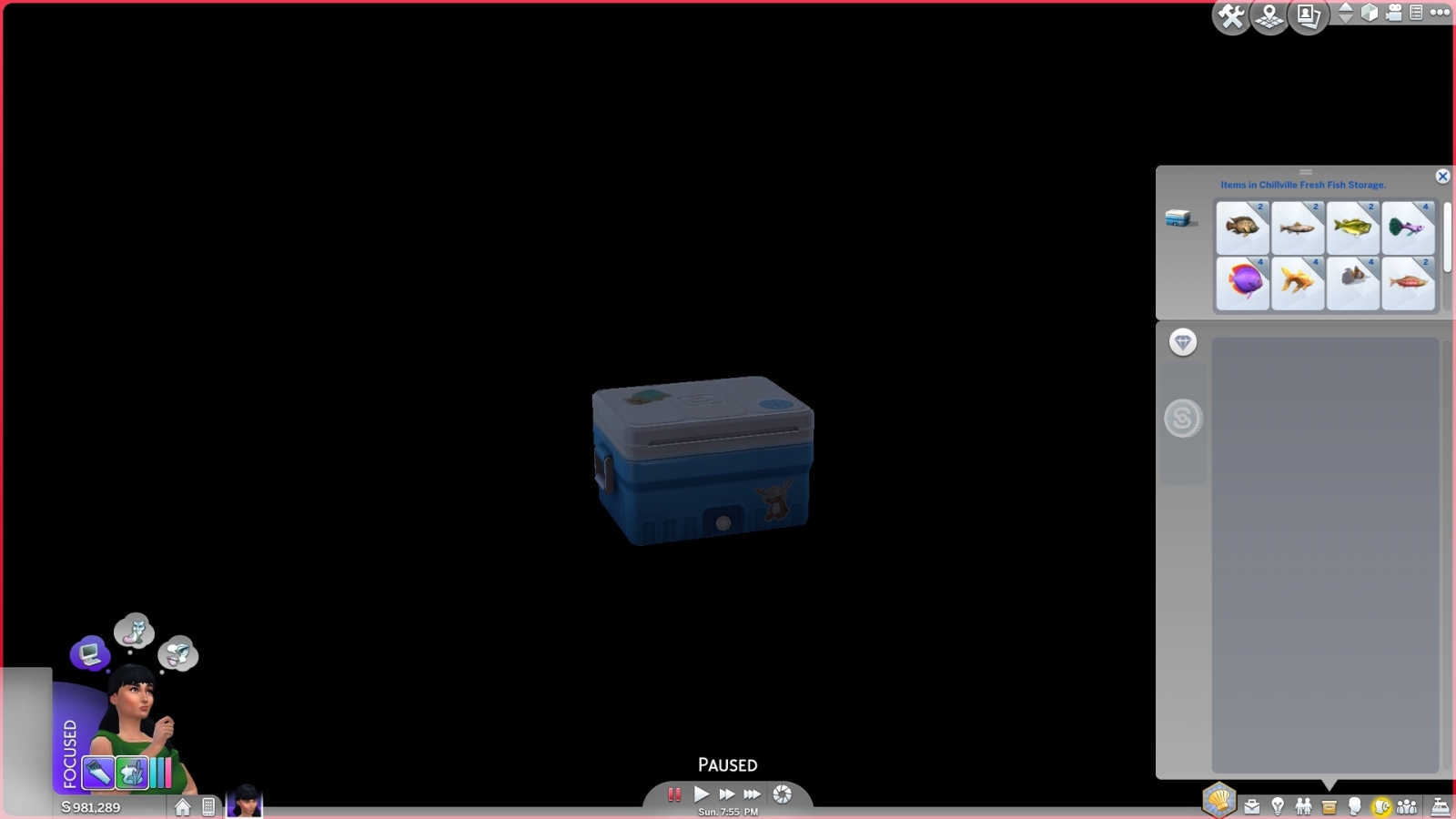





























Storage - Fresh Fish Storage Box
in TS4 Specialized Mods
Posted
I am not experiencing this problem. I've just tested in-game to reaffirm they work as they should. Yes you can stack them. (I had five fish boxes, 3 x blue, 1 x red, 1 x green, and my sim had no problem placing them in world, whether I clicked on the main stack, or opened stack and clicked on each colour box individually. Nor did I have any problems live dragging each one in and out of sim's inventory.
Is this happening on the sim's home lot? Is the sim off grid? (Not on any lot tiles) Is there ample space for them to place the box to the ground?
Same goes for all other Personal Storage boxes as well. I tried same Stacking test just now to reaffirm they have no such problems either, 5 x Buyer Beware Deluxe (wooden chest), 5 x Pandora Storage Box, all with the same results. No problems with inventory usage, placing in world, placing in inventory or live dragging with cursor.
And to correct LuvMySimz's helpful but inaccurate response, non of these boxes hold the same stuff as each other. What you place inside one box will never be found inside another. I have tried my best to explain that on the Personal Storage mod description. If you are not seeing this, and you find the same items are in all your Personal Storage boxes (The Maxis way.) then you may have a conflicting mod. The fish boxes are based on the aquarium storage system, meaning even Maxis do not have the same fish turning up in all aquariums, and these boxes are the same. What fish are placed and stored inside one box will not be found nor be available in another box.
To this day I have never had such issues with these boxes. I have large, overstuffed families (30+ sims in one household) with multiple Personal Storage boxes and fish boxes in each inventory and never had stuck problems or boxes (and contents) going missing. I've only included the usage warnings on the mods here due to player feedback, and what would seem likely to break the boxes. I've never experienced this myself in normal play.