-
Posts
3,174 -
Joined
-
Last visited
Content Type
Profiles
Forums
Events
Posts posted by coolspear
-
-
Update: 11th March 2017 - I knew it. I knew this would not fully work without mega testing and mega faffing around. There are just so many XMLs for this one stupid thing, for so many moods and so many "check it out" variations, all for the same dumb thing; to go stand there and look at it just wasting time. You'd think it was a major event in the game to have so many connected XMLs. It boggles the mind that Maxis put so much work into so many XMLs for the same, repeat outcome; to go stand there and look at it just wasting time. I'm working on it. Testing a new version in game. So far, so good.
-
Glad I could help. What's funny is those fridges seem to act differently from one players game to another. To think I've got those same Maxis food and drink vending fridges at both the science and hospital venues, I even have a mod for 40-odd staff to come to labs, and nobody ever touches those vending fridges! Then again, they do like using the barista I send to the labs.
-
This is a standalone clone of a décor object that comes with the Winter Holiday patch items. Storage Galorage Ltd have pulled out all the stops on this one, giving you multiple special features. Not only has it got the unique Personal Inventory storage system that many of you are now familiar with. Not only has it got a wealth of pie menu Purchase options to buy hundreds of collectables, toys and a few other bits and bobs that all full under the banner of presents. But it also has a fun-filled, autonomous interaction to Search the depths of the gift boxes looking for gifts and presents! And SGL have improved options for Holiday Cracker usage for all those seemingly endless crackers that fall free from the box to the ground during a good and fruitful rummage. The only thing Storage Galorage Ltd feel bad about, is that it's come a tad too late for Christmas. But here's what SGL have to say about that in the Build Mode description -
"Plenty 'O Presents - by Storage Galorage Ltd
Have you always wanted to play Secret Santa? Then bring this stack of gift boxes with you everywhere, so that wherever you arrive in town, just plonk them on the floor and watch others swarm to use the free Search function the boxes have for finding some of the many rare and special gifts available. Or, alternatively, buy a specific gift yourself from the numerous Purchase functions, and once it's in your own personal inventory, you can secretly drag it straight on top of another sim, so it goes directly into their personal inventory. They probably won't thank you for it, but then again isn't that the whole point of being a generous Secret Santa? Ho, ho, ho.
The gift of giving begins with the giving of gifts. Brought to you by Storage Galorage Ltd."
They sure know how to send a belated Holiday message of cheer. Just get the Holiday tree back out and then all the sims are missing is a bit of snow. But hey, there's a mod here for that, too! Christmas in March, anyone? Why not, indeed. The finest, gift-giving sims have plenty of presence with Plenty 'O Presents.




About half of the buyable objects are base game collectable items, the rest are collectables from EPs, GPs and SPs. Some of the presents and gifts that can be found while randomly searching are not collectables and are not available in the purchase lists. But the most important factor being, this object uses animations and coding from City Living EP, so having that installed is a must or this mod won't really be much of anything without it. It'll work for purchasing base game stuff, just no fun-filled present searching and cracker madness.
Plenty 'O Presents can be found in Storage / Misc in Build Mode.
There are a few Maxis rules worth remembering when using these modded storage objects.
1. Rules of Ownership.
A) If you buy storage boxes for a family on their own home lot, and over time they fill them up with many goodies, please make sure if any sims move out, they take their stuff out of the boxes before they move, otherwise they will not have access to the boxes once they live on another lot.
B) If while building on a community lot, you place one of theses storage boxes, no sim will ever have access to fully use the storage functions, as the box belongs to the community lot and not to any sims.
All in all, It's best to see it as a box belongs to the lot where it was first purchased, not to the sims per se. If a sim lives on the same lot the box belongs to, then they can do everything with the box to their heart's content. Even leave them on other residential and community lots where they can keep using successfully time after time, every time they return, knowing that no other sims (except from their own home) can access the goodies inside.
2. Rules of the Quantum Space-Time Fourth Dimension.
Okay, forgetting the humorous title, under no circumstances should you attempt to put a Personal Storage object inside its own storage space. At the very least, you will lose all goodies it was holding and cause it to lock-up, probably best to quit the game and reload if you do it accidentally. Worst case scenario, your paradox creates a supermassive black hole that swallows half the galaxy. You have been warned.
cool1_Plenty'OPresents_PersonalStorage&PurchasePresents.rar - Updated for 1.55
For patch version compatibility status, please see most recent Patch News thread for the TS4 Specialized Mods section.
XML Resource Used:
E882D22F!00000005!00000000000263F5_holidayCracker_OpenCracker_Start_fromWorld_InteractionTuning.xml
This will conflict with any other mod using same resources. All other files are cloned and unique XMLs built by me, so could not possibly conflict with any other mods out there unless Creator uses these files without my knowledge or permission.
Thanks and Credit: Simsasylum, Sims4Studio, our sims community, EA MaxisFootnote
Update - April 2017 - A new purchase menu choice added to buy all things related to Plantsim stuff - all 6 Magic Beans, the Tree Stump and Forbidden Fruit.
Update - March 2018 - New purchase menu choices added to buy all things related to Jungle Adventure collectables - new Fossils, Artifacts and Treasures.
Update - July 2018 - More new purchasing features for Jungle Adventure Mystical Relics. Plenty to buy and mess around with. Buy the special gemstones from the Elemental Display Rack and turn these relics into powerful magic items.
-
The Antique Camera is a standalone clone and will not override the original décor object. It has all the same storage space usage as other mods with Personal Storage modifications. Meaning our sims can store anything from their own inventories in here, the stuff will not show up in any other storage objects, and they can carry this camera with them everywhere in their personal inventories. But what makes this camera more unique is that it has several options to purchase every type of collectable photographic prints you may be missing from your sets or just haven't seen before. Here's the Build Mode description -
"Antique Camera - by Storage Galorage Ltd
They simply don’t make cameras like they used to. Not unless Storage Galorage Ltd wants to remake them. And with this splendid old-fashioned camera, they have!
Now purchase all your Collectable prints, pictures and postcards from here. Also store all extra pictures and goodies inside, and have your sims carry this camera everywhere in their personal inventories. You never know when you'll want them to spruce up the venue they're visiting with a nice new picture from this old classic."

The camera is a base game object, as are most of the pictures it has for purchase. The Experimental Food photos are from Dine Out GP and the City Posters are from City Living EP. You will need either or both packs installed to see these sets of pictures in your game. The Antique Camera can be found in Storage / Misc in Build Mode.
There are a few Maxis rules worth remembering when using these modded storage objects.
1. Rules of Ownership.
A) If you buy storage boxes for a family on their own home lot, and over time they fill them up with many goodies, please make sure if any sims move out, they take their stuff out of the boxes before they move, otherwise they will not have access to the boxes once they live on another lot.
B) If while building on a community lot, you place one of theses storage boxes, no sim will ever have access to fully use the storage functions, as the box belongs to the community lot and not to any sims.
All in all, It's best to see it as a box belongs to the lot where it was first purchased, not to the sims per se. If a sim lives on the same lot the box belongs to, then they can do everything with the box to their heart's content. Even leave them on other residential and community lots where they can keep using successfully time after time, every time they return, knowing that no other sims (except from their own home) can access the goodies inside.
2. Rules of the Quantum Space-Time Fourth Dimension.
Okay, forgetting the humorous title, under no circumstances should you attempt to put a Personal Storage object inside its own storage space. At the very least, you will lose all goodies it was holding and cause it to lock-up, probably best to quit the game and reload if you do it accidentally. Worst case scenario, your paradox creates a supermassive black hole that swallows half the galaxy. You have been warned.
cool1_AntiqueCamera_PersonalStorage&PurchasePictures.rar - Personal update October 2019
For patch version compatibility status, please see most recent Patch News thread for the TS4 Specialized Mods section.
XML Resource Used:
All files are cloned and unique XMLs built by me, so could not possibly conflict with any other mods out there unless Creator uses these files without my knowledge or permission.
Thanks and Credit: Simsasylum, Sims4Studio, our sims community, EA Maxis -
hi, get file - E882D22F!00000003!000000000001C03A.si_VenueFridge_BuyDrinkAutonomously.InteractionTuning.xml
Then if slapping a No Auto data line directly above the attention_cost line doesn't do the job, then scroll down to line 73 for the recipe itself "112407" and delete that whole line. Then there is actually nothing for them to grab autonomously.
-
It helps to know some space fairies.

-
This is a standalone clone of the Chillbox 2100 fridge that comes with Get To Work EP. This mod removes most of the standard home fridge options as this fridge is very much not a home fridge. Maxis gave the poor thing an identity crisis and I wanted to save it from such confusion, giving it all new interactions, making it into a credible appliance for any lab and hospital venue.
Here are some of those new features -
Half of the new interactions are for purchasing scientific and medical goodies straight to the sim's personal inventory, the other half are for going to the fridge and grabbing out other scientific and medical concoctions directly for drinking. Sims will use some of these functions autonomously to fill hunger and thirst.
Purchasing and drinking the serums from this fridge does count towards the scientist career. Where your scientist sims have to "Test" each serum three times before they have access to making "Tainted" versions of that serum on the Chemical Lab object. This fridge can help them do that very quickly.
Also all the Satisfaction Points Reward Potions are buyable. Even though a few share the same name as those potions that can be made at the mixology bar, they are not the exact same thing. Some of the Reward potions have a different special effect than their Mixology version counterparts. All these potion types can be either bought or grabbed from this special fridge, so you can see the slight differences for yourself.
This cloned object is named The Chillbox 2100 Deluxe and can be found in Appliances / Fridges in Build Mode. Get To Work EP is a required install for this mod to be of any use in your game.
New Addition February 2019 - Another second model added that keeps all the direct purchase options as the original, but other than that it is a décor object only. Meaning sims will not go to it to get out food and drinks. Not available. I like having one of these on my home lot basement labs, but do not like sims going to it for the limited foods as it's not the best home dispenser to use when hungry. So I made this décor version that only has the options to purchase things that go into a sim's inventory. Both versions can be used in your game as they do not conflict. In fact the original is needed as the Alpha, as the new version draws its item purchasing resources from it.
Also Mood Milk Churn from Chefs Kitchen Helpers set and the Potion Lab Canister mod are required to be in mods folder as the new version of the fridge draws resources from them. All can be found in the Food & Drink section.
cool1_food&drink_ScienceFridgeDuties_ChillBox2100Deluxe1(Clone)_GTW(Alpha).rar - Updated for 1.55
cool1_food&drink_ScienceFridgeDuties_ChillBox2100Deluxe2(Clone)_PurchaseItemsOnly_GTW.rar - Updated for 1.55
For patch version compatibility status, please see most recent Patch News thread for the TS4 Food & Drink Mods section.
XML Resource Used:
Spoilermood milk
319E4F1D!00000000!00000000000058B0.Essence of Anger.ObjectCatalog.binary
319E4F1D!00000000!00000000000058B1.Essence of Boredom.ObjectCatalog.binary
319E4F1D!00000000!00000000000058B2.Essence of Inspiration.ObjectCatalog.binary
319E4F1D!00000000!00000000000058B3.Essence of Stress.ObjectCatalog.binary
319E4F1D!00000000!00000000000058B4.Essence of Daze.ObjectCatalog.binary
319E4F1D!00000000!00000000000058B5.Essence of Life.ObjectCatalog.binary
319E4F1D!00000000!00000000000058B6.Essence of Embarrassment.ObjectCatalog.binary
319E4F1D!00000000!00000000000058B7.Essence of Confidence.ObjectCatalog.binary
319E4F1D!00000000!00000000000058B8.Essence of Discomfort.ObjectCatalog.binary
319E4F1D!00000000!00000000000058B9.Essence of Playfulness.ObjectCatalog.binary
319E4F1D!00000000!00000000000058BA.Essence of Focus.ObjectCatalog.binary
319E4F1D!00000000!00000000000058BB.Essence of Energy.ObjectCatalog.binary
319E4F1D!00000000!00000000000058BC.Essence of Happiness.ObjectCatalog.binary
319E4F1D!00000000!00000000000058BD.Essence of Flirtation.ObjectCatalog.binary
319E4F1D!00000000!00000000000058BE.Essence of Sadness.ObjectCatalog.binary
serums
319E4F1D!00000000!0000000000011A6C.Slimify.ObjectCatalog.binary
319E4F1D!00000000!0000000000011A6D.Ox Strength.ObjectCatalog.binary
319E4F1D!00000000!0000000000011A6E.Smart.ObjectCatalog.binary
319E4F1D!00000000!0000000000011A6F.Need Fixer.ObjectCatalog.binary
319E4F1D!00000000!0000000000011A66.Synthetic Food.ObjectCatalog.binary
319E4F1D!00000000!0000000000011A67.Snake Oil.ObjectCatalog.binary
319E4F1D!00000000!0000000000011A68.Red Hot.ObjectCatalog.binary
319E4F1D!00000000!0000000000011A69.Rose Perfume.ObjectCatalog.binary
319E4F1D!00000000!0000000000011A70.Spark Drive.ObjectCatalog.binary
319E4F1D!00000000!0000000000011A71.Reapers Friend.ObjectCatalog.binary
319E4F1D!00000000!0000000000011A72.Fixers Luck.ObjectCatalog.binary
319E4F1D!00000000!0000000000011A73.Alien Aura.ObjectCatalog.binary
319E4F1D!00000000!0000000000011A74.Age Away.ObjectCatalog.binary
319E4F1D!00000000!0000000000014088.Serum In Progress.ObjectCatalog.binary
319E4F1D!00000000!0000000000011A6A.Ghost Goo.ObjectCatalog.binary
319E4F1D!00000000!0000000000011A6B.Embiggen.ObjectCatalog.binary
reward potions
319E4F1D!00000000!00000000000082BF.Energized Potion.ObjectCatalog.binary
319E4F1D!00000000!00000000000082C0.Flirty Potion.ObjectCatalog.binary
319E4F1D!00000000!00000000000082C1.Focused Potion.ObjectCatalog.binary
319E4F1D!00000000!00000000000082C2.Happy Potion.ObjectCatalog.binary
319E4F1D!00000000!00000000000082C3.Inspired Potion.ObjectCatalog.binary
319E4F1D!00000000!00000000000089B6.Moodlet Solver.ObjectCatalog.binary
319E4F1D!00000000!000000000000817A.Instant Fun.ObjectCatalog.binary
319E4F1D!00000000!000000000000817B.Sleep Replacement.ObjectCatalog.binary
319E4F1D!00000000!000000000000817C.Instant Hygiene.ObjectCatalog.binary
319E4F1D!00000000!000000000000817D.Potion of Youth.ObjectCatalog.binary
319E4F1D!00000000!0000000000008A77.Insta-Large.ObjectCatalog.binary
319E4F1D!00000000!0000000000008A78.Insta-Lean.ObjectCatalog.binary
319E4F1D!00000000!00000000000082BE.Confident Potion.ObjectCatalog.binary
This will conflict with any other mod using same resources. Any mod conflict detector programmes will probably report a conflict with other moods of mine, such as the Mood Milk Churn. Just ignore the conflict reports as they are all edited the same way so there is no true conflict between them.
All other files are cloned and unique XMLs built by me, so could not possibly conflict with any other mods out there unless Creator is using these files without my knowledge or permission.
Thanks and Credit: Simsasylum, Sims4Studio, our sims community, EA Maxis -
This mod is to fix the Debug pie menu options to promote and demote Grade School kids. Now it will work for children just like it does for every other age group and career.
An external mod is required to open access to the Debug menus. I currently use MC Command Centre for accessing Debug.
cool1_school_promoteCareerGradeSchool_debugFixed.rar - Updated for 1.44
For patch version compatibility status, please see most recent Patch News thread for the TS4 General Mods section.
XML Resource Used:
E882D22F!00000000!0000000000020210_si_Career_Promote_InteractionTuning.xml
E882D22F!00000000!0000000000020211.si_Career_Demote.InteractionTuning.xmlThis will conflict with any other mod using same resources.
Thanks and Credit: Simsasylum, Sims4Studio, our sims community, EA Maxis
-
Update 5th March 2017 - Some minor updates to the two fruit bowls and the mood milk churn. I did not like the horrible "**Debug**" string that Maxis put in for objects they cannot be bothered to describe fully. I tidied it up for the three objects so now Potion of Youth in the fruit bowls and all Mood Milk Essences in the churn have something a little better written in their strings. Also had to remove the child tag from purchasing the Mood Milks as kids are not really allowed by default to drink Cowplant Mood Milk. Not only does it make their bodies stretch while drinking, some of the buffs and moods are not appropriate for children and may mess up the game if kids try to dink. Now they cannot buy any.
-
Did a new update on this mod today. Added all raw metals and all raw crystals to also be available for purchase, seeing as they are also used as crafting ingredients for serums and inventions while at the science labs.
-
The Motive Manager Machines are a set of unique objects with many animated interactions, all focused on the theme of filling or reducing a sim's motives. Each object does this in its own different way, no two are the same, and some can even have a visible change on the environment, be that snowy weather or surreal fantasy effects.
Some have more interactions than others, but each with very different animations, reactions, special effects and on-screen messages during and after usage. All designed to be of a humorous nature, as a bit of fun for the player. As there are many interactions and animations, I will not be describing them all beyond the screenshot pictures of the pie menus. I'll leave that fun part for players to discover for themselves. But be assured in knowing that our sims will never actually come to any harm, nor have any major life-changing events thrust upon them, when using these objects.
If an object has basic motive filling interactions, then it will be autonomous, so sims can use the objects by themselves once the object has been "switched on." Any of the bigger interactions, such as resetting current age to the beginning, are not autonomous. Also each object can be placed into a sim's personal inventory either by Live Drag with mouse cursor or commanding the sim to "put in inventory" or "place in world."
The Space Fairy Dimension Crystal
Theme - Surreal Sci-Fi Party with Space Fairies (And Krakens!) Child Usage - Minimal. Music Theme - Electro
Build Mode Description -
"Found at the core of a Sixam "UFO," this is the only means of power to drive the impressive alien craft. A crystal of such mysterious mineral and chemical properties that it currently defies human scientific understanding. But more strange than any of this, much, much more strange, is the fact that this Crystal is the home of Space Fairies and is a portal to their incredible dimension!
Yep, you heard that right, Space Fairies! A giant Crystal Castle home for interstellar, inter-dimensional Space Fairies. Finding out about the Sixam aliens was unusual enough, but this just tops all levels of craziness.
The Sixam aliens themselves would never have left their own home star if not for the help of these delightful wee starfae folk. They Space Fairies introduced themselves to the advanced aliens while passing through their planetary system one day. They instantly hit it off and quickly became best friends. Very soon after they decided it would be great fun if they all explored the galaxy together. And the rest, as they say, is history.
The Space Fairies allow the alien ships to draw power from their magic Crystals and that's how the Sixam folk also zip about the galaxy. Now, if your sim can equally befriend the Space Fairies and keep sane after visiting their special, crazy dimension, then just imagine what the friendly spacefae might do for all simkind thereafter?!"














The object is a standalone clone from a base game object. Many of the animations and special effects are from Get To Work EP and Get Together EP. It is advised to only use this object with those packs installed, otherwise it won't really do much and the on-screen messages won't make any sense. The Space Fairy Dimension Crystal can be found in Electronics / Misc in Build Mode.
cool1_MotiveManager_TheSpaceFairyDimensionCrystal.rar - Updated for 1.52
For patch version compatibility status, please see most recent Patch News thread for the TS4 Specialized Mods section.
XML Resource Used:
All files are cloned and unique XMLs built by me, so could not possibly conflict with any other mods out there unless Creator is using these files without my knowledge or permission.
Thanks and Credit: Simsasylum, Sims4Studio, our sims community, EA Maxis -
The Motive Manager Machines are a set of unique objects with many animated interactions, all focused on the theme of filling or reducing a sim's motives. Each object does this in its own different way, no two are the same, and some can even have a visible change on the environment, be that snowy weather or surreal fantasy effects.
Some have more interactions than others, but each with very different animations, reactions, special effects and on-screen messages during and after usage. All designed to be of a humorous nature, as a bit of fun for the player. As there are many interactions and animations, I will not be describing them all beyond the screenshot pictures of the pie menus. I'll leave that fun part for players to discover for themselves. But be assured in knowing that our sims will never actually come to any harm, nor have any major life-changing events thrust upon them, when using these objects.
If an object has basic motive filling interactions, then it will be autonomous, so sims can use the objects by themselves once the object has been "switched on." Any of the bigger interactions, such as resetting current age to the beginning, are not autonomous. Also each object can be placed into a sim's personal inventory either by Live Drag with mouse cursor or commanding the sim to "put in inventory" or "place in world."
The Snowfall Maker
Theme - To bring animated snowfall. Child Usage - Full. Music Theme - Winter Holiday
Build Mode Description -
"Winter is coming. Although that need not sound too stark.
Need it to snow for the Holidays? Want some animated snowfall for your stories, pictures and videos? Want Christmas to be a bit more special for this upcoming third winter in TS4? Then place several of these Snowfall Makers around the lot and at varying heights and switch them on. Let it snow, let it snow, let it snow. Kinda...
And depending on whether you've been naughty or nice, you can get motive boosts or motive reductions when interacting and having fun with this new tech. Snow is here, at last! Kinda...
This object will be permanently in a state of snowfall the moment it is purchased and placed. Ha, ha, a permafrost! This is to stop it switching off the glorious snowfall effects if you go through a loading screen for any reason. You sim will, however, have to manually switch on or off all other motive related functions to have full usage."




Outdoor Ideas


Indoor Ideas


The object is a standalone clone from a base game object. The animations and special effects are from Get o Work EP and you will need that pack installed for this mod to function correctly in your game. The Snowfall Maker can be found in Electronics / Misc in Build Mode.
cool1_MotiveManager_TheSnowfallMaker.rar - Updated for 1.52
For patch version compatibility status, please see most recent Patch News thread for the TS4 Specialized Mods section.
XML Resource Used:
All files are cloned and unique XMLs built by me, so could not possibly conflict with any other mods out there unless Creator is using these files without my knowledge or permission.
Thanks and Credit: Simsasylum, Sims4Studio, our sims community, EA Maxis
-
The Motive Manager Machines are a set of unique objects with many animated interactions, all focused on the theme of filling or reducing a sim's motives. Each object does this in its own different way, no two are the same, and some can even have a visible change on the environment, be that snowy weather or surreal fantasy effects.
Some have more interactions than others, but each with very different animations, reactions, special effects and on-screen messages during and after usage. All designed to be of a humorous nature, as a bit of fun for the player. As there are many interactions and animations, I will not be describing them all beyond the screenshot pictures of the pie menus. I'll leave that fun part for players to discover for themselves. But be assured in knowing that our sims will never actually come to any harm, nor have any major life-changing events thrust upon them, when using these objects.
If an object has basic motive filling interactions, then it will be autonomous, so sims can use the objects by themselves once the object has been "switched on." Any of the bigger interactions, such as resetting current age to the beginning, are not autonomous. Also each object can be placed into a sim's personal inventory either by Live Drag with mouse cursor or commanding the sim to "put in inventory" or "place in world."
The Sylvan Glade Silverstone
Theme - Invite Sylvan Glade fairies to your home. Child Usage - Full. Music Theme - New Age
Build Mode Description -
"Found in the undergrowth while exploring Sylvan Glade, this special Silverstone gives direct communications access to the Fairies of the region.
Place this incredible phone-stone in your gardens so that you may call and invite the Sylvan Glade Fairies to come for a visit to your home. Enjoy watching and listening to them while they play. Ask them for some Fairy Dust tricks to help with your motives. And maybe even ask them to reset your current age. Then, when playtime is over, ask them to return to Sylvan Glade. But don't worry, they can always come back for another visit.
Sim Nation Surgeon General Warning - Fairy Dust is HIGHLY ADDICTIVE. There are presently no laws or age restrictions against using the unknown chemical compound, due to it being an unknown chemical compound. Though there is strong parliamentary lobbying to bring legislation to ban it, and you can bet Fairy Dust will be outlawed soon enough. (Or supremely heavily taxed, whichever comes first.)"







This object is a standalone clone of a base game object. As are all animations and special effects from base game. The music it plays is from Spa Day GP and you will need that pack installed to play and hear the New Age music. The Sylvan Glade Silverstone can be found in Decorations / Plants in Build Mode.
Update: October 2017 - New additions and improvements
1 - Tidied up animation coding so there will, finally, be no more Last Exception errors. Though they were harmless, they were annoying. Especially, if like me, you use MC Command Centre and its on screen Last Exception reporting function, and see the notification pop up every time a sim uses the magic Fairy Dust options. Well, no more, at last. (No point in adding new features without cleaning up this annoyance first, right?)
2 - Plansims can now also use it, and seeing as they have a special, friendly connection to fairies due to both their species belonging to the forests, there is a new special friendly buff given to plantsims from the fairies.
3 - Vampires can now also use it, but better suited to evil vamps who don't mind killing fairies. Fans, like me, of the old True Blood TV series, will know well the struggle between vamps and fairies, and how delicious fairies are to vamps. There's also a new buff for those wicked vamps who choose the depraved course of fairy harvesting. Truly chilling, nightmare stuff, especially if you are a fairy.
4 - If fairies love anything about other occults, it's their toddlers. They have now allowed toddlers access to the Silverstone crystal to summon them, and given access to one of the magic functions, to bring joy and motive boosting to the cute, fun-loving toddlers. Plus the toddlers gain a new buff for enjoying their time dancing with the fairies. (This means it is the first and only Motive Manager Machine with toddler functions.)
Buff Note: The new plantsim and vampire buffs are partially crafted from City Living EP resources and special effects, so the new buffs and/or their special effects may not appear in your game if that EP is not installed.
cool1_MotiveManager_TheSylvanGladeSilverstone.rar - Updated for 1.52
For patch version compatibility status, please see most recent Patch News thread for the TS4 Specialized Mods section.
XML Resource Used:
All files are cloned and unique XMLs built by me, so could not possibly conflict with any other mods out there unless Creator is using these files without my knowledge or permission.
Thanks and Credit: Simsasylum, Sims4Studio, our sims community, EA Maxis -
The Motive Manager Machines are a set of unique objects with many animated interactions, all focused on the theme of filling or reducing a sim's motives. Each object does this in its own different way, no two are the same, and some can even have a visible change on the environment, be that snowy weather or surreal fantasy effects.
Some have more interactions than others, but each with very different animations, reactions, special effects and on-screen messages during and after usage. All designed to be of a humorous nature, as a bit of fun for the player. As there are many interactions and animations, I will not be describing them all beyond the screenshot pictures of the pie menus. I'll leave that fun part for players to discover for themselves. But be assured in knowing that our sims will never actually come to any harm, nor have any major life-changing events thrust upon them, when using these objects.
If an object has basic motive filling interactions, then it will be autonomous, so sims can use the objects by themselves once the object has been "switched on." Any of the bigger interactions, such as resetting current age to the beginning, are not autonomous. Also each object can be placed into a sim's personal inventory either by Live Drag with mouse cursor or commanding the sim to "put in inventory" or "place in world."The Galaxy Touchstone Crystal
Theme - Harness the power of the Galaxy. Child usage - Minimal. Music Theme - Classical.
Build Mode Description -
"A scientifically enhanced Touchstone Crystal. Originally found by an astronaut while travelling through the Galaxy, the mysterious properties of the bizarre space crystal have now been infused with state of the art nanotechnology, and the whole thing then dipped into a strange, unnameable chemical concoction made by a kid on the Junior Wizard Chemical Table.
So now this amazing space crystal will atomise the contents of a bladder, decimate the filth and germs on the body, and send the nasty particle residue deep into the depths of the Galaxy. A single blast of the galactic electrostatic charge will leave your sims feeling so cleansed and refreshed that their energy will even go up a touch!
So many other fantastic functions to be discovered, too numerous to list here. Though a helpful hint to know is, the Touchstone is as good at teleporting fun things into the body as it is at removing waste from it. Whether the Galaxy Touchstone Crystal is sitting pretty on a table top for all to use, or carried safely in a sim's inventory awaiting placement, it's now certainly one of the must-have gizmos of the century!"
Repair Interactions
The object is a standalone clone from base a game object, as are all animations, buffs and special effects from base game. Can be used by all TS4 players. The Galaxy Touchstone Crystal can be found in Electronics / Misc in Build Mode.
cool1_MotiveManager_TheGalaxyTouchstoneCrystal.rar - Updated for 1.52
For patch version compatibility status, please see most recent Patch News thread for the TS4 Specialized Mods section.
XML Resource Used:
All files are cloned and unique XMLs built by me, so could not possibly conflict with any other mods out there unless Creator is using these files without my knowledge or permission.
Thanks and Credit: Simsasylum, Sims4Studio, our sims community, EA Maxis
-
The Motive Manager Machines are a set of unique objects with many animated interactions, all focused on the theme of filling or reducing a sim's motives. Each object does this in its own different way, no two are the same, and some can even have a visible change on the environment, be that snowy weather or surreal fantasy effects.
Some have more interactions than others, but each with very different animations, reactions, special effects and on-screen messages during and after usage. All designed to be of a humorous nature, as a bit of fun for the player. As there are many interactions and animations, I will not be describing them all beyond the screenshot pictures of the pie menus. I'll leave that fun part for players to discover for themselves. But be assured in knowing that our sims will never actually come to any harm, nor have any major life-changing events thrust upon them, when using these objects.
If an object has basic motive filling interactions, then it will be autonomous, so sims can use the objects by themselves once the object has been "switched on." Any of the bigger interactions, such as resetting current age to the beginning, are not autonomous. Also each object can be placed into a sim's personal inventory either by Live Drag with mouse cursor or commanding the sim to "put in inventory" or "place in world."
The Amazing Computer Rack
Theme - Electricity & Static. Child Usage - Minimal. Music Style - Retro
Build Mode Description -
"The scientists and doctors of our Sim world have collaborated to bring us an innovative, shocking new Motive Manager technology. Use "The Amazing Computer Rack" to get a rejuvenating hyper-static boost to all six motives, either individually or all of them at once! Maximum refreshment wherever and whenever the need arises! And a few other astounding features also included!
Place anywhere in the home or workplace, or keep it in your sim's personal inventory so they can carry it with them always."

Repair Interactions
The object is a standalone clone from Get To Work EP, as are some of the animations. This pack is a required install for this mod to work in your game. The Amazing Computer Rack can be found in Electronics / Misc in Build Mode.
Update October 2019 - Three new options. Following the same options the Amazing Rack has for Vampires, similar options have been included for Spellcasters. Now a sim with the Spellcaster Occult Traits can use Rack to give them a massive boost to Spellcaster XP and some additional Perk points to spend. Unlike the Vamp option to make a vamp an instant Master Vamp complete with all Perk points, the option for spellcasters increases rank level by 130 XP points and 2 Perk points per shot. Meaning it's good and chunky and you can certainly feel it doing something special in your underwear, but it won't make the sim an instant Virtuoso Spellcaster in one hit. Fuck no! Gonna need about six or seven Rack hits for that, from Nobody to Virtuoso. Reason being, in my world, I want the spellcasters to be on staggered levels. Not all made frikken Virtuosos in one hit! These new Rack options help me to do just that. (Highlander - There can be only one - certainly in my game!!!)
Another new option for any spellcaster sim to zap themselves with a new option to make them very potent at using known spells and making successful potions for 12 hours. They cannot fail! (Good for challenging other spellcasters to duels at their same level. But when it comes to Ancient Bloodline Spellcasters, don't even bother soon. My upcoming WSC Magic Realm mods will make Ancient Bloodline sims practically godlike in the realms of magic. Death, himself, does not even get through, so no chance of a Novice scoring a point. No chance at all...)
And the third option on Rack is to counter the Maxis glitch. (Which they have not fixed in 1.56 patch. Not mentioned a fix in their patch notes at least. Good, old Muxis.) That glitch being, once becoming a Virtuoso, the sim is still able to gain XP points, (The UI saying because the sim may yet need to earn more Perk Points.) so an Overmax XP gain is allowed. However, "awww, Muxis, you done muxed it up again.." when reaching the limit of the XP earned, the game, the UI, Maxis' diligent coding, resets sim back to being a Master Spellcaster, back on the road to earn the title of being Virtuoso again. Fucking great! Thank you, Muxis, for all the diligent game testing you do. You are so, so often (infamously) great at this. NOT! (Laughingstock of game developing community more like! You can imagine folks at other game studios saying "let's not do a Maxis on this." Maxis have become the industry's definition for being the twatty, half-arsed practice to avoid following.) So, anyway, the new third option is to clear off unwanted XP for a Virtuoso, before they get to that Overmax point which Maxis have not fixed and force sim down to Master level again, and again, and again. Yep, now wipe it away before your sim gets that far, or suffer the Overmax demotion yet again, and again, and again..... (Muxis in no rush to fix it. Perhaps working on the appropriate wording they'll use to publically confirm it as a new feature. Yep.)
It removes 250 XP points when activated. (The Virtuoso bar takes 500 XP to fill.) So for best results, let your Virtuoso sim acquire a chunky, sizeable basket of (un-needed) XP, and when getting near to the Maxis, fucked-up Overmax point, (We obviously did not actually test this.) BS limit, cull it away, 250 at a time. Using the option on a chunk of XP less than 250 has (We obviously did not actually test this.) not been thoroughly tested. It might demote your sim again anyway, which would be so fucking ironic it begs the question why is the mod here at all?! So, don't do that then...
cool1_MotiveManager_TheAmazingComputerRack.rar - Personal Update October 2019
cool1_objectFIX_DecorComputerRackNoMoreComputerFunctions.rar - No update required
For patch version compatibility status, please see most recent Patch News thread for the TS4 Specialized Mods section.
XML Resource Used:
All files are cloned and unique XMLs built by me, so could not possibly conflict with any other mods out there unless Creator is using these files without my knowledge or permission.
Thanks and Credit: Simsasylum, Sims4Studio, our sims community, EA Maxis
-
Good question. I do recall recently changing the flooring in the barista canteen, as the wooden flooring I originally had there was a CC I no longer have, so the floor defaulted to basic cement after I removed all CC. Now it's a Maxis wood floor. So when I upload the hospital here it will have that minor change.
-
This is a standalone cloned object. Just like the original it can display all those elements in its slots, but also has the added option to click on it and buy any, or all, of the element types, all the raw metals and all the raw crystals. This is especially handy for those players trying to craft serums on the Chemical Lab and inventions on the Robot Invention Constructor when in the Scientist Career. As well as a few metals and crystals for serums, some of those inventions need elements as part of the recipe. The trouble is, our sims normally have to wait 24 hours for the elements to come back in the mail. So how are our Scientist sims supposed to complete a Daily Task to build an invention while at work at FutureSim Labs, if they have to wait for the elements in the return mail that only comes to their homes? Daft, daft, daft. Just too daft.
Now just place one of these objects in the labs right next to the Robot Constructor and buy the elements, metals and crystals as and when needed. Job done and no more broken, incomplete, impossible failed tasks while at work. And you can now feed the mail carrier NPC to the vamps. Don't need them any more.

April 2018 update - Added a few more things to buy that seemed apt for this mod. Fossils, space crystals, geodes and the set of refined crystals from the Jungle Adventures GP.
This object can be found in Activities & Skills / Misc in build mode, right next to the original version. I thought it better to make this a standalone clone rather than override the original object, so as to avoid the risk of resetting older displays in your games an maybe losing all those precious elements all proudly on display, with the fond memories of having waited for them to return in the mail. Best to leave them be.
cool1_object_ElementalDisplayRack_PurchaseElementsMetalsGems.rar - 1.98 Compatible
For patch version compatibility status, please see most recent Patch News thread for the TS4 Specialized Mods section.
XML Resource Used:
All files are cloned or unique XMLs built by me so will not override or change anything in game and could not possibly conflict with anything else out there.
Thanks and Credit: Simsasylum, Sims4Studio, our sims community, EA Maxis
New Update 5th March 2017 - Hi, folks. Updated the mod to also make all raw metals and all raw crystals available for purchase, seeing as some of the serums and inventions recipes need them as ingredients as well as elements. The garden produce for serums can be bought from my other Chefs Kitchen Helpers mods, and the upgrade parts can be bought via a computer. So now, with all the ingredients easily buyable, that really should help out those scientists working at at the labs to complete any crafting tasks without risk of fail.
-
The Florists Vase
This is a cloned, standalone object that allows our sims to purchase all flower types.
To date, (Up to and including 1.55 Realm of Magic) there are 26 flower types, all available to buy via The Florists Vase.
Many of the flowers come from various additional DLC packs. If you do not have some or none of those packs installed that introduce more flower types to game, then the purchase list on the Florists Vase will show those missing flowers as blank boxes.
The vase is a base game object so all TS4 players can use this mod. Though it will not have the extra flowers available if you do not have the extra packs installed.
The Florists Vase can be found in Decoration / Plants in build mode.
Update May 2022
Had to remove a death flower binary file from this mod as it was causing the Juice Fizzer not to recognize death flowers as an ingredient. The same death flower binary file is still present in the Chefs Kitchen Helper Fruit Bowl mod, and it has been updated there so it works fine with the Juice Fizzer. The file is used to give the death flower a monetary value so it can be purchased individually, as Maxis originally set it to a zero monetary value. If at zero, it would be impossible to purchase on its own, you'd have to select other stuff first then add a death flower to the shopping list, as you are spending money. Alone, no dice. So I gave it a monetary value to negate this block. Now that the file is gone from this mod, the death flower will again be zero. Either select other flowers first and then a death flower, or use my Chefs Kitchen Helper Fruit Bowl Alpha to give it that monetary value once again.
Main Mod
cool1_object_TheFloristsVase_PurchaseFlowers.rar - Updated for May 2022
Recommended add-on
Grab the "Chefs Purchase Perfect Produce" mod if you want all flowers you buy to be Perfect Quality. The mod is in this set - http://simsasylum.com/tfm/index.php?/topic/12325-dispensers-chefs-kitchen-helpers-perfect-fruit-veg/
For patch version compatibility status, please see most recent Patch News thread for the TS4 Specialized Mods section.
XML Resource Used:
All files are cloned or unique XMLs built by me so will not override or change anything in game and could not possibly conflict with anything else out there.
Thanks and Credit: Simsasylum, Sims4Studio, our sims community, EA Maxis
-
A set of Chefs Kitchen Helpers appliances with handy interactions for making those masterpiece Impeccable meals. Every single ingredient needed to cook any recipe can be purchased from these objects. They don't have to be all for cooking purposes either. Some rare things your sims might just want to gulp down or munch on for a quick, unusual snack.
The Chefs Fishbowl
Keep this bowl conveniently placed in the kitchen, for when you wish to cook up a fish dish, but cannot be bothered to go fishing to catch the needed fish types. Select the fish to buy then it will appear in the bowl. Then put fish into the sim's Personal Inventory when you wish to cook that special fish dish.
All 13 specific recipe fish can be bought via this bowl. Bass, Salmon, Perch, Trout, Tilapia, Catfish, Angelfish, Walleye, Red & Blue Crawdad, Tuna, Pufferfish, Vampire Squid. Bowl can be used with base game, you just won't have the extra fish in your game if you don't have extra packs installed.
The Chefs Fruit Bowls
Buy all your fruit, veg and a few of the more weirder cooking ingredients directly from here. Even if you're not in the mood for cooking, just grab a lovely bit of fruit from the fruit bowl, (Makes sense) for a healthy snack, or a quick jolt of plasma fruit for those lazy vamps who can't be bothered to kill off yet another useless butler - they're all beginning to taste the same, like penguins! These two bowls can be used with base game, you just won't have the extra fruit & veg in your game if you don't have extra packs installed.
The Chefs Mood Milk Churn
No Cowplants in your life? Need some Mood Milk to bake your Cowplant Essence Pies? Want to blow your mind sampling and slurping all 15 variations of crazy Mood Milks in a single day?! Then why not have your chef sims grab some Mood Milk Essences from this special churn.
(No Cowplants were harmed during the making of this appliance. But we sure mood-milked the heck out of a lot of unsuspecting sims to bring you their tasty essences.)
Get To Work EP is needed to bake Cowplant Essence Pies. But you can still use this churn in base game to drink any Mood Milk Essence whenever you feel like it.
Chefs Spice Rack
Now your chefs can grab some of those needed spices from this rack when cooking Cultural Foods. The object is base game, but the spices are from City Living EP, so you will need that installed for this mod to be of any use in your game.
The Chefs Herbalist Bin
Every single ingredient for the herbalist recipes, and a few for cooking camping meals, can be found when rummaging through this bin. This object and most of its buyable ingredients are from Outdoor Retreat GP. You will need that installed for this mod to be of any use in your game. The bin does not sell all insect types. Only those used in herbal or cooking recipes.
All six objects are standalone clones and will not override or change the original objects. All can be found in Appliances / Kitchen Appliances in build mode.
And finally...
Chefs Purchase Perfect Produce
This one is not an object, but a mod to make all purchased fruit, veg, flowers and other garden produce, be as Perfect Quality. Only the best chefs know how to squeeze and fondle those fruits and vegetable to select the choicest examples. Every bit of produce now sheer perfection. This mod covers all plants to date, from all packs. With the added bonus that it also makes all wild bushes and trees around the world grow Perfect fruit, veg and flowers. You do have to first harvest any low quality stuff already on the trees and bushes, but after that only perfection will grow. (Does not make plants at home instantly perfect. Your sims are still going to have to work at that. Or just buy perfect fruit and veg and plant it at home.) This mod works for all TS4 players.
Updates May 2022
Patch updates to the death flower binary file in this mod. If you were having the problems of not seeing the death flower as an ingredient available on the Juice Fizzer, the fruit bowl alpha mod here (And the Florist Vase mod in another thread) was the problem. Sorry for the delay in fixing that. I totally forgot about that death flower binary file in this mod. I tore apart my other mods that do have the death flower proper object data to try and solve the Juice Fizzer thing, but had no luck. Then totally by accident, sheer coincidence, opening this fruit bowl mod to work on something else, there it was, the real culprit. A tiny, little, almost insignificant binary file, that I use just to give the death flower a monetary value so it can be purchased, a file type that Maxis almost never patch change. Except this time they did! AKKK!!! Anyway, all fixed. Juice Fizzer and death flowers are the best of buddies now. Especially with my other Juice Fizzer glitch fix mod.
Added a few more fruit bowl objects from various packs to bring more variety. The respective dlc packs are required installs for those objects to be seen in your game.
Added a few more cooking ingredients to buy on the fruit bowl. Beef Jerky being one. (Who knew Beef Jerky was even a thing?!) Well, now you can buy it till your heart's content.
I've just put everything in one rar bundle now, so just pick what you want from it after downloading. And remember, the Alpha Fruit Bowl is required for all other fruit bowls to work.
Chefs Kitchen Helpers.rar - Update May 2022
Thanks and Credit: Simsasylum, Sims4Studio, our sims community, EA Maxis
-
The mod here is to reduce the days and hours of the school schedule for teens and children according to their grades. Each higher grade means less and less hours and days at school, so that when they are finally at grade A their prodigious status is rewarded, and they need only go to school on Mondays for 5 hours. This gives them more time to do their own things during the week, and also allow the wealth of emotions regarding "attending" school to continue flowing and not cause issues in the game.
The days and hours for Grade School kids and High School teens are the same.
Schedule
Grade A (1 Day) - Monday Only - 8am to 1pm
Grade B (2 Days) - Monday & Tuesday - 8am to 2pm
Grade C (3 Days) - Monday, Tuesday & Wednesday - 8am to 3pm
Grade D (4 Days) - Monday, Tuesday, Wednesday & Thursday - 8am to 3pm
Grade F - DefaultThis mod also completely eliminates the need to do homework. Homework is in a permanent state of being completed, so sims don't need homework books any more. Destroy those annoying homework books that they leave abandoned all over the place, no matter how many mods you use to try and fix it. Or one kid freezes up every sim on the lot just because they get out the dreaded homework book. (Which they were only going to leave abandoned on the table once they finished anyway.) End the annoyances once and for all.
Before installing this mod, make sure that if any played school children have made a start on their homework, then they finish it and have fully completed including the extra credit homework. If they have not made a start on their homework, this is fine. The mod makes "not started" equal to "completed" and permanently keeps it that way, day after day. So make sure it's either not started at all, or fully completed if started including extra credit, then place the mod and finally burn those wretched, troublesome homework books and never see or need them again.
Update - July 2018 - As well as the 1.44 patch updating, for the grade school children I have also further tidied up interaction scenarios that would cause an effect of a child's homework status. As these mods set homework as a thing that is completed and no need for the children or teens to do, if a child interacted with a computer for a Chat, or went to view the new rodents in the cage from My First Pet, this would have an effect on their homework status, upsetting the balance, changing it from a completed state to being incomplete. Doing such things will no longer alter the state of their homework, leaving it in a permanently complete state again.
Grade School Kids
cool1_school_GradeSchoolDays_S1_NHW.rar - Updated for 1.52
High School Teens
cool1_school_HighSchoolDays_S1_NHW.rar - Updated for 1.52
All other versions - No longer supported. See Footnote for more details.
For patch version compatibility status, please see most recent Patch News thread for the TS4 General Mods section.
XML Resource Used:
SpoilerGrade School
2C70ADF8!00000000!0000000000003248_career_GradeSchool_LevelA_CareerLevelTuning.xml
2C70ADF8!00000000!0000000000003249_career_GradeSchool_LevelB_CareerLevelTuning.xml
2C70ADF8!00000000!000000000000324A_career_GradeSchool_LevelC_CareerLevelTuning.xml
2C70ADF8!00000000!000000000000324B_career_GradeSchool_LevelD_CareerLevelTuning.xml
545AC67A!0070ADD4!0000000000003248.career_GradeSchool_LevelA.SimData.xml
545AC67A!0070ADD4!0000000000003249.career_GradeSchool_LevelB.SimData.xml
545AC67A!0070ADD4!000000000000324A.career_GradeSchool_LevelC.SimData.xml
545AC67A!0070ADD4!000000000000324B.career_GradeSchool_LevelD.SimData.xml339BC5BD!00000000!000000000000414F.statistic_Skill_Child_Mental.StatisticTuning.xml
339BC5BD!00000000!0000000000004151.statistic_Skill_Child_Social.StatisticTuning.xml
339BC5BD!00000000!000000000000414E.statistic_Skill_Child_Creativity.StatisticTuning.xml
E882D22F!00000023!000000000002D4B1.pet_Minor_Cage_Study_Rodent.InteractionTuning.xmlHigh School
2C70ADF8!00000000!000000000000254C_career_HighSchool_LevelA_CareerLevelTuning.xml
2C70ADF8!00000000!000000000000254D_career_HighSchool_LevelB_CareerLevelTuning.xml
2C70ADF8!00000000!000000000000254E_career_HighSchool_LevelC_CareerLevelTuning.xml
2C70ADF8!00000000!000000000000254F_career_HighSchool_LevelD_CareerLevelTuning.xml
545AC67A!0070ADD4!000000000000254D.career_HighSchool_LevelB.SimData.xml
545AC67A!0070ADD4!000000000000254E.career_HighSchool_LevelC.SimData.xml
545AC67A!0070ADD4!000000000000254F.career_HighSchool_LevelD.SimData.xml
545AC67A!0070ADD4!000000000000254C.career_HighSchool_LevelA.SimData.xmlThis will conflict with any other mod using same resources.
Thanks and Credit: Simsasylum, Sims4Studio, our sims community, EA Maxis
Footnote - November 2017 - All other school schedule versions - These mods will no longer be supported. The massive overhaul of November Cats & Dogs patch put a few things into perspective regarding regular mod maintenance. I have come to the decision that I will be trimming down and streamlining my mods and only be updating mods I actually use and consider worthwhile keeping. Also, in the weeks and months that follow this massive patch, I foresee a lot of folks having issues with a lot of mods all across the community as the dust settles. I need to be certain regarding the state of my mods in this little corner of the community, ergo I simply cannot have multiple, alternative versions of mods any more as I am unable to test them or verify their health should any issue reports come my way. All non-supported mods will eventually be moved to their own thread where anyone is free to continue updating if they so choose. Happy simming, folks.
-
The Dresser mod converts this default décor "Sculpture" object into an actual dresser our sims can use and interact with just like all other dresser objects. The mod also places it into the appropriate Storage / Dressers build mode category. Get To Work EP is a required install for this mod to be of any use in you game.
The Bookshelf Storage mods change these three objects into actual bookshelves. From left to right, the first two are Get To Work EP objects and by default they are merely Sculptures. The mods for them convert them into bookshelves and place them accordingly into Storage / Bookshelves in build mode. The last object, by default, is an end table from Cool Kitchen SP. Its description in build mode makes it sound more like a bookshelf, so I went ahead and made it so. This object is a partial clone, so it's a standalone object and does not override nor change the original end table. In each case you will need the respective EP and SP installed for these mods to be of any use in your game.
It simply wouldn't be right to make the Magazine Rack sculpture into an actual working book/magazine storage, and not have any magazines to read and put inside it. So I went ahead and made a few. In the Magazine rar are eight objects. Four of them are cloned and reworked readable career magazines, the other four are more clones but simple decorative objects. The decorative set so they can sit on coffee tables and sims will not be constantly trying to put them away in a bookshelf. As clones they are standalone objects will not override nor change any original objects in game. The magazine to the far right of the picture is cloned from a Spa Day GP object, so that pack is a required install for this magazine and its decorative doppelgänger to appear in your game. All 8 magazines can be found in the Activities & Skills / Knowledge category in build mode.
Dresser Get To Work
cool1_DresserStorage_HospitalCabinetGTW.rar - No update required
Bookshelf Cool Kitchen
cool1_BookshelfStorageClone_CookBookNook_CK.rar - Updated for 1.36-1.39
Bookshelves Get To Work
cool1_BookshelfStorage_BookCart_GTW.rar - Updated for 1.36-1.39
cool1_BookshelfStorage_MagRack_GTW.rar - Updated for 1.36-1.39
Magazines
cool1_MagazineSet_ObjectsX8.rar - No update required
For patch version compatibility status, please see most recent Patch News thread for the TS4 Specialized Mods section.
XML Resource Used:
SpoilerDresser
319E4F1D!00000000!0000000000012D8C.ObjectCatalog.binary
319E4F1D!00000000!0000000000012D8E.ObjectCatalog.binary
319E4F1D!00000000!0000000000012D86.ObjectCatalog.binary
319E4F1D!00000000!0000000000012D88.ObjectCatalog.binary
319E4F1D!00000000!0000000000012D90.ObjectCatalog.binary
319E4F1D!00000000!0000000000012D8A.ObjectCatalog.binary
C0DB5AE7!00000000!0000000000012D8A.sculptFloor_EP01HOSPITALcabinet_set3.ObjectDefinition.binary
C0DB5AE7!00000000!0000000000012D8C.sculptFloor_EP01HOSPITALcabinet_set4.ObjectDefinition.binary
C0DB5AE7!00000000!0000000000012D8E.sculptFloor_EP01HOSPITALcabinet_set5.ObjectDefinition.binary
C0DB5AE7!00000000!0000000000012D86.sculptFloor_EP01HOSPITALcabinet_set1.ObjectDefinition.binary
C0DB5AE7!00000000!0000000000012D88.sculptFloor_EP01HOSPITALcabinet_set2.ObjectDefinition.binary
C0DB5AE7!00000000!0000000000012D90.sculptFloor_EP01HOSPITALcabinet_set6.ObjectDefinition.binary
Bookcases
319E4F1D!00000000!00000000000133A7.ObjectCatalog.binary
319E4F1D!00000000!000000000001339D.ObjectCatalog.binary
319E4F1D!00000000!000000000001339F.ObjectCatalog.binary
319E4F1D!00000000!00000000000133A1.ObjectCatalog.binary
319E4F1D!00000000!00000000000133A3.ObjectCatalog.binary
319E4F1D!00000000!00000000000133A5.ObjectCatalog.binary
C0DB5AE7!00000000!00000000000133A1.bookcaseFloorCTeen2x1_01_set1.ObjectDefinition.binary
C0DB5AE7!00000000!00000000000133A3.bookcaseFloorCTeen2x1_01_set1.ObjectDefinition.binary
C0DB5AE7!00000000!00000000000133A5.bookcaseFloorCTeen2x1_01_set1.ObjectDefinition.binary
C0DB5AE7!00000000!00000000000133A7.bookcaseFloorCTeen2x1_01_set1.ObjectDefinition.binary
C0DB5AE7!00000000!000000000001339D.bookcaseFloorCTeen2x1_01_set1.ObjectDefinition.binary
C0DB5AE7!00000000!000000000001339F.bookcaseFloorCTeen2x1_01_set1.ObjectDefinition.binary
319E4F1D!00000000!00000000000133B5.ObjectCatalog.binary
319E4F1D!00000000!00000000000133B7.ObjectCatalog.binary
319E4F1D!00000000!00000000000133B1.ObjectCatalog.binary
319E4F1D!00000000!00000000000133B3.ObjectCatalog.binary
C0DB5AE7!00000000!00000000000133B1.bookcaseFloorCTeen2x1_01_set2.ObjectDefinition.binary
C0DB5AE7!00000000!00000000000133B3.bookcaseFloorCTeen2x1_01_set1.ObjectDefinition.binary
C0DB5AE7!00000000!00000000000133B5.bookcaseFloorCTeen2x1_01_set1.ObjectDefinition.binary
C0DB5AE7!00000000!00000000000133B7.bookcaseFloorCTeen2x1_01_set1.ObjectDefinition.binaryThis will conflict with any other mod using same resources. All files for cloned objects are not listed here as they could not possibly conflict with anything else out there.
Thanks and Credit: Simsasylum, Sims4Studio, our sims community, EA Maxis
-
This mod is a partial clone of the Chillville Cooler Box that comes with Outdoor Retreat GP. This Chillville Fresh Fish Storage Box is a standalone object and does not override or change the original object, nor any other cloned objects based on the same model. (Such as my Personal Storage set.)
Only fish can be put inside this box, and sims can carry the box with them everywhere. The fish inside will never decay. The box holds 6 fish on its own, but when combined with my Aquariums Store 99 Fish mod, then the box will also hold up to 99 fish. Even if you do not have any of the Game Packs installed that have Aquarium objects, you can still use Aquarium 99 mod to make this Fresh Fish Box hold up to 99 fish. (Though please do not misinterpret that as the 99 mod giving you free Aquarium objects. It won't. Just access to 99 storage capacity for this fish box.)
The Chillville Fresh Fish Storage Box can be found in Storage / Misc in build mode.
Outdoor Retreat GP is a required install for the Fresh Fish Storage Box to appear in your game.
There are a few Maxis rules worth remembering when using these objects.
1. Rules of Ownership.
A) If you buy a Fresh Fish Storage Box for a family on their own home lot, and over time they fill them up with many fish, please make sure if any sims move out, they take their fish out of the box before they move, otherwise they will not have access to the box once they live on another lot.
B) If while building on a community lot, you place one of these fish storage boxes, no sim will ever have access to fully use the storage functions, as the object belongs to the community lot and not to any sims.
cool1_FreshFishStorageClone_ChillvilleCooler99_OR.rar - Personal update November 2019
For patch version compatibility status, please see most recent Patch News thread for the TS4 Specialized Mods section.
Resource Used:
All files for this object are unique clones, and could not possibly conflict with anything else out there.
Thanks and Credit: Simsasylum, Sims4Studio, our sims community, EA Maxis
Hi, folks. MerrySims has created a new basket-style mesh for the Fresh Fish Box. It can be found here - http://sims4studio.com/post/62193
-
This mod makes these three aquarium tanks in the picture, and new ones from new packs such as Seasons EP, hold 99 fish inside their storage inventories. It does not increase the amount of animated fish in the water. Fish do not decay while in aquariums (Or base game fish bowls.) as they are seen as alive, so the extra storage space comes in handy for storing more fish and keeping them in prime quality condition.
You will need the packs installed that any aquariums come from for this mod to be of any use in your game.
Update - November 2018 - Now buy all known fish in aquariums! Every fish, buy it, it's now there in options to buy. Please note that due to a wee bit of laziness on my part, after I made all the many buy XMLs for aquariums that allow to buy six fish, I could not be annoyed to make another blooming set of new XMLs for the Dine Out aquarium that only allows to buy four fish. What this means in game is the big Dine Out aquariums will allow you to buy six fish for all the new types added to the shopping list. This just means two of them go into the storage inventory (seeing this mod gives them 99 fish storage capacity) and they don't swim in the tank (Only four allowed to swim in Dine Out aquarium.) No big deal. Not enough for me to remake the XMLs again just to stop at buying four fish, FFS.
Update - July 2019 (1.52) - Bit of a delay getting these into shape. Trying to get to the bottom of why the Tetra fish was coming up in the purchase list twice. As usual, I first thought it an issue with the mod. As ya'll probably did. Chasing my tail, painstakingly trying to fix it, going through the entire list of fish in the game, including the new 14 fish of Island Living, and finally discovered the Betta fish is not on the list of purchasable fish. It should be. That is one of the small selection of Maxis default fish to buy. The file on the original object XML says Buy Betta fish. A fucking Maxis file. But once opened, it actually defers to the Tetra fish resource. Grrrr... Maxis, you... Anyhow, all sorted now. I've included the fixed Maxis file to the mod as it now defers to the correct Betta fish resource, - as it always bloody should have, and all is good. Also Includes all the 14 new Island Living fish available to buy. No fish gets left behind! (Sorry, Betta, didn't mean to ignore you all this time, but you should know Muxis by now.)
cool1_LargerStorageCapacity_Aquariums99_BuyAllFishTypes.rar - Update for 1.61
For patch version compatibility status, please see most recent Patch News thread for the TS4 Specialized Mods section.
XML Resource Used:
03B33DDF!00000000!A1EFDF59E03EA672_objects_components_inventory_type_tuning_Tuning.xml
B61DE6B4!00000006!000000000001CFA1_object_aquarium_ObjectTuning.xml
B61DE6B4!0000000A!00000000000204D1_object_aquarium_GP03Metal_ObjectTuning.xmlThis will conflict with any other mod using same resources.
Thanks and Credit: Simsasylum, Sims4Studio, our sims community, EA Maxis
Important Note - This is really one of those mods you should never use after a patch, until confirmed updated. Especially if Maxis introduce new objects with storage. This mod would block those new objects from accessing their storage, probably throwing an LE if you tried, until I update it. And, of course, removing this mod to play your newly patched game will delete all the extra fish you may have stored in the aquariums. So be warned and think it through before playing a main save game.
-
Thanks for that info. I wasn't aware of any of that. Since GTW, I haven't used or done anything with other basic careers in between modding and play testing the GTW ones.







































































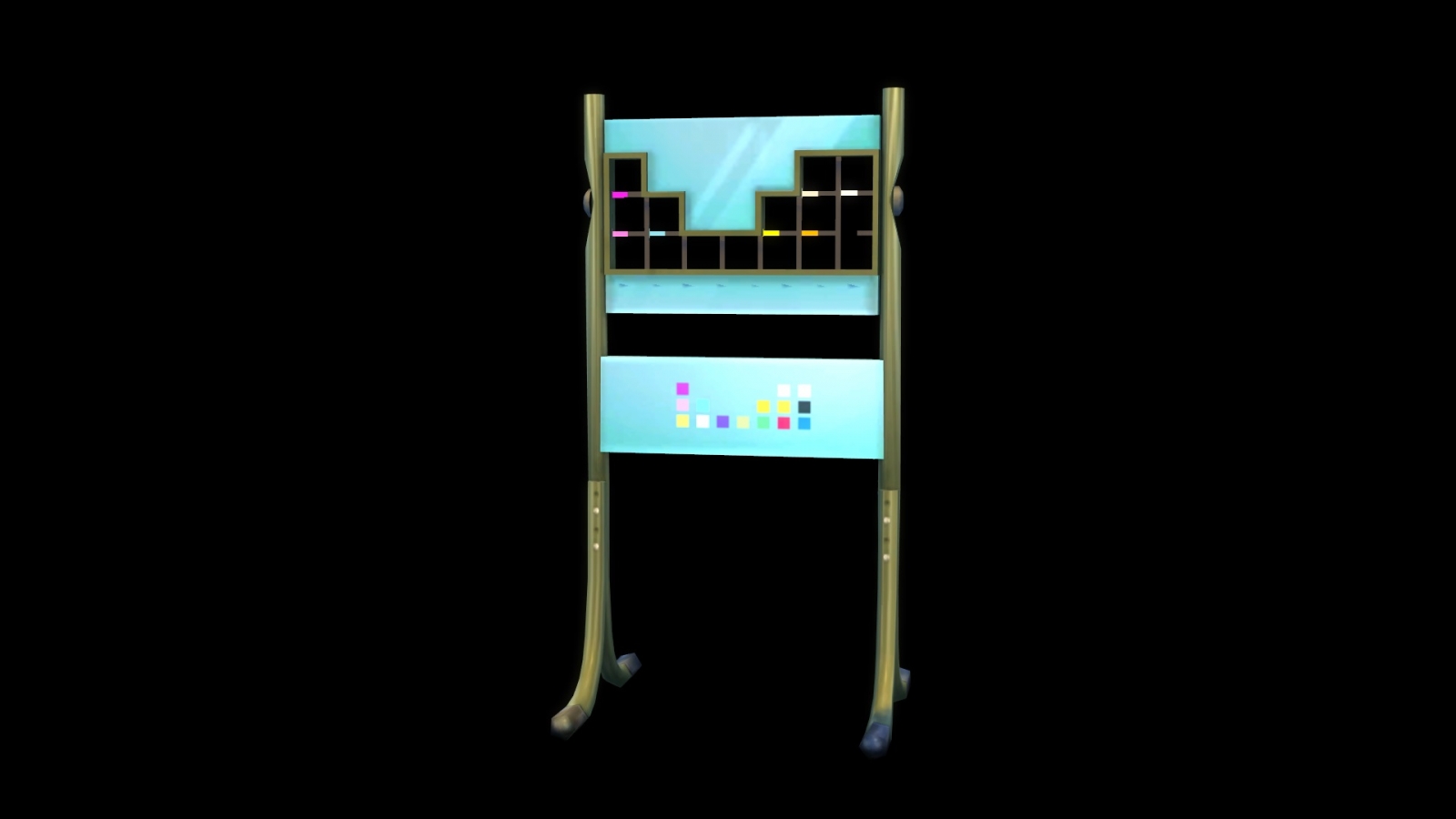













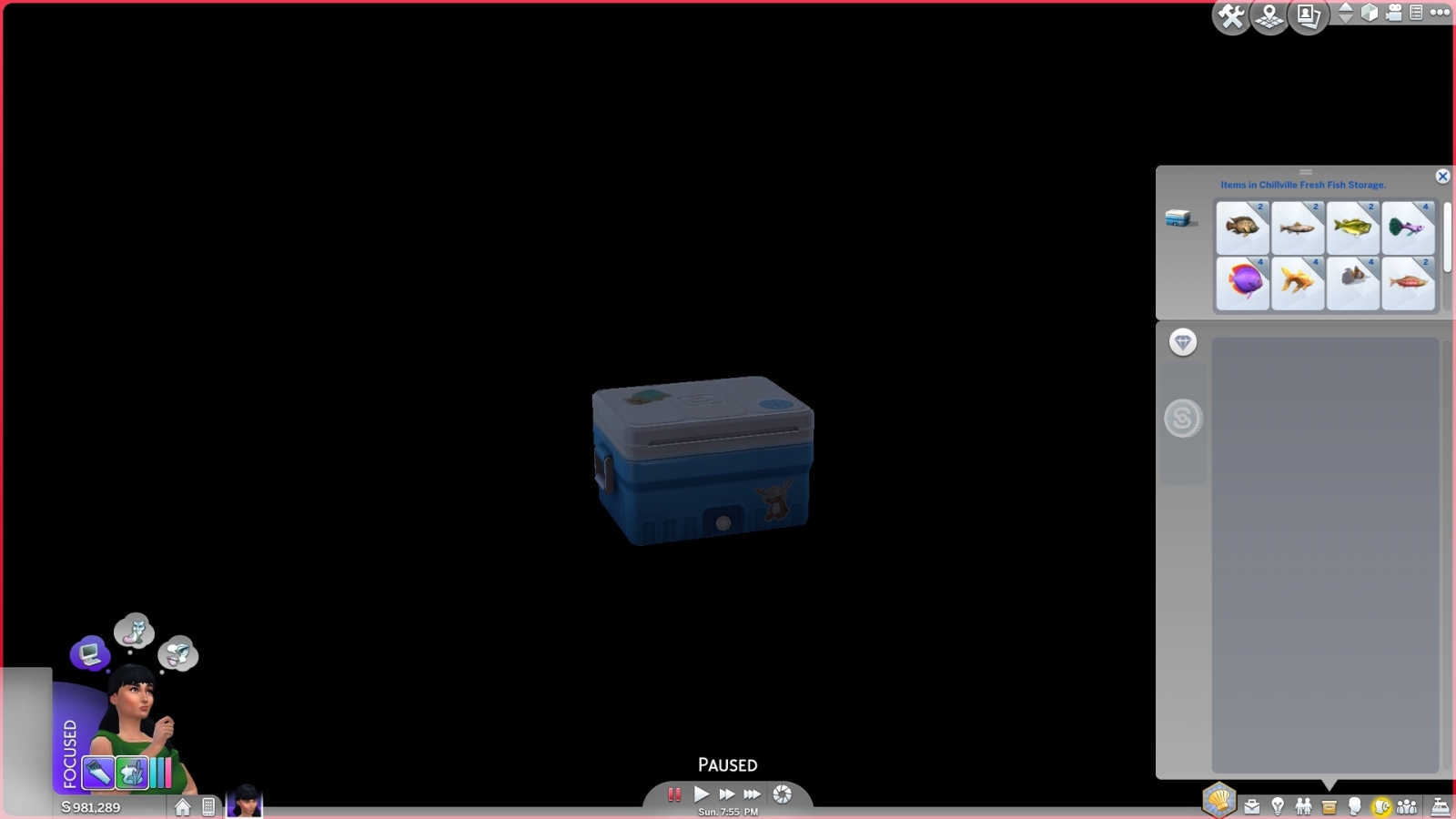

Reworked - Hot Tubs
in TS4 General Mods
Posted
Update 11th March 2017 - First bit of news is that I have included a Version 2 for those players who experience their sims using the hot tubs much more than they'd like. The original attraction factors I put in to make sims even care to use the hot tubs, I've now halved them to see if this makes sims use them less. Maybe they'll choose to go watch TV now instead. Although I am currently using Version 2 in my game, it is only to test this change and see if it reduces chances to use the hot tubs. I'll also be relying on user feedback to confirm if Version 2 is having the results some players desire, before I go back to using my preferred Version 1 in my own game.
Secondly, I noticed that sims will simply never use hot tubs while at Spa Day venues despite this mod. Furthermore, weerbesu at MTS did actually make a fix for Spa Day hot tub usage. Unfortunately, the XML involved conflicts with this mod. So I have likewise included the single line of Maxis code that weerbesu used in his fix for the hot tubs at Spa Day venues in both version 1 and version 2. Thanks to weerbesu for addressing Maxis forgetfulness.
.