-
Posts
3,343 -
Joined
-
Last visited
Content Type
Profiles
Forums
Events
Posts posted by coolspear
-
-
Always place this mod into Overrides Folder.
-
Update December 9th - I had to remove the Make A Cool1 Copy interaction. After Life & Death patch it just does not work any more. It had worked great when I added it a while back, so after patch I just did not think to check the function, took it for granted that it would still work. But no, Maxis caught me on the hop, made a liar of me, and it no longer works. Found out today when clicking on one of my copied urns that used to work fine, but it was blank, no longer a hologram connected. Tried making a copy of the original hologram urn and nothing happened. A pop up message says it was copied, but no copy was created. One of the new Life & Death features on urns is now preventing it happening and also nuked all my older copies. I'm only glad I did not upload that version last year, as many of you would now have nuked copied urns, too. So there is that to be thankful for, at least. Please download the latest version with the interaction removed. And sorry to anyone who was looking forward to using the feature. It would have been good if it had kept working, I can tell you that much.
-
@FzzyDg8I do think this mod is good for what you're looking for, but you will need to set up a few things yourself.
The basics of the mod are all those general types of jobs around the world, bar staff, barista, DJ, stall vendors and a good few others, all now require a certain type of worker the game cannot make itself. The All-in-One workers you must make yourself, (the game cannot make them) by giving them the NPC Barista Career - as that is the career they now all need and is unlocked by this mod and available in the career selection panel which I renamed as "All-in-One Career" so it's unmistakable and easy to find on the career panel list - and also a special CC hidden trait I made called All-In-One Trait.
If you make yourself 16 of these sims, two groups of 8 young adults, they will be the ones allowed to work on all these jobs and the game is not allowed to assign any other existing sims or spawn unwanted new ones. Only those sims you have given the unlocked Barista Career to and the hidden CC trait. Your own All-in-Ones you made yourself.
Once you have given them the unlocked Barista Career, it is not advisable to leave them as Played Sims living in a home. Only move them into a home to temporarily work on them, giving them all the best skills and traits to cover all sorts of jobs from cleaning, gardening, mixology, cooking, fitness for gym workers, wellness for spa workers, music and instrument skills and traits for entertainers. Give them it all, then move them out to remain homeless, for best results. I coded that they do not lose their special worker npc trait if placed in a home, but it's not ideal to keep them in a home or regularly play them as a normal family. Also if you have Neighborhood Story stuff active, then it's best to make all their options in Cas as not able to get pregnant and not available for romance. As hinted, they are hopeless for living in homes due to their job being a 24/7 endless shift that they always, always want to go to, and if sent from home, they will never return from the endless shift. Not good. And I don't suppose any player wants to constantly make and replace new All-in-Ones for those that have been thrust into marriages, parenthood and what not.
A good hint is to first make one sim, give them the many skills and traits, then the unlocked barista career, then the special CC trait, take them into Cas, turn off pregnancy and romance stuff, then save that sim to your library. Keep adding that library sim to All-in-One family, changing a few things regarding gender, ethnicity and what not, to have a nice varied bunch of All-in-Ones.
Also, in my game, I give them all the surname of Allinone, so if ever a pop up message or an unfamiliar portrait pic has that name, I'll know exactly who it is and why they are in my game.
Then move them into game, make them homeless, then that's it. That's your dedicated workforce for most non-specific jobs in the game.
Wow, I think I've just now written the needed brief and succinct text for the main post description, too. Yay! Gonna copy and paste it there right now.
-
Hi @FzzyDg8I removed all the description text yesterday, it was a terrible mess of drawn-out, outdated stuff. I'll add a better breakdown soon, but since you're new to this mod I just wanted to ask are you okay using it? Do you know how to make your own worker npcs with this mod?
If not I'll try to get that description written up soon.
Currently checking out more wayward things in game, something of a juggling act between updating old mods and getting to the bottom of newfound nonsense.
-
Update December 2024.
-
Note - December 2024 - Most of the the World Sim Control worker mods from this particular thread are currently unavailable pending a review regarding a need for each to be either updated or removed permanently.
This is due to a big overhaul of World Sim Control mods currently in the works.
For this particular All-in-One thread all text for mod description has been removed. There was far too much information and much of it was irrelevant. I will write a better, much more succinct description when I can find the time.
The only mod available here is the main All-in-One NPC worker mod. It is the one that is in my own game which I know works and it has also had a few tweaks over the while compared to the older one that was here. Please download this version to replace the older one you may have, to make sure the version you are using is the same one as in my game.
-
Major Update December 2024 - See main post for all the details.
-
Unfortunately there's every chance Maxis will get round to tinkering with something regarding gardening and plants. Even if it's just one particular plant to get a new or revised (or removed) feature. It's never a big amount of time before they do.
Yeah, I do take bigger breaks now regarding updating, if it gets a bit overwhelming and some patches - looking at you Life & Death - are dead set on breaking tons of stuff. But then sometimes my mood is okay, and I'll get stuck in. Like I have done these last few days. Having the time and patience to get quite a bit done with updating and uploading mods and generally tidying up my threads here that either need removing if mods no longer exist, or leaving a note about why some mods are not being currently updated.
I'll always be around, and if a good mod gets broken and I haven't yet noticed, be sure to leave a report and I'll get round to fixing it if I can, or at the very least let you good folks know why I can't.
-
Update December 2024 - Firstly had to remove the Chefs Fish Bowl mod. Maxis did strangeness to it, put a banjax on it, made it cause LEs that I just cannot fix. However, there is another fishbowl mod I made to continue buying all recipe fish, but not in the same way the original did. I will be uploading that new version in the Make A Cool1 Copy mod thread soon. Also added more cloned Chef Fruit Bowls from newer dlc packs.
-
Update December 2024 - Since I haven't checked the old, old version that was here, I'm just going to go ahead and replace it with the one that's currently in my game that I know works, even though it hasn't needed an update in a while. Just making sure the one here is the same one I'm using that I know works.
-
Update December 2024 - Since I haven't checked the old, old version that was here, I'm just going to go ahead and replace it with the one that's currently in my game that I know works, even though it hasn't needed an update in a while. Just making sure the one here is the same one I'm using that I know works.
-
To reiterate for the umpteenth time, this mod has absolutely nothing to do with putting clothes on sims while they bathe or shower. There is no such coding in the very simple, very light, very sparse XML used in this mod. It cannot possibly do something it has absolutely no coding to do. Just a few code lines to do with the mosaic pixel size, reduced to zero size in this mod. That's it, that's all.
So even if you somehow believe the game is making anti-nudity prudity adjustments for the "missing," "removed" mosaic, so forcefully slaps underwear on naked sims. Again that's a false assumption, (If not altogether cockamamie.) given the game still "thinks" the mosaic is operating, because it is, but it's zero size and too small to see.
Not only this, but while playing the game only two days ago, all family member of all ages used baths and showers and absolutely no-one was forced to wear underwear. I don't fully doubt there's a Maxis glitch causing this since the Life & Death patches, but I've yet to encounter it. But I also know the underwear in showers and baths is a problem as old as the game itself and goes around and comes around in endless waves, and there hasn't been a time since game released when any given number of players somewhere, at some point, aren't suffering from it, myself included. Though not currently for me. Not yet at least.
-
Update December 2024 - Not patch related. I just wanted to add a few new meals from Lovestruck EP. The Mexican Pambazos sure look tasty and all I can do is drool in jealousy while watching my sims yum them down. Ah well, sometimes it's good to be a sim.
-
Update December 2024 - Nothing patch related. I just wanted to tidy up a few things that peeved me. I made it much clearer in the pie menu interactions for lighting an incense fragrance exactly which mood it will be stimulating. No more frikken guesswork. Also Maxis had two of the fragrances stimulating the exact same mood, Energized, while one important mood was missing, Inspiring. Really, who needs to be that Energized? So I changed the Lemon fragrance and its relative buffs to now stimulate Inspiration mood and reflect that in the buffs. So that now has all the worthwhile moods covered. Plus the object itself, even if unlit, gives off a high decor room score and also a high Inspiration score. So when you light the Lemon incense the sim's Inspiration will be sky high! Great for placing in kitchens or art studios to greatly enhance the quality of meals or paintings.
-
Update December 2024 - With the Life & Death patch I truly feared for the life and death of this mod. It is one of my favorites and would break my heart a little if Maxis had rendered it broken beyond use. Thankfully that was not the case. Though much tweaking, cleaning and code updating was needed. Of course, that patch and EP gets to the very nature of this mod in almost every aspect. But not enough to break it completely. And with careful updating, it's now as good as it ever was, if not better. Those preexisting Hologram sims should suffer no real upheavals when using this updated version of the mod. Thankfully much of the files involved I had made myself, so can still keep this mod doing what it's doing without the newfangled Maxis ways for making ghosts getting in the way. Just keep on using the Converter Module to turn sims into Holograms and none of the new Maxis popups about what type of ghost shenanigans and Afterlife malarkey will interfere with the unique process. Even old Grimsie still turns up to do the Hologram reaping and converting job same as he ever did, and doesn't try to force any of the new ghost making stuff he does with Life & Death on our beloved Holograms. Excellent!
The temporary mod for forcing the Alien Urns for Holograms is no longer needed. Now we have the choice to pick whatever urns we desire. Thank you Maxis for that. As one less mod is always a good thing, right? You see, "better."
I had to remove the Barista Job from summoning Holograms into that role, as it just doesn't work. If I ever figure out why, I'll put it back. I added the Job of DJ when summoning Holograms for specific roles.
I also added the "Make a Cool1 Copy" code from this mod set because you can make copies of specific ghost or Hologram Urns and still summon them from any of the copies. Great if you have the original urn for a Hologram at home, and all family members make copies of it and keep it in their inventories, so that wherever any family member may be, they can summon the Hologram on the copied Urn they carry. So at the very least, you will need the Alpha mod from that "make a cool1 copy" set for the pie menu interaction to appear on Urns.Edit - Above feature removed. See post bellow this one for more details.
Finally, the Autonomous Upgrade add-on mod is also tweaked to include more recent objects that can be upgraded.
-
I did a bit of a rework on the whole room score and buff malarkey that has peeved me for ages. The buffs go from Decorated, to Nicely Decorated, to Beautifully Decorated. But getting the Beautifully Decorated is far too hard. Not unless you are willing - and financially able - to plonk down ten of the most expensive knight armor statues, decor level 10 each, in every room. But how silly is that? Sure, you could shrink them all with cheats and hide them behind or under other furniture with more cheats, but it's just too silly and too hard to achieve naturally without going to these extremes.
I like decorating houses. I like using loads of the clutter objects. I can really stuff a room with them. Takes me days and days in Build Mode, but I'll happily do it. Yet the sims rarely go higher than Nicely Decorated after all that hard work. They just want me to plonk a few armor statues in every damn room because Maxis taught them no better. But I'm not going to do that. I'm going to culturally uplift them whether they like it or not.
So first I tweaked the buffs to be a little less demanding, not such extreme room score values before they trigger. Beautifully Decorated is still not easy, but no longer requires silly madness to achieve. After all, not all sims can live in mansions. And if they are supposed to be emulating we humans, then we all know we can be mightily pleased by the simplest of things sometimes. Right?
And as I also enjoy spending countless hours in Cas making each sim look fabulous, that is now part of the room score equation too. Sims themselves add to it. And if you go to the same painstaking effort with your sims as I do with mine, I think you'll appreciate that new factor. Though no matter how splendid any given sim can look, they do move about a bit, so those room scores will go up and down like yoyos if there is no actual fixed decor in there boosting the score more permanently.
But either way, it's all a little easier to achieve for those players dedicated to making wonderfully decorated homes without having to plonk down knight armor statues all the frikken time.
And if like me, you are such a dedicated decorator, than I think you'll truly love this last bit.
A new buff added, going one step beyond Beautifully Decorated, to Divinely Decorated. Which is as much about how the sims feel about you, their god-like entity, who has done all the hard work decorating, as it is about them loving the decor.
When you have decorated to that level, your sims should get the new buff. It reads -
Divinely Decorated
(From Appreciating the Divine Decorators - If they even exist?)
I don’t know who, some kind of divine-like entity perhaps, went to a heck of a lot of trouble and hard work putting so many decorative objects around here, placed with such detail and precision, more so than any sim could do. So I’d better return the gesture by showing my full appreciation, just in case that same divine entity is watching me right now. “I love the divine decorating, thanks to you up in the sky, if you’re watching! I fully appreciate it! Logic dictates you went to a great deal of time and effort in placing all these decorative objects, so cheers for that.” Wow, that, somehow, has me feeling really inspired for the rest of the day. There truly must be a divine-like entity watching over me. And no bad thing.
So there it is, your sims finally appreciating you and all your efforts, without breaking the 4th Wall too much. The sims will get a massive 10 points boost to Inspiration with this buff, so make them go paint something they can further add to those Divinely Decorated rooms. The buff lasts 2 days, yet does not go down for as long as they remain in the environments that stimulate it. If they travel elsewhere where the decorations are practically non-existent, and there are very few spectacular-looking sims, then the buff time will diminish until it expires and buff is removed.
Download
cool1_EnvironmentScoreRework_LessDemanding_AlsoNewDivinelyDecoratedBuff.rar - New for December 2024
Happy simming and being a beloved and appreciated divine-like entity of decorating in your own sim universes, folks.
-
Update December 2024
Yay, miracles do happen. I finally updated this mod. That is to say, updated it on this thread. I did include it in a bundle rar once, but neglected the one here. Time to remedy this. In fact this mod has a very important file in it regarding the nature of all storage items. Maxis do change this file often, and as such this mod should have been better maintained because if that special file is not updated, new storage will be missing in game. Not only that, but I also edited that file to have a special feature for the Machino photo frames to have unique, independent storage from each other, which is a vast improvement on the lazy Maxis versions where they all share the same photos. And I made it so that fish never rot anywhere, no matter where they are stored. So I promise in future I will promptly maintain, update and upload this mod, with its very important file, as and when Maxis change it or when I improve some other form of storage in the file. No more neglecting it for ages and ages.
So it's not just an aquarium or fish mod, but other storage modifications too, such as the photo frame improvements.
-
Update December 2024 - A few things needed updating for Life & Death patch stuff. Mostly the On Off Bars, with new coding to do with Death working a bar or something, I dunno. I do need to add a few new ghost possessing interaction nonsense to things like gym objects, but it's not object-breaking nor LE causing if they don't have it yet. I'll get round to it eventually, but as I can't stand that kind of ghost crap I'm in no immediate rush. A few new things added, the Lovestruck group card game thing, where if game box is placed on a table every blooming sim in the house rushes to play it autonomously. Sorely needed an On/Off switch, now it has it. And one of the "biggies" I finally got round to doing, giving televisions an On/Off switch. Works a treat! See a separate folder inside rar for Televisions. The two mods inside are needed. One for better sitting while watching TV, and the other mod for removing the stupid Maxis glitch for the Instant Upgrade interaction to always reappear and be active again after game load. (Maxis haven't fixed that in ten years! It causes sims to get stuck doing the Instant Upgrade again as it's already completed and should not become active again.) As it turns out, all the files I needed to do On/Off on televisions are already in these two mods. So now two mods become three mods. That was handy. Lastly, the Command Sim To Teleport mod also had a tweak. I added new coding, but also removed all things to do with bike riding. Now bike riding has nothing to do with the mod whatsoever. It was getting too finicky and would never be 100 percent perfect in all annoying bike situations because Maxis really did a number on them, so I scrapped the lot and got rid of a headache from my mod. Although bikes will still be a headache in the game, but that's on Maxis.
I know it's not quite December yet, but here in the UK, in a little over three hours, it will be. So I'll stick December on the update timeline to emphasize how new it is.
-
@RedMallieYes, all packs are required installs for the objects to show up. Also the Greenhouse Kit is required for second AC unit clone.
-
Hi all. Haven't played the game in a while, but today I had a hankering to not only play for a bit, but also finish up on a bunch of For Rent object mods I started a while back. So I thought I'd share them.
In the bundle Rar folder below you'll find -
1 - "cool1_object_Boiler_FuseBox_PreUpgraded_ForRent" - I had already shared this mod when I uploaded the latest version of the Heartbeat Hospital lot. It is available to download on that thread, but I did say it would only be there temporarily till I give the mod it's own thread. So this is now its official thread. I will remove it from the Hospital lot thread soon.
2 - "cool1_object_Radiators_PreUpgraded_Radiators&AirConPreSyncWithThermostat_ForRent" - Exactly the same as the mod above, it was available to download in the Hospital lot thread. Now it's officially here in this thread and will be removed from the Hospital lot thread soon. (I'll copy and paste the mod descriptions from that thread to this one soon.)
3 - "cool1_object_Radiators&ACUnits_BiggerRadiusX2" - The default radius for the Maxis ACs and Radiators is only 6 tiles. If sim is 7 or more tiles away they just don't "see" the objects, nor will they get the unique buffs. I thought that's a bit too short a range, so doubled it to 12 tiles radius. Though the Line of Sight rule is still active, so the sim has to be in the same room, and indoors, otherwise no buffs.
4 - 9 X Recat mods. These are mods that add another Build Mode category to 9 objects so they can all be more easily found in the one place together. The additional category is Electronics/Alarms. Not only is there very few things in that category, - in ten years I don't think Maxis have placed more than five or six things in there. But, it is the home category of the Thermostat from Seasons EP, where all these other For Rent objects (and the Radiator from the Vampire GP) are linked to in one way or another. So when I'm either building a new lot, or updating an old lot with the For Rent objects, it is just so lovely to have them all in this one place together where there are so few things, and I can fit out the lot with all the stuff starting with the Thermostat and all other accouterments. Pure, simple logic and Quality of Life change. No more hunting through three or four jam-packed categories. Each of the 9 recat mods are clearly marked as to which object it will move to the additional category. They can still be found in their original categories too, I did not remove that. I did not recat the default Maxis Decorative versions of some For Rent objects. Only the functional objects.
5 - "cool1_object_Thermostat_RemoteMeansRemote_AnyAge_AnyLot" - When operating the thermostat, the silliest thing I've ever seen is when a sim has to walk all the way up to it, - as if the on button is on the device - but then pulls out a remote control to switch it on. WTF? You could have done that from anywhere on the lot with the remote control! Yeah, okay, remote controls from last century still needed Line of Sight, but this is 2024, they're all linked into your smart phones and wireless internet thingamajigs and whatever, you can turn your home's heating on while driving home from work for crying out loud. So now our sims have this century's remote controls. Meaning no more walking all the way up to the thermostat. Also now Toddlers upwards can turn it on or off. And also can be done on any lot type, not just residential. "But who will pay the bills when on a community lot?" Maxis, can I tell you a little secret? I don't give a shit about the bills on a community lot. I just want to turn on the AC in summer, or the heating on in winter, and shove the bills in whichever Maxis orifice you desire. Now I, my sims, can, thank you so very much.
6 - "cool1_objectAC1_WallFanAsAirConditioner_(CLONE)_Alpha_LS" - This is a cloned object, the decorative, animated Wall Fan from Lovestruck EP. It acts as an AC Unit, but with a few adjustment to make it work properly and not be incredibly annoying. Firstly, as an indoor object, the normal sound of the default For Rent AC Unit has been removed. The default For Rent one remains as noisy as it ever was, but Maxis made the noise to be on the outside of the house. But even with that, the default one is still a bit noisy. However, making this Wall Fan an AC meant the noise was on the inside of the house, and a horrendous and loud noise it is to be on the inside. So I made the cloned Fan object silent running. Believe me, your ears will be most pleased and thankful. Secondly, I had to also make a new Broadcaster XML for this object, as when linking this clone to the default Broadcaster for the default AC, sims do not get the unique buffs. Other modders have also cloned the Lovestruck Fan for this very same reason to make them an AC unit, but their versions are too damn noisy for inside the house, and no unique buffs because they did not make a relative Broadcaster XML.

Thermostat on, Wall Fan active as an AC Unit, Sim has correct unique buff, and if this picture had sound, you would hear NOTHING, thank heavens. Also standing a little more than 6 tiles away, proving other bigger radius mod works too. Also this lot is not a residential, but a makeshift testing facility on a Generic lot, and the thermostat, AC and heating all work a treat. (Send the bills to Maxis HQ.)
This Cloned Fan mod is the Alpha mod, because there is a second new AC unit, another cloned object from the Greenhouse Kit.
7 - "cool1_objectAC2_WallAirCyclerAsAirConditioner_(CLONE)_GKit" - And here it is.

Yay! Getting silly with the ACs now. The Greenhouse Clone mod needs the Wall Fan Alpha mod installed to work properly. As standalone clones they do not change the original Wall Fan object or Greenhouse Fan object. Find them quickly in Electronics/Alarms with all the other recat stuff.
Update May 2025 - I updated this to have the new ghost interaction stuff from Life & Death EP. Only one mod in the set, the "cool1_object_Radiators_PreUpgraded_Radiators&AirConPeSyncWithThermostat_ForRent"
However, the only reason I looked at these mods at all was because since Business & Hobbies patch the Maxis AC wall units are a little broken. Typical Ham-Fisted Maxis, here's a new patch, but it'll break some old shit. I do believe something in the game files which modders cannot access, has change the dynamic of rooms, seeing they can now be assigned as private residential or public business. And in so doing has partially broken wall mounted AC Units depending on the shape and dimensions of the room. If a basic square or rectangle shape room, then no issues. But if a bit more differently shaped, with small cul de sac sections, like where a fireplace will be inserted, and AC Unit is placed in these sections, it simply will not broadcast to sims it is operational. Sim can be standing right next to AC Unit and still will not get "cool breeze" buff. This is definitely a Maxis issue, not these mods. In fact my modded CC AC Units and their CC broadcaster XML work as well as they ever did in any shape room. So if Maxis take their sweet time in fixing yet another of their fucking endless patch issues, I will convert the Maxis AC Units to my broadcaster XML seeing my AC Units work perfectly fine. I'll give Maxis a patch or two to fix their shit, - HA! Fat chance - before I convert their object to my files.
Download -
For Rent ACUnits Radiators Boilers Fuse Box.rar
Happy simming and alternative - and silent - AC Unit using, folks.
-
The mod hasn't needed an update since the March 1.105 patch. So consider that version the most recent and compatible with whatever 1.110 Life and Death patch the game is on now.
-
Ha, you did it again! Reminding of mods I do actually have in my game that I've forgotten about! I am the worst scatty brain ever!
I don't seem to have any of the mods of this thread in my game. Just took a quick look in mods folder and I can't seem to find them. Don't know why I don't. Though the ones of this thread are quite old and will need a check for updating, no doubt. Probably why I'm not currently using them.
But that very mod for reducing the pick up idiocy that I did once put out in a bundle rar I DO have in my game! And a few other infant ones I may or may not have released. I've put them in a rar for you to look at.
I'm losing control of my modding prowess. I have tried three times today to muck in and get on with updating mods for Death patch, and I swear I'v developed narcolepsy as an aversion to reading xmls, I keep nodding off within 10 minutes of staring at them. Same yesterday, nodding off twice. My mind is rebelling!
Anyway, I don't know if these infant/toddler mods need updating for Death. Though unless Maxis are allowing infants and toddlers to now die, becoming ghosts, then I don't imagine they'll need updating.
Though I suppose the whole "easy toddler experience" will be incomplete without the mods of this thread, too. I'll take a look at them tomorrow and update if needed, then it will be as good as it was a few years back when having all the toddler mods present and correct.
-
Sad news is that it cannot be stopped. Couple years back I went down a modding rabbit hole regarding this very thing. Just imagine, it's a major annoyance to most players, and yet not one, single mod out there for all the years we've had toddlers to curb it it? That can't be right. I know why. I've tried. Every file you've listed and ten times more than that I have extracted and modded to no avail. I mean by the end I was modding to the extreme, to the point I was purposely trying to break the whole toddler picking up shebang it to see if I could even make a dent. Nope.
Sure, I could totally eradicate sims ever picking up toddlers ever again, but that just breaks so many other things, just as you've said, bathing and all sorts.
I came to the conclusion that the worst of it is due to when toddlers are seated, they are allowed to call out to anyone - sometimes frikken everyone - to come pick them up. I assume this was only meant to be when a toddler is in a highchair unable to get out themselves, yet they do it when sitting anywhere, and it is mighty annoying to see grown up sims walk all the way across the lot to pick them up and put them straight back down. Watching this idiocy knowing the toddler could have climbed in and out of the chair ten times themselves instead of waiting for that nonsense.
Believe me, if it was fixable either me or ten other modders you could name would have ended it by now. Absolutely nobody can. Not even Maxis, given all the reports this annoying stupidity has had. Something in the core files that no amount of xml tuning or scripting can reach.
Edit - For a giggle, you could try stopping toddlers form autonomously sitting. No sitting, no calling out "come get me."
But you'd have to extract all sitting interaction xmls and blacklist toddlers from the autonomy. I'd say that's going from one extreme to the next. But it might work for some. Personally, I prefer them auto sitting because they can grab meals off buffet tables, sit and feed themselves.
Perhaps making a new CC "Pick Up Toddler" trait and giving it to only one adult in the house, and blacklisting pick up toddler interactions to all sims without that trait. It won't stop it, but will go some way to reducing the frequency of it. Heck, now that I think about it, I might give that a try one day. I need closure on that frikken unresolved rabbit hole of toddler modding from a few years back.
-
I just edited my previous post above to add this -
"Also, are you patched up to date with Life & Death patch? Because see everything I also written in this post about coding Maxis added and removed quicker than horny rabbits can breed."
Is it relevant to you?




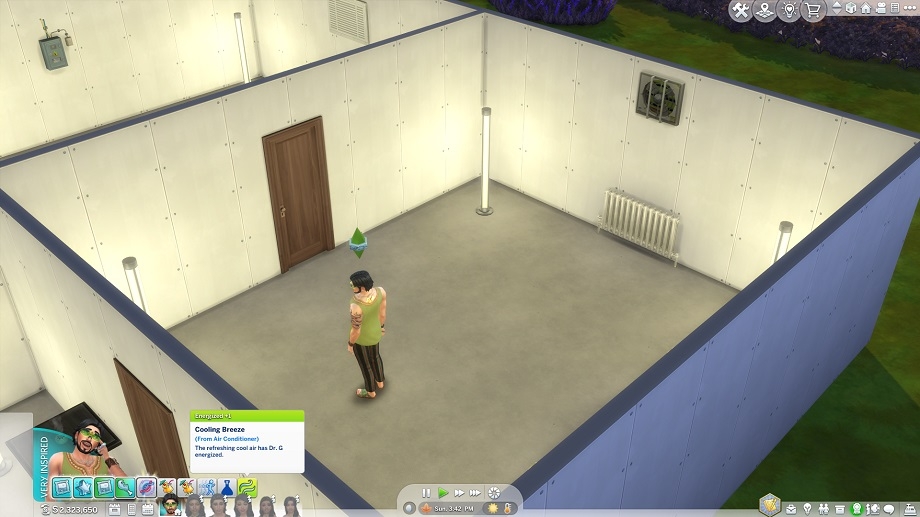
Quicker Sim Autonomy & Simulation Lag Improvements - March 2023 1.96 update!
in TS4 General Mods
Posted
The problem with sims taking too long to stop making their way to the interaction they had autonomously chosen, to stop, then to make their way to do the interaction you command them, is not solvable in this mod.
It's quite possibly a problem related to how damn slow the game is at dredging up resources. For instance, I'm sure you have experienced the situation, where the sim is commanded to dig up one of the fossil or gem rocks. and after the digging animation is complete, it takes the game a frikken age to decide which random gem, fossil, mineral, or whatever that it is going to give the sim. Even on a high end computer you can see and feel the whole weighty struggle going on to dredge up from that pool of seldom used resources. More evidence of the game's poorly optimized engine, - especially after 10 years of monthly patching and over 80 dlcs - that clearly wasn't built to do that much work.
Now back to the sim taking forever to change interaction. Just like gems, fossils, whatever, whenever a sim is on their way to do an interaction, an invisible jig is setup, for where the sim will stand at object and do that interaction and its animations. When cancelled, that invisible jig has to be deleted and the new jig that you have commanded needs to be dredged up from resource pool. That will take time, during which the sim will keep walking aimlessly towards where the old jig was, before getting new command to stop and make their way to where new jig is located. No amount of editing or reducing autonomy speed values, even turning them into minus figures such as 1 being -1 for instantaneous pushing with no delays, is going to rectify the slow jig resource extracting and replacing that goes on. Believe me, I've tried.
Furthermore the AUTONOMY_DELAY_AFTER_USER_INTERACTION is more for when a sim has completed a player's command, the interaction and all its animations, and how long they will wait before moving on and doing something else. I've set that to 1 second delay compared to the default 5, as players might not generally encounter this being too quick too often as most times we will give a sim a list of things to do in their interaction queue, before leaving sim to their own autonomous devices and choices. And after I'm done commanding my sims, then I just want them to get on with doing stuff themselves asap. Also knowing that even if these edited settings do push for things too quickly, and sometimes can be a pain in the butt when controlled sim is off the mark and en route to next auto interaction quicker than I had time to give next command - so it's back to the slow jig malarkey once again - these edited values are forever fighting against a poorly optimized game that will inevitably force slowness and varying degrees of simulation lag no matter the quicker settings, as there is no getting round the terrible design flaw that all animations, from trees, curtains swaying in the breeze to butterflies flapping about near yonder flowers, to actual sim interaction animations, are all in an animation queue that does not give priority to sim animations, - like single thread 32bit games from two decades ago! - hence the built-in delay and simulation lag. Built-in, by (lack of) design. Not forgetting TS4 was indeed 32bit on release and beefing up the game to 64bit since isn't going to do much good for simulation speeds if you still keep all animations on the same, damn bottleneck single thread and make no alterations to give sim animations priority.
Perhaps Maxis will address this in regards to their promise to better optimize the game to keep selling EPs for it for the next ten years.